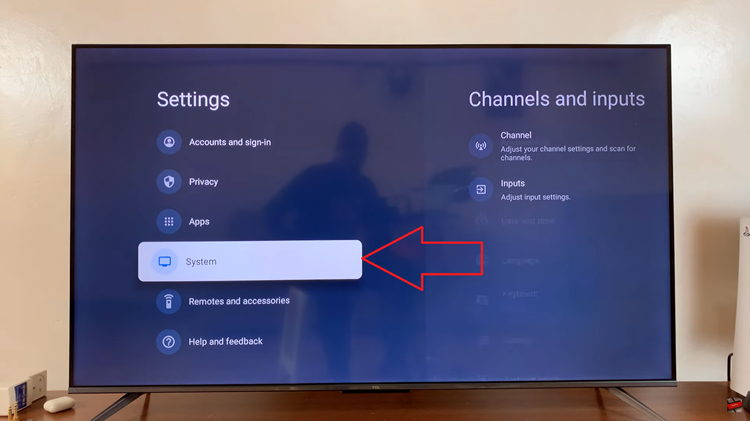In the ever-evolving world of smartphones, the lifeblood that keeps these devices running seamlessly lies within their batteries. The health of your Android device’s battery significantly impacts its performance and longevity.
Understanding how to effectively monitor and assess its health is crucial for maintaining a device that remains reliable and efficient over time.
Here’s a comprehensive guide on how to check and maintain your Android device’s battery health.
Watch: How To Turn OFF Picture In Picture On YouTube
To Check Battery Health On Android
Firstly, locate the “Settings” app icon on your device’s home screen or app drawer, then tap to open it. Within the Settings menu, scroll down until you find the option labeled ‘About Phone.’
At this point, tap on the ‘About Phone‘ option to access further details about your device. Within the About Phone menu, scroll down and select ‘Battery Information.’
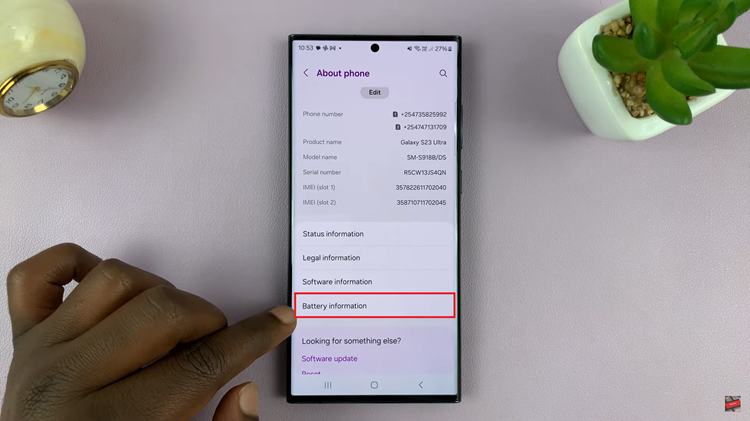
Here, you’ll typically find information about your battery status, battery level, and battery capacity. To know about your battery health, check the ‘Battery Capacity‘ information on your device, providing insights into its current condition.
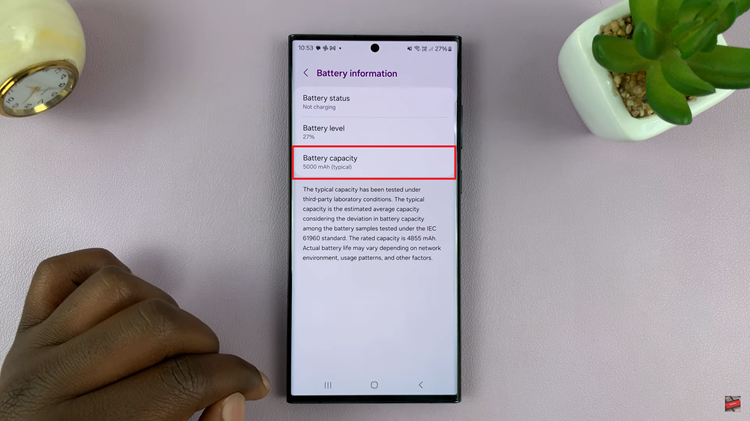
In conclusion, monitoring your Android device’s battery health is crucial for ensuring optimal performance and longevity. Regularly checking your battery health and adopting good charging habits can go a long way in ensuring your Android device remains reliable and efficient throughout its lifespan.