The default new tab age in Google Chrome is black and white. Some times with thumbnail shortcuts. If you’re the kind of person who likes paintings, you are in for a treat. You don’t have to travel to museums around the worlds to see great and famous paintings. You just need to be a Google Chrome user.
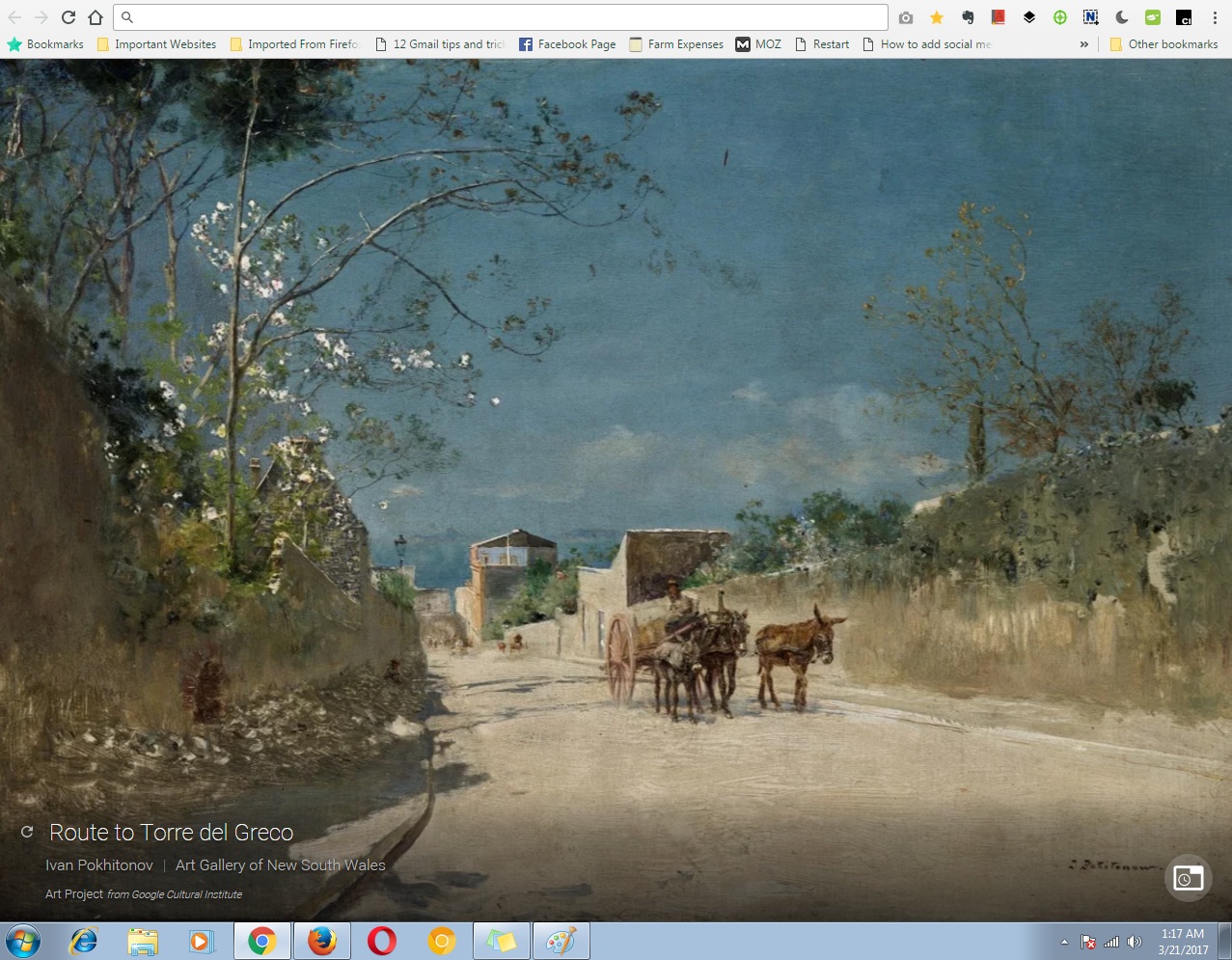
Google Art Project is a Chrome extension that lets you hang a great paintings from the world’s most famous painters. Every time you open a new tab, the boring default page will now be replaced with a random famous painting.
This extension was put together by Google’s cultural institute. This branch of Google mainly deals with Arts and Culture. They have the personnel to move around museums around the world and find these monumental paintings.
The chrome extension is free as you wold expect. Once installed, it automatically starts hanging paintings in the new tab page. The extension options allow to change the frequency with which the paintings change.
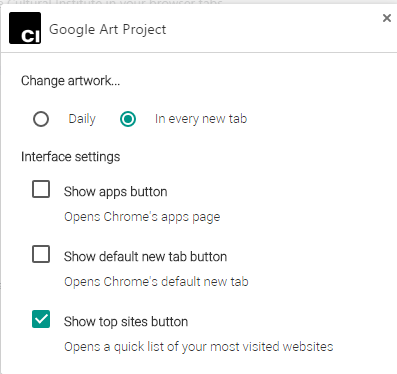
You can have a new painting in the new tab every day or you can have a different painting every time you open a new tab.
Extra info about the painting is in the bottom left side of your screen. You can click on it to open even more detailed literature about a particular painting that catches your eye.
In the bottom right corner, there’s an icon that will return the most visited page thumbnails if you need them. Click on it once and the thumbnails will be displayed on your screen.
