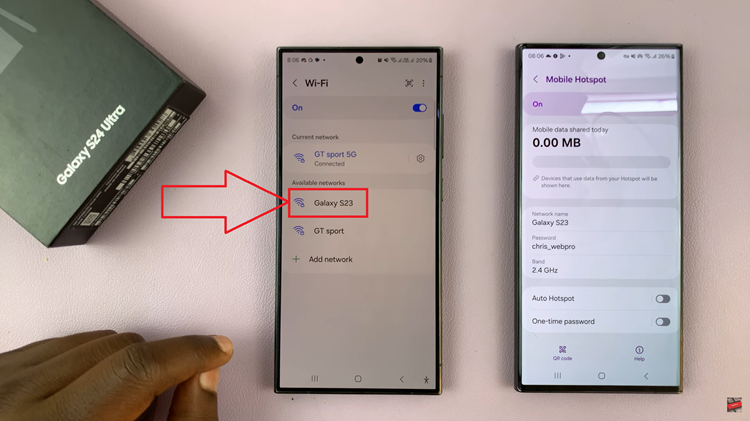Website traffic is the main factor that determines the success of a website. Website traffic basically refers to the amount of page views a website receives from visitors. The more visitors and page views you get, the more successful the website is.
If you own a company website or a blog, you can get your traffic statistics from your Admin area or from Google analytics. You can also get get the traffic stats of other websites using a number of tools available online. Traffic statistics include page views, unique visitors, traffic source, demographics e.t.c.
Google Analytics:
Google analytics does a pretty good job at reporting your own website’s traffic estimates, number of unique visitors, traffic sources about the traffic on your own website(s).
Alexa:
Alexa ranks all websites according to the traffic they receive relative to other websites. The rank is almost always accurate and it indicates a sites popularity. To find out a website’s Alexa rank, simply enter the domain name on this page and click Find.
TrafficEstimates:
TrafficEstimate.com gives the estimated monthly page views of any website. The main downside though, is that it gives data for high traffic websites only.
WorthOfWeb:
This online tool was originally designed to estimate the value of websites. But the most important factor that determines a website’s value is the amount of traffic it receives. Together with website value, this website is good at estimating the amount of traffic a website receives. It estimates traffic for all websites; big or small.
Similar Web
Similar web goes beyond estimating a website’s traffic. This tool will give your website a global rank as well as a U.S. traffic rank depending on how much traffic is flowing to the website. It will also break down the traffic sources for you so you can see what percentage of a website’s traffic is coming from search engines, social media, referrals e.t.c.
SEM Rush:
This tool mainly concentrates on organic traffic. This is basically traffic from search engines. You should see the main organic keywords driving traffic and much more information regarding organic traffic flowing to a particular website.