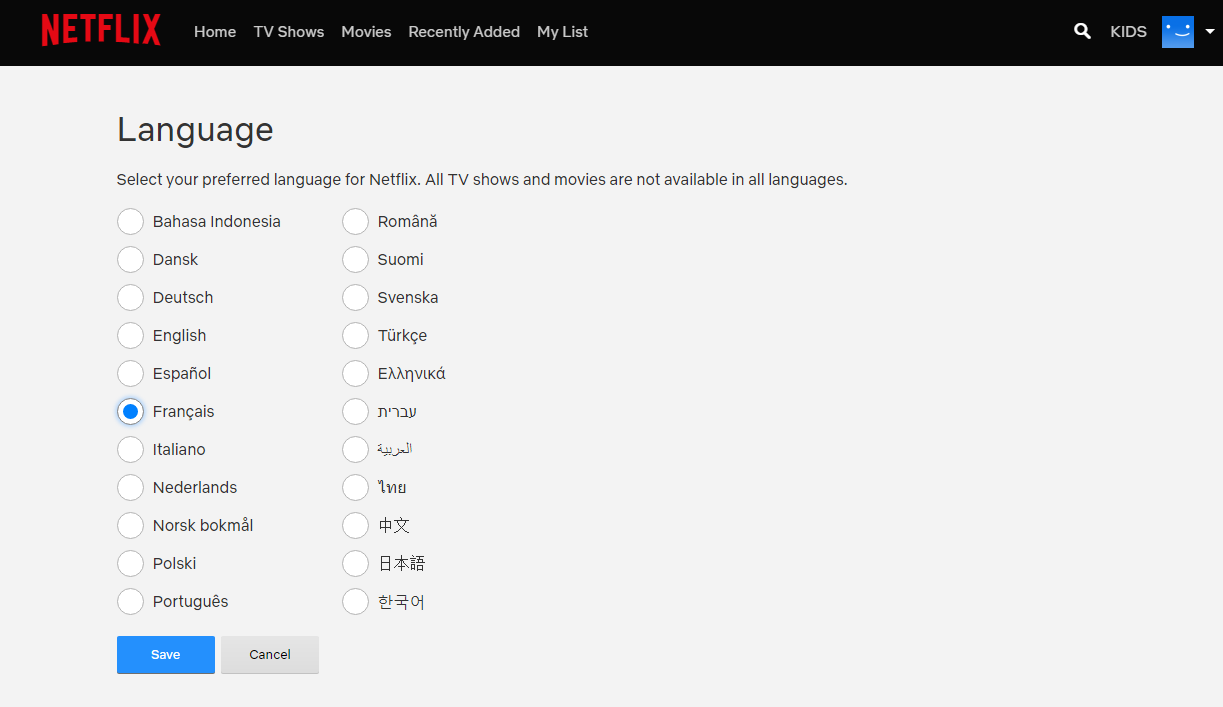The iPhone 17 and iPhone 17 Pro come with advanced camera features, including the convenient Camera Control button found in the Control Center or dedicated camera interface. However, some users may experience issues where this button becomes unresponsive or fails to show up. This can prevent quick access to important camera settings like zoom, exposure, and lenses especially when you need to capture moments fast.
Camera control glitches can happen due to minor software bugs, outdated iOS versions, or disabled settings that restrict camera functionality. Fortunately, iOS offers several troubleshooting options that can quickly restore proper operation of the Camera Control button without requiring professional repair.
In this guide, you’ll learn effective solutions to fix the Camera Control button not working on your iPhone 17 or 17 Pro. Follow these steps to get your camera tools functioning again and enjoy a seamless photography experience on your device.
Read: How To Turn OFF Silent Mode On iPhone 17 Pro
How To FIX Camera Control Button NOT Working On iPhone 17 / 17 Pro
Launch Settings on your iPhone.
Select Camera.

Tap on Camera Control. Then launch camera
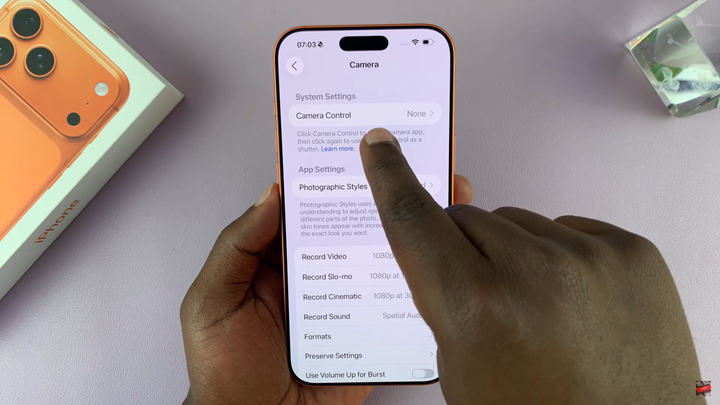

Choose Camera to re-enable the feature.