The Samsung Galaxy A15 is a reliable smartphone known for its vibrant display and advanced features. However, like any electronic device, it may encounter occasional issues, one of which is the occurrence of a black and white screen.
This problem can disrupt your user experience and make it challenging to use your device effectively for tasks, communication, and entertainment.
In this guide, we’ll walk you through the comprehensive step-by-step process on how to fix the black & white screen on Samsung Galaxy A15.
Also Read: How To Wirelessly Screen Mirror Samsung Galaxy A15 To Amazon Fire TV
How To FIX Black & White Screen On Samsung Galaxy A15
Step 1: Disable Sleep Mode
The first step in addressing the black and white screen problem is to disable Sleep mode on your device. Open the Settings app on your Samsung Galaxy A15. Navigate to ‘Modes & Routines‘ and select ‘Sleep‘. Tap the button to turn off Sleep mode. This action will disable any grayscale settings that might have been enabled during sleep mode.
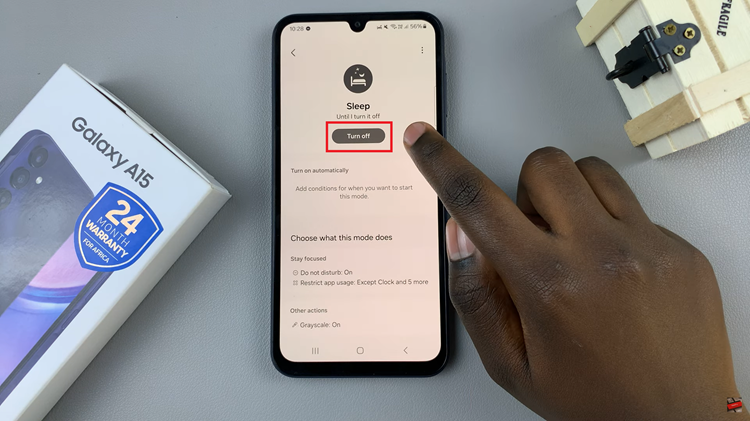
Step 2: Disable Color Correction
If disabling Sleep mode doesn’t resolve the issue, you can try disabling Color Correction. Return to the main Settings menu on your device. Select ‘Accessibility‘ and then choose ‘Vision Enhancement‘. Scroll down to find ‘Color Correction‘ and toggle the feature off.
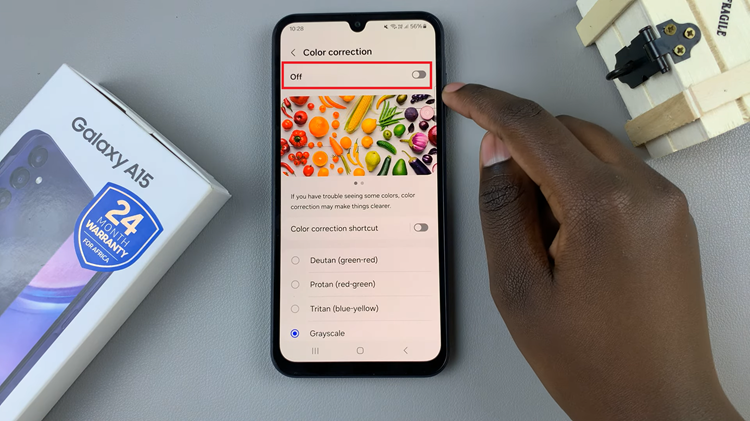
Encountering a black and white screen on your Samsung Galaxy A15 can be inconvenient, but by following the steps outlined in this guide, you can troubleshoot and resolve the issue effectively. If the problem persists, consider contacting Samsung customer support for further assistance.

