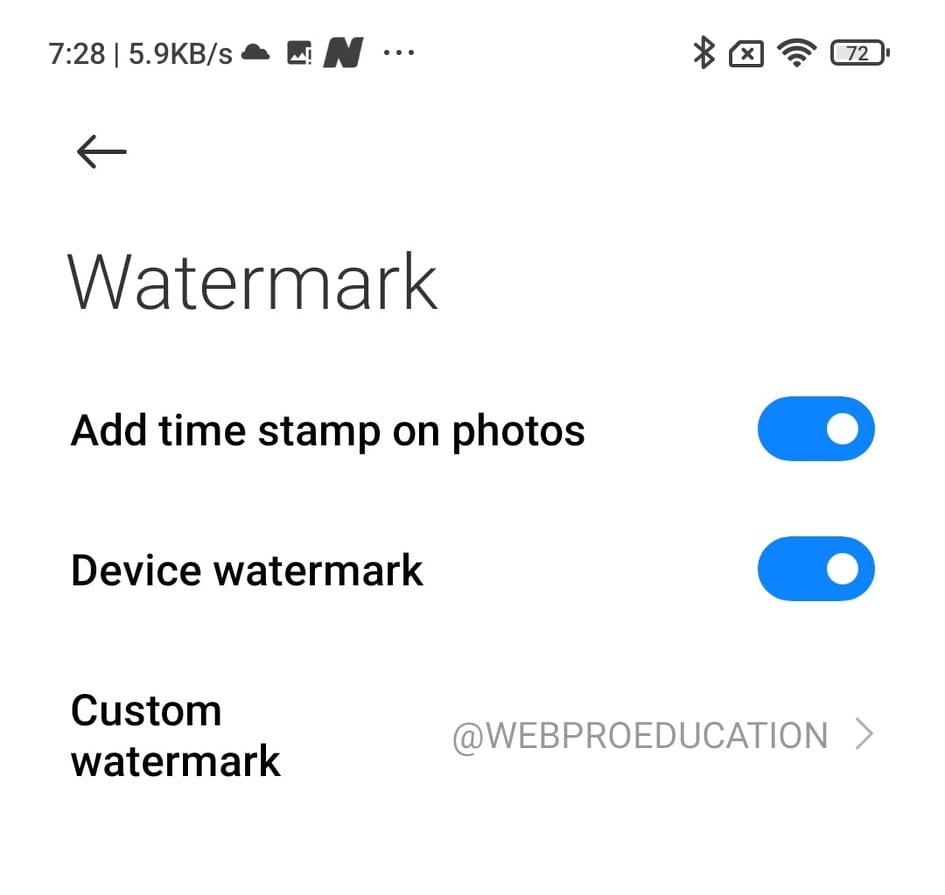In the ever-evolving landscape of smartphones, the Samsung Galaxy S24 stands out as a powerhouse, offering cutting-edge features and an exceptional user experience.
However, some users have encountered a common quandary – the device’s setting limits battery charging to 80%. While this limitation is designed to enhance battery lifespan, it might not align with every user’s preferences.
In this guide, we’ll walk you through the comprehensive step-by-step process on how to fix battery not charging beyond 80% on Samsung Galaxy S24s.
Also Rea: How To Change Icons Theme On Samsung Galaxy S24s
How To FIX Battery Not Charging Beyond 80% On Samsung Galaxy S24s
To begin, open the Settings app. Scroll down and look for the ‘Battery‘ option. Once found, tap on it to access the battery settings. Within the Battery settings, locate and select the ‘Battery protection‘ option. This is where you can make adjustments to the charging limit on your device.
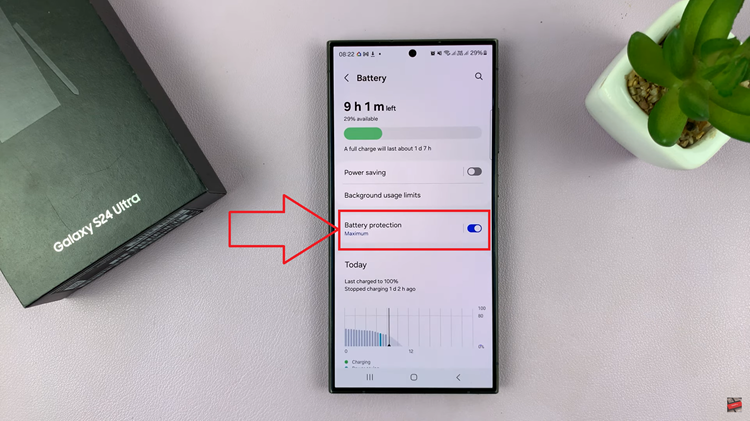
You will find different charging modes. One option is the ‘Basic‘ mode. By selecting ‘Basic,’ your phone will charge to the maximum capacity. However, if the battery drops to 95%, it will initiate charging again until reaching 100%.
Alternatively, you can use the toggle switch to enable or disable battery protection. By turning it off, your Samsung Galaxy S24 will charge to 100% whenever it is plugged in. Keep in my that your battery protection will be disabled completely.
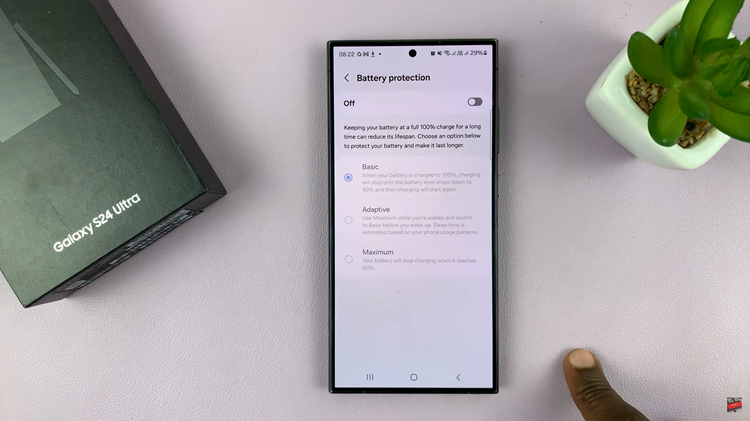
Customizing the battery charging settings on your Samsung Galaxy S24 can provide you with more control over your device’s power management. By following these steps, you can allow your phone to charge to its full capacity.
Watch: Samsung Galaxy S24 / S24 Ultra – How To Turn Sleep mode ON & OFF