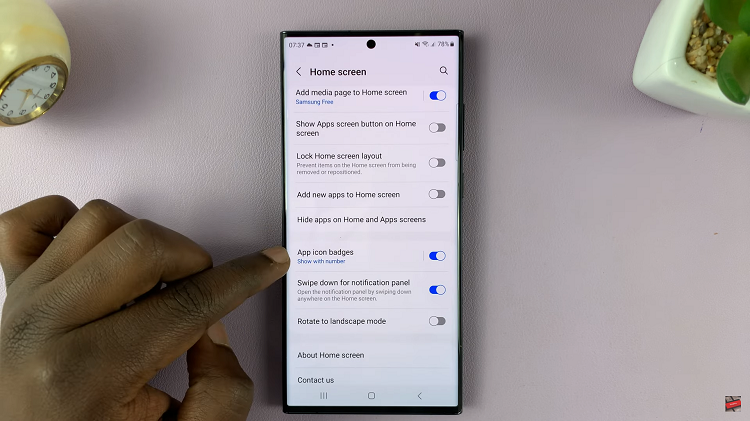Hidden apps may be out of sight, but they’re not out of reach. As an iPhone 16 user, you may have had your own reasons to lock or hide your apps from plain view.
The question is, though, where do the hidden apps go once you hide them? Are they lost? Can they even be found? Are they any safer or do they serve any benefit when hidden?
Well, obviously, they can be found. And they are actually more secure because Face ID is required to locate them and actually access them when you do.

Here’s how to find your hidden apps on the iPhone 16 / 16 Pro. These steps will apply across all the iPhone 16 models.
Watch: Turn Camera Control Button To QR Code Scanner On iPhone 16 / 16 Pro
Locate Hidden Apps On iPhone 16 / 16 Pro
To access hidden apps, you need to go to the App Library. Simply swipe to the left on your home pages until you get to the App Library.


In the App Library, there should be a Hidden folder option as the last folder. Tap on it. This will prompt Face ID authentication to reveal the app icons in the folder.


Finally, tap on the app you want to use to open it. Your Face will be scanned once again to launch you into the app’s interface for use.
Read: How To Disable Camera Control Button On iPhone 16 / 16 Pro