In the evolving landscape of social media, Instagram stands as a platform where users share their lives, passions, and creativity through captivating visuals and engaging content. Amidst the photos, stories, and reels, it’s easy for cherished memories to get buried beneath the constant stream of new posts.
Fortunately, Instagram provides a solution to this digital dilemma with its archive feature, offering users a private sanctuary to store posts that may have faded from the spotlight but still hold sentimental value.
In this guide, we’ll walk you through the comprehensive step-by-step process on how you can find archived Instagram posts.
Also Read: How To Find Saved Posts On Instagram
How To Find Archived Instagram Posts
Begin by navigating to your profile. Next, locate and select the menu icon, typically represented by three horizontal lines. Tapping on this icon will open a dropdown menu. Within the dropdown menu, locate and select the “Your Activity” option.
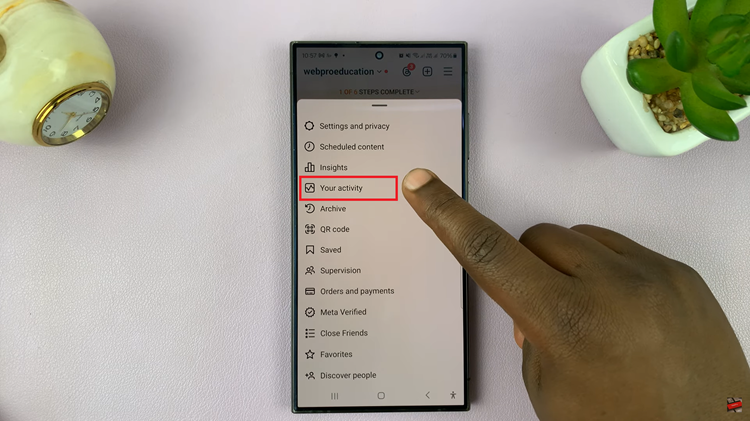
Once you’ve accessed the Your Activity section, navigate to the option labeled “Archived.” Here, you’ll find a curated collection of posts that you’ve previously archived. These posts are neatly organized, allowing you to easily browse through your archive and rediscover moments from the past.
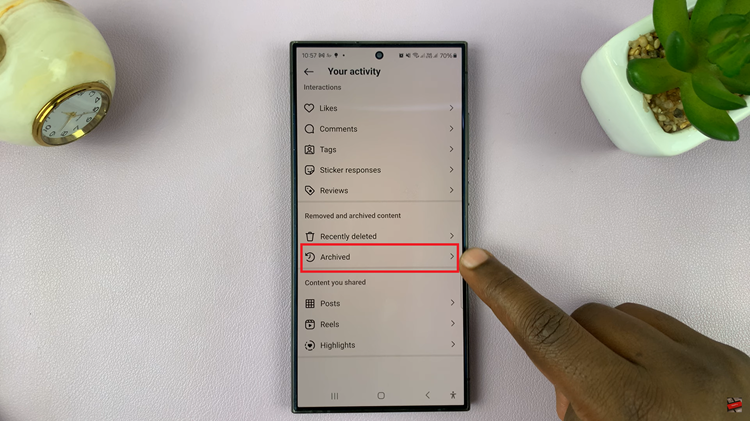
To streamline your search, Instagram offers filtering options. Tap on the drop-down menu, typically located at the top of the screen, to sort your archived posts based on various criteria, such as stories, posts, or reels.
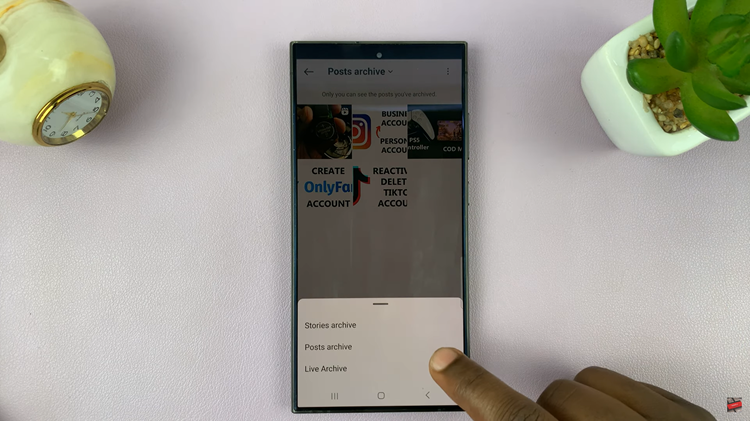
Archiving posts on Instagram offers a convenient way to preserve memories and maintain a clutter-free profile. By following these simple steps, you can effortlessly navigate through your archive and rediscover precious moments from the past. Whether you’re seeking to reminisce, declutter, or curate your digital footprint, unlocking the archive empowers you to take control of your Instagram experience.

