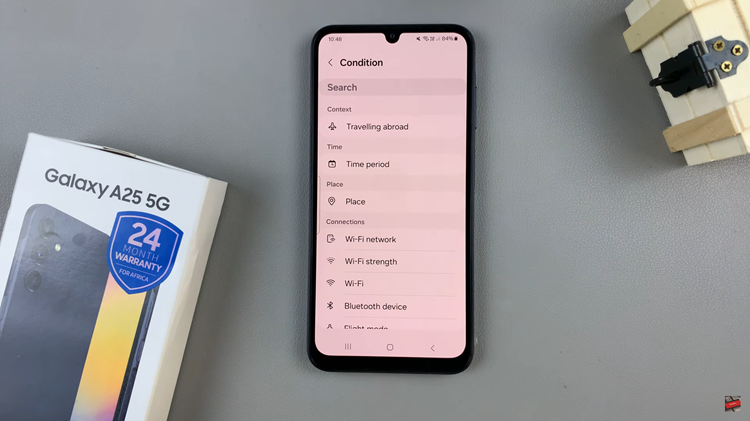In this guide, we’ll show you how to turn on Sensitive Content Warning on your iPhone 17 Pro step-by-step so you can browse and chat with more confidence. Keep reading to secure your messaging experience today.
The iPhone 17 Pro includes strong privacy and safety tools designed to protect users from unwanted or inappropriate content. One of the most useful features is the Sensitive Content Warning in Messages, which scans for explicit images and videos before they appear on your screen. This helps ensure a safer and more comfortable messaging experience.
Whether you’re concerned about harmful media or just want more control over what displays automatically, enabling Sensitive Content Warnings is simple and effective. It works directly within iMessage and other supported apps, offering extra protection without needing third-party software.
Read: How To Remove Photo Background On iPhone 17 Pro
How To Enable Sensitive Content Warning In Messages On iPhone 17 Pro
Launch the Settings app. Scroll down and select Apps.

Find and tap on Messages.

Select Sensitive Content Warning.

Enable the toggle to turn the feature ON.
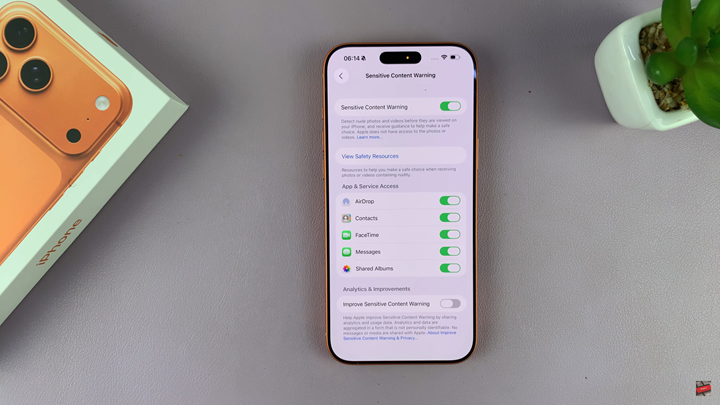
Turning on Sensitive Content Warning on iPhone 17 Pro helps protect you from unexpected or harmful visuals while messaging.