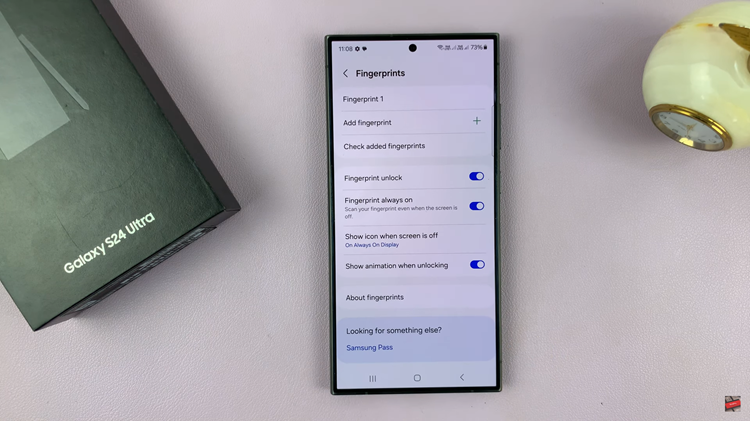Video:How To Enable ‘Raise Wrist To Wake’ On Samsung Galaxy Watch 8 / 8 Classic
Samsung Galaxy Watch 8 and 8 Classic come with a variety of features designed to enhance convenience and accessibility. One of these features is the Raise Wrist to Wake function, which allows the screen to light up automatically when you lift your wrist. Understanding how to enable ‘Raise Wrist To Wake’ can help you make the most of your smartwatch and enjoy a smoother, more responsive experience.
Moreover, as you explore your watch settings, you will find that Samsung provides numerous options to personalize your device. Similarly, activating the Raise Wrist to Wake feature contributes to a seamless interaction with your smartwatch. Consequently, enabling this function not only simplifies checking the time but also ensures that your watch responds intuitively to your daily movements.
Watch:How To Disable ‘Raise Wrist To Wake’ On Samsung Galaxy Watch 8 / 8 Classic
Enable ‘Raise Wrist To Wake’ On Samsung Galaxy Watch 8 Classic
Open Settings
Swipe down on your Galaxy Watch 8 or 8 Classic and tap Settings.

Go to Display
Scroll down the settings page and select Display to access screen options.

Enable Raise Wrist to Wake
Find the Raise Wrist to Wake option and toggle it on. This allows your screen to turn on automatically when you lift your wrist.


Test the Feature
With the screen off (or always-on display disabled), raise your wrist to see the display wake up. This confirms that the feature is working correctly.
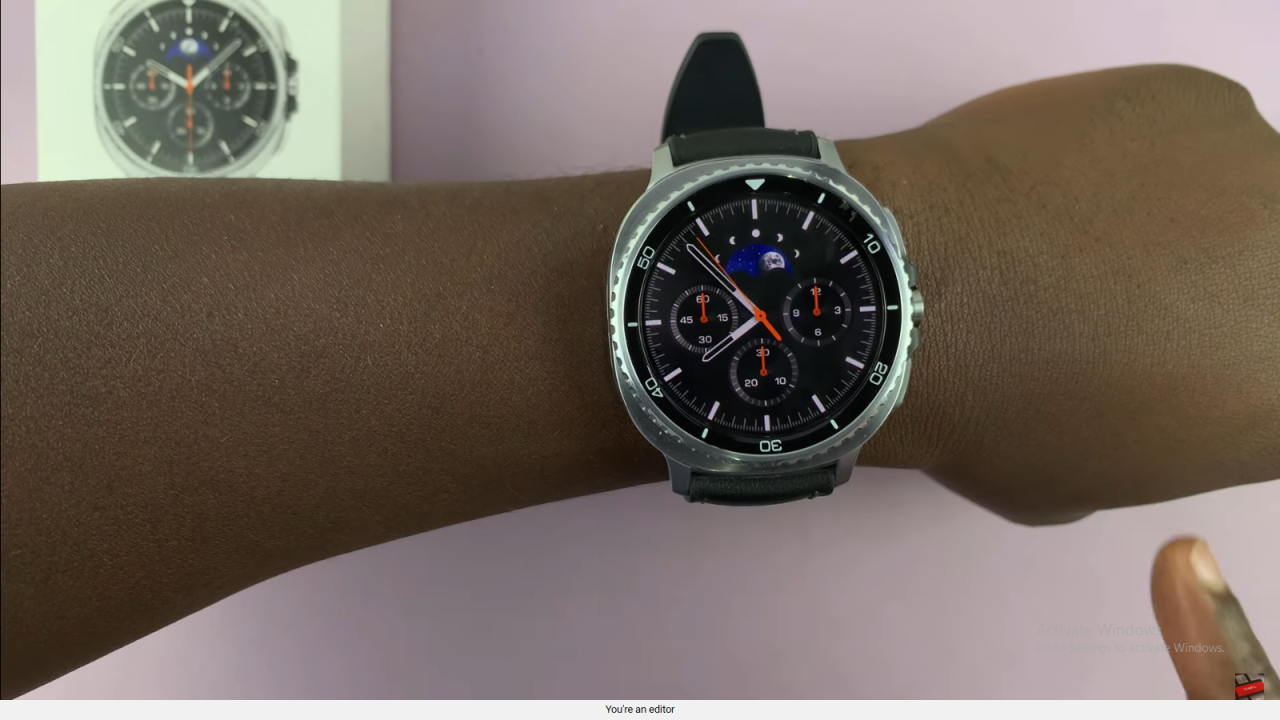
Read:How To Disable ‘Raise Wrist To Wake’ On Samsung Galaxy Watch 8 Classic