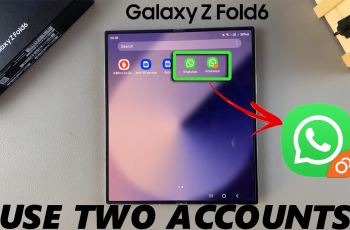Video:Airpods Pro 3: How To Enable Noise Cancellation With One Ear Bud
Activating noise cancellation with one earbud on AirPods Pro 3 gives users more flexibility, especially in situations where they prefer keeping one ear open to their surroundings. This feature provides a customized listening experience, ensuring you still enjoy excellent sound quality even with a single AirPod in use. Moreover, it enhances convenience for multitasking, allowing you to maintain awareness of your environment while minimizing unwanted background noise.
As technology evolves, Apple continues to refine its AirPods Pro lineup to deliver more user control and adaptability. Through the noise control settings, users can easily switch between listening modes to match their preferences. Therefore, understanding how to enable noise cancellation with one earbud on AirPods Pro 3 is essential for anyone looking to optimize comfort and focus in various listening scenarios.
Watch:Airpods Pro 3: How To Answer, End & Reject Incoming Calls
Enable Noise Cancellation With One Ear Bud On Airpods Pro 3
Open Settings
Begin by unlocking your iPhone, then open the Settings app.
Access AirPods Settings
Next, ensure your AirPods Pro 3 are connected, and tap their name at the top of the menu.

Go to Accessibility
After that, scroll down and tap Accessibility to view more control options.
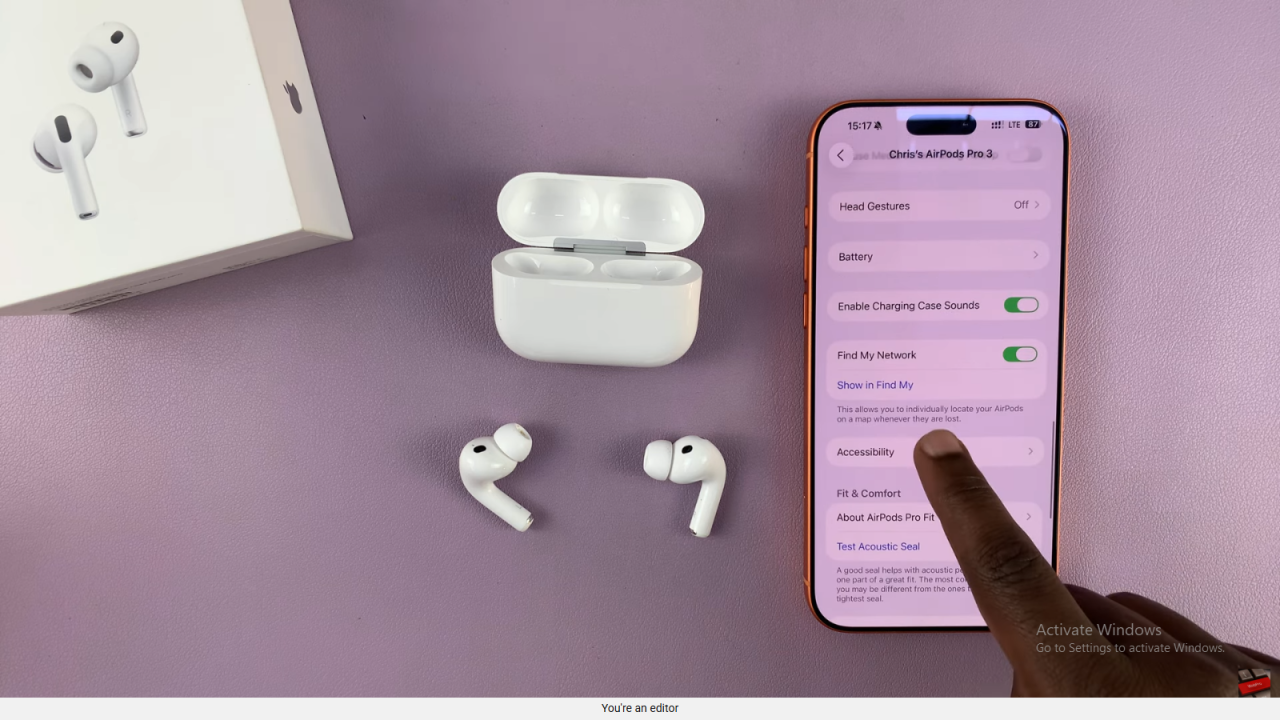
Enable One Ear Noise Cancellation
Here, locate Noise Cancellation with One AirPod and toggle it ON to activate the feature.
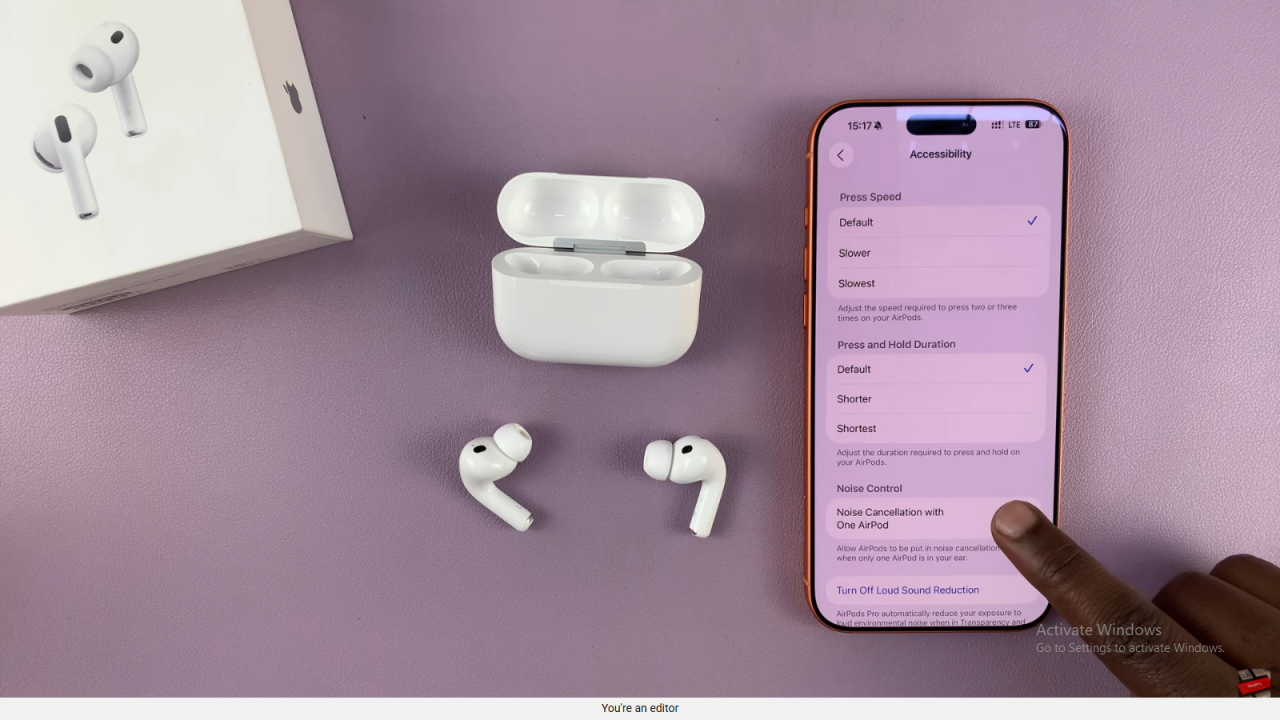
Use One AirPod
Now, you can wear just one AirPod while still enjoying noise cancellation for better focus and comfort.
Read:How To Answer, End & Reject Incoming Calls On Airpods Pro 3