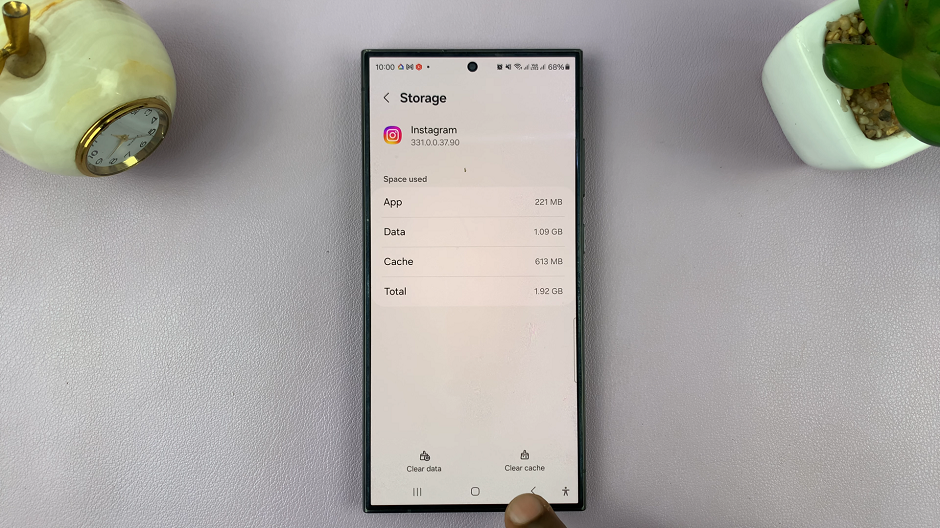Video:How To Enable Disconnection Alerts On Samsung Galaxy Watch 8 / 8 Classic
Enabling disconnection alerts on Samsung Galaxy Watch 8 / 8 Classic can significantly enhance the security and awareness of your device. With this feature, your watch notifies you immediately if it loses connection with your phone, ensuring that you never leave your device behind. Moreover, it provides an added layer of convenience, allowing you to stay informed about connectivity issues without constantly checking your phone.
In addition, activating disconnection alerts on Samsung Galaxy Watch 8 / 8 Classic helps streamline daily interactions with your smartwatch. By receiving timely notifications, you can quickly respond to potential disconnections and maintain seamless communication between your watch and phone. Therefore, understanding this feature is essential for maximizing both the functionality and safety of your device.
Watch:How To Add Steps Counter On Samsung Galaxy Watch 8 / 8 Classic
Enable Disconnection Alerts On Samsung Galaxy Watch 8 Classic
Access Settings
Swipe down on your Samsung Galaxy Watch 8 / 8 Classic and tap on Settings to open the main configuration menu.

Go to Advanced Features
Scroll down under settings and tap on Advanced Features to access extra options for your watch.

Select Disconnection Alerts
At the top of the Advanced Features list, tap Disconnection Alerts. Here, you can choose your preferred alert type.

Choose Alert Type
Select either Sound & Vibration or Full Screen Alert with Sound & Vibration. If set to None, alerts will be disabled.
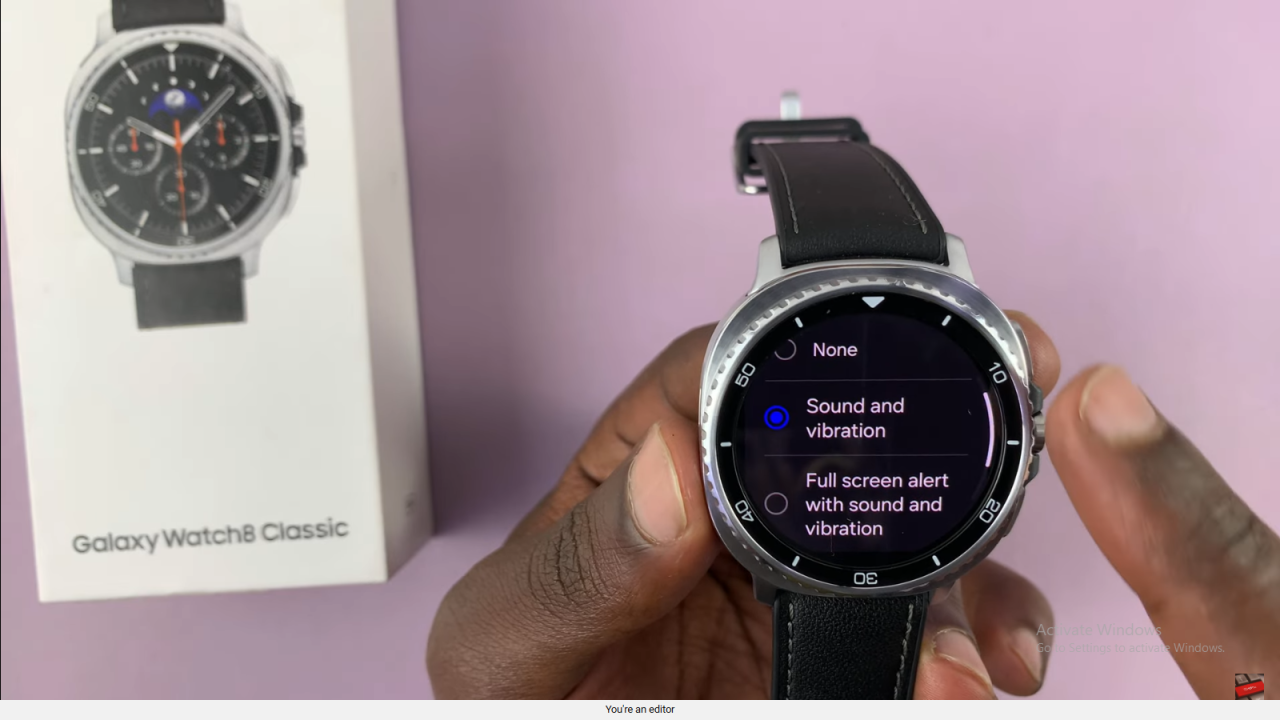
Optional Home Settings
You can choose to disable alerts when at home. Your watch and phone use GPS location to detect this automatically.
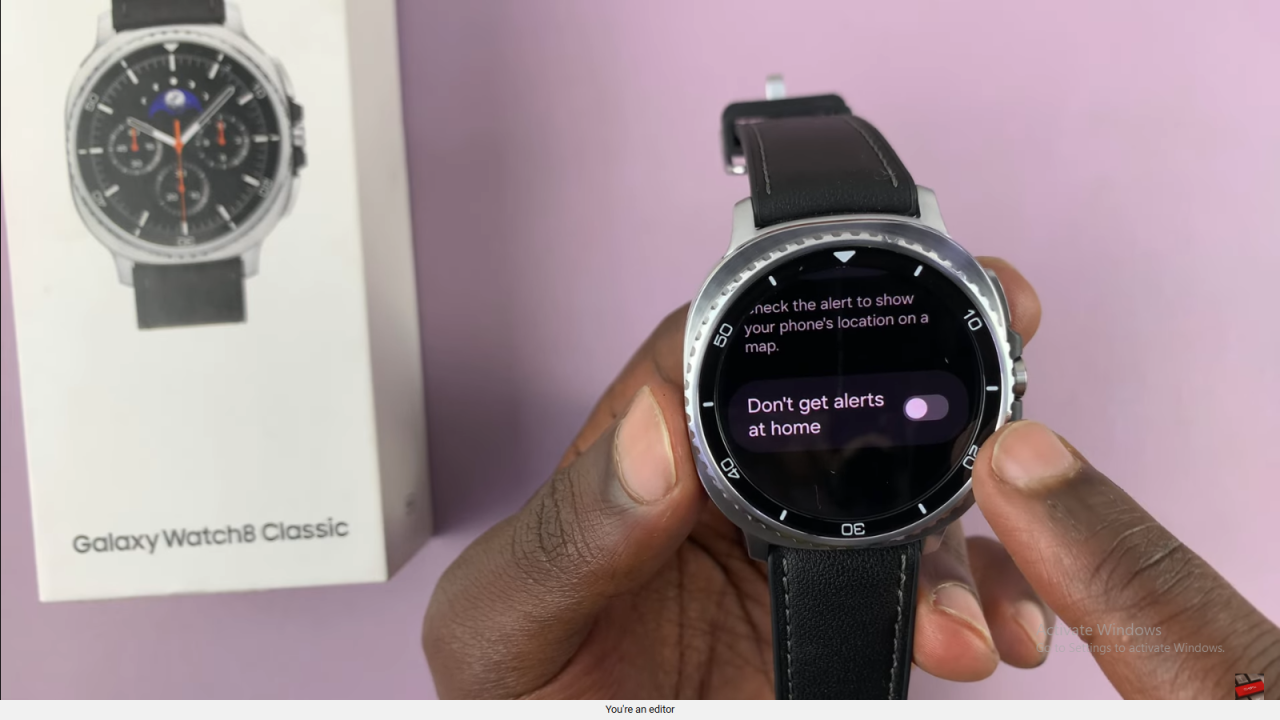
Finalizing
Once configured, your watch will notify you if it disconnects from your phone based on your selected settings.
Read:How To Add Steps Counter On Samsung Galaxy Watch 8 Classic