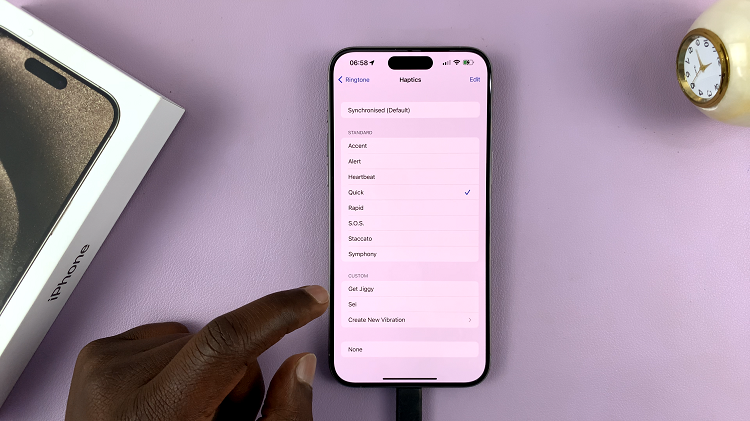In this article, we will explore how to enable/disable screen auto rotate on the Samsung Galaxy A15, empowering users to customize their device according to their preferences.
The Samsung Galaxy A15 is a feature-packed smartphone that offers a delightful user experience. One of the key features that enhances usability is the screen auto rotate function.
Screen auto rotate is a convenient feature that adjusts the orientation of your device’s display based on how you hold it. Whether you’re reading an article, watching a video, or playing games, auto rotate ensures that the content is displayed correctly.
Read: How To Turn Bluetooth ON/OFF On TCL Google TV
Enable Screen Auto Rotate
If the auto-rotate feature is disabled on your Samsung phone or you’ve accidentally turned it off, follow these steps to re-enable it:
Swipe down from the top of the screen to open the notification shade.
Find the Portrait shortcut and tap on it. The name should turn to Auto-rotate and you should now be able to rotate your screen.

Once you’ve completed these steps, your Samsung device will automatically rotate the screen depending on the orientation of the device.

However, the auto-rotate will only apply in-app, meaning that you will only be able to rotate the screen when you’re using an app. The auto-rotate will not apply to the home screen.
Disable Screen Auto Rotate On Samsung Galaxy A15
If you find that screen auto-rotate is more of a nuisance than a helpful feature, you can easily disable it on your Samsung device.
Simply tap on the Auto-rotate. The name should turn to Portrait and auto-rotate will be disabled.

After completing these steps, your Samsung phone will no longer rotate the screen automatically.
Additional Tips
The ability to control screen rotation allows users to tailor their Galaxy A15 experience. Whether you prefer a fixed portrait or landscape orientation, you can now enjoy content the way you want.
Home Screen Rotation: You can also rotate the home screen on your A15. In the Home Screen settings, you can select the Rotate to Landscape Mode option to manually set the orientation.
Mastering the screen auto rotate feature on the Samsung Galaxy A15 is a simple yet powerful way to enhance your smartphone experience. Whether you’re a multitasker who loves the convenience of auto rotate or someone who prefers a fixed screen orientation, the Galaxy A15 gives you the flexibility to choose. Take control of your device, customize your viewing experience, and make the most out of your Samsung Galaxy A15!
Watch: How To Connect PS5 Controller To Android Phone / Tablet (Samsung Galaxy)