Notifications have become an indispensable part of our daily lives, keeping us informed about messages, emails, updates, and more. However, in the hustle and bustle of modern life, it’s all too easy to miss these important alerts. That’s where notification reminders come in handy, especially on advanced devices like the Samsung Galaxy S24 and S24 Ultra.
In this era of digital connectivity, mastering your notifications can significantly enhance your smartphone experience. Whether you’re a busy professional awaiting crucial emails or a social butterfly keeping up with friends, knowing how to customize notification reminders on your Samsung Galaxy device can make a world of difference.
In this guide, we’ll walk you through how to enable and disable notification reminders on the Samsung Galaxy S24, S24+, or S24 Ultra. From accessing settings to fine-tuning reminder intervals, you’ll learn how to tailor your device to suit your notification preferences with precision and ease.
Watch: How To Enable Data Saver On Samsung Galaxy S24
To Enable & Disable Notification Reminders On Samsung Galaxy S24
Firstly, unlock your Samsung Galaxy S24 by entering your PIN, password, or using your fingerprint or face recognition. Then, navigate to the “Settings” app on your device. You can typically find it on your home screen or in the apps drawer. The icon looks like a gear.
Following this, scroll down and tap on “Notifications.” This section is where you can customize the notification settings for various apps on your Galaxy A05s. Then, select the “Advanced Settings” option.
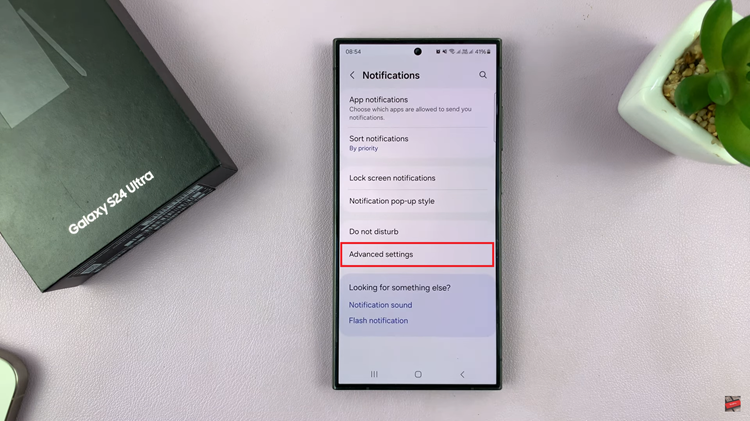
At this point, find and select the “Repeat Notification Alerts” option, then toggle ON the switch to enable this feature. Once enabled, you can customize the reminder interval by tapping on “Reminder interval.” Choose from options like 1 minute, 3 minutes, 5 minutes, or 10 minutes.

To turn this feature off, simply follow the steps until the Repeat Notification alert option, then toggle OFF the switch.
By following these simple steps, you can easily enable or disable notification reminders on your Samsung Galaxy S24 or S24 Ultra according to your preferences. Whether you need constant reminders for important notifications or prefer a more streamlined experience, having control over this feature ensures your device works the way you want it to.

