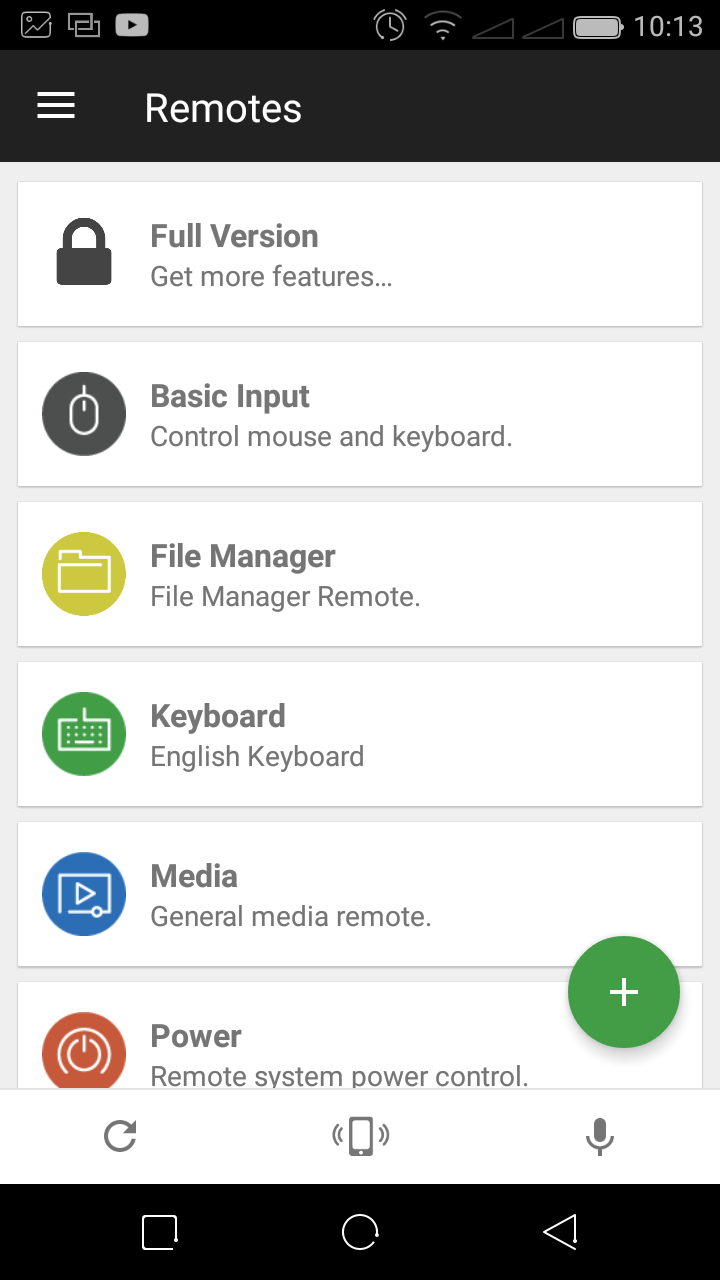The Samsung Galaxy Z Fold 6 is an ultra-tech powerhouse at the core, developed to cater to both productivity and entertainment with equal finesse. Within the rich list of features, the Eye Comfort Shield is a utility oriented toward the reduction of eye strain, especially in cases of continuous use over longer periods or in poor lighting conditions.
This feature will adjust the screen color tone to reduce the emission of blue light, which is the root of eye fatigue and sleeping pattern disturbance. Eye Comfort Shield does this by filtering out this blue light and adjusting the color tone of your display, so that it helps to view it easily and creates a much more comfortable user experience while protecting your eyes and promoting better sleep quality.
In this article, we will show you the simple way to enable/disable the Eye Comfort Shield on a Samsung Galaxy Z Fold 6.
Watch: How To Turn ON Camera Flash On Samsung Galaxy Z Fold 6
Enable/Disable Eye Comfort Shield On Samsung Galaxy Z Fold 6
Start by unlocking your Galaxy Z Fold 6 and access the home page. From here, locate the Settings app from the home screen or app drawer (denoted by a cogwheel icon). Tap on it to proceed. Then, scroll down and select “Display.” At this point, find “Eye Comfort Shield” and tap on it to proceed.
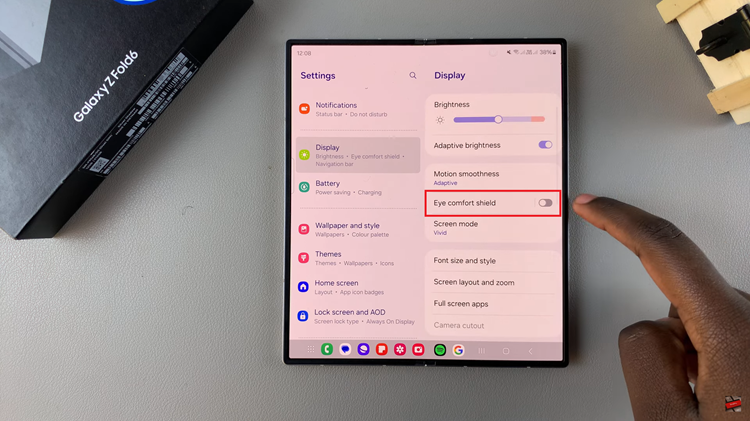
Following this, you’ll notice a toggle switch. Toggle ON the switch to enable this feature or toggle it OFF to disable it. Additionally, you can customize this feature to suit your preferences. You can schedule it to turn on and off automatically, also, you can adjust the strength of this feature. Once done, exit the settings and the changes will be applied.
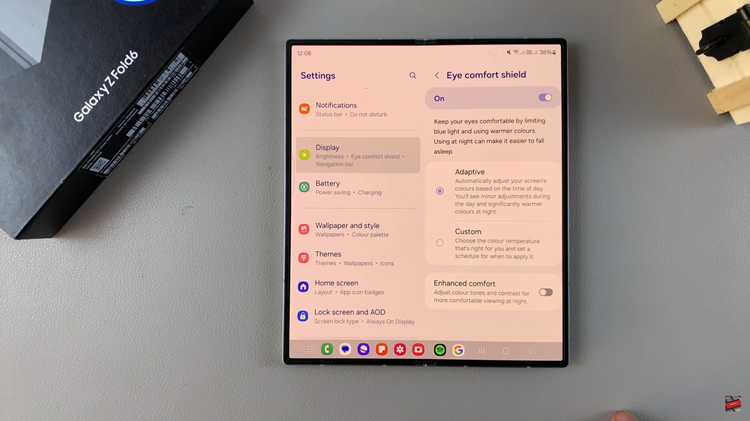
In conclusion, this feature provides you with an extra layer of comfort during prolonged usage. With these simple steps, you can easily toggle the Eye Comfort Shield on or off to suit your needs.
Read: How To Safely Unmount USB Flash Drive On Samsung Galaxy Z Fold 6