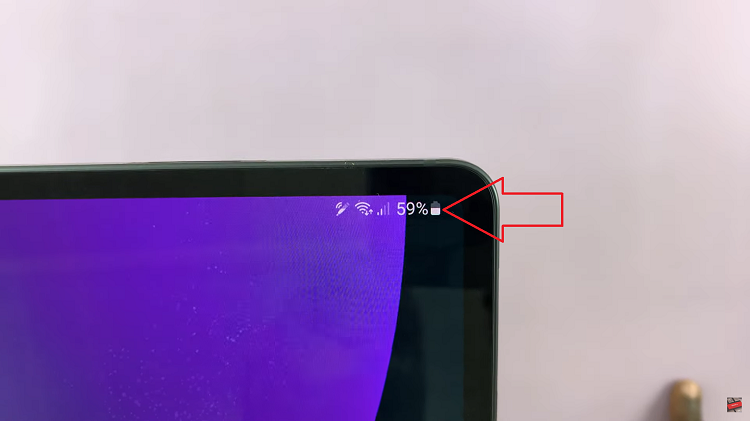The Samsung Galaxy A15 is a feature-packed smartphone, and one of the aspects users often seek to personalize is the charging experience.
Whether you want to revel in the satisfying sound of charging or prefer a silent ambiance, this guide will walk you through the steps of enabling or disabling the charging sound on your Samsung Galaxy A15.
Watch: TCL Google TV: How To Disconnect Wi-Fi | Log Off Wi-Fi
Enable Charging Sound
Open Settings via the app drawer or quick settings pane. It is represented by a gear-shaped icon.
Scroll down and Tap on Sounds & Vibration.

Under Sounds & Vibration locate and tap on System Sound. Tap on the toggle icon next to Charging to enable charging sounds.

Disable Charging Sound On Samsung Galaxy A15
Go back to the System Sound menu via the above steps. Tap on the toggle icon next to Charging to disable the charging sounds.

Some devices may also offer the option to control the volume of the charging sound. Explore this option to set the sound level that suits you best.
If you have a change of heart and don’t want to disable the charging sound, you can also reduce the System sound volume instead.
Mastering the art of personalization on your Samsung Galaxy A15 is a rewarding experience. By following these simple steps, you can easily enable or disable the charging sound, tailoring your device to match your preferences. Whether you prefer a subtle charging experience or enjoy the audible confirmation, your Galaxy A15 is ready to adapt to your needs.