In today’s world of interconnected devices, smartwatches have become an integral part of our lives, offering convenience and functionality right at our fingertips. Xiaomi’s Watch S3 is no exception, boasting a plethora of features to enhance your wearable experience.
Among these features, managing app notifications stands out as a crucial aspect of tailoring your device to your preferences. Whether you want to stay on top of important alerts or enjoy uninterrupted moments of focus, controlling app notifications on your Xiaomi Watch S3 is essential.
Here’s how you can enable or disable them with ease.
Watch: How To Change Screen Timeout Period On Xiaomi Watch S3
Enable & Disable App Notifications On Xiaomi Watch S3
Before enabling app notifications on your Xiaomi Watch S3, ensure that your watch is paired with your smartphone. This is typically done through the Mi Fitness app on your smartphone.
Once your watch is paired, open the Mi Fitness app on your smartphone. At this point, tap on “App Notifications” located on the home page.
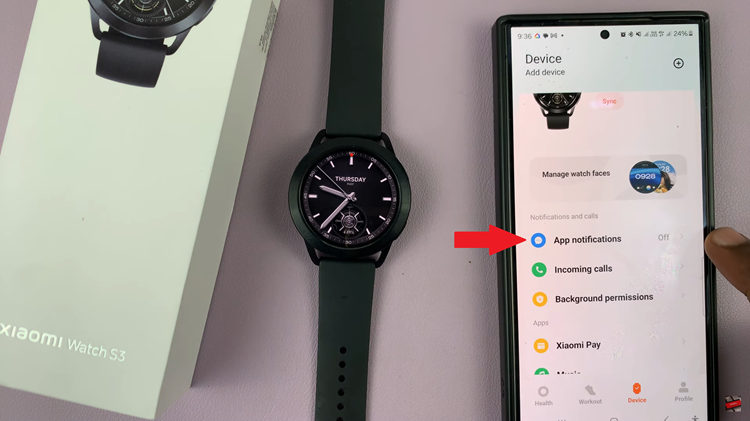
From here, find the “App Notifications” option and toggle ON the switch to enable this feature. However, if you’d like to disable it, toggle it to the OFF position.

In addition, if you have enabled the app notifications, you can customize which apps you’d like to receive notifications for. Simply tap on “Custom Notifications” and choose the apps you’d like. Finally, tap on “Done” to save the changes.
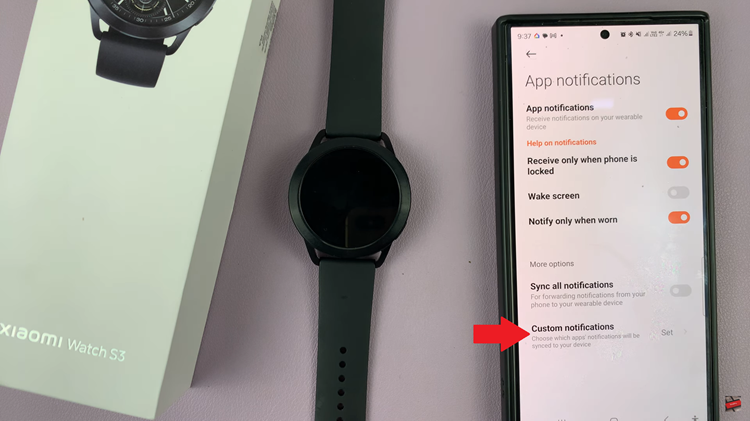
By following these steps, you can easily enable or disable app notifications on your Xiaomi Watch S3, allowing you to stay in control of your wearable experience. Whether you’re striving for productivity or seeking moments of tranquility, managing notifications effectively is key to unlocking the full potential of your smartwatch.

