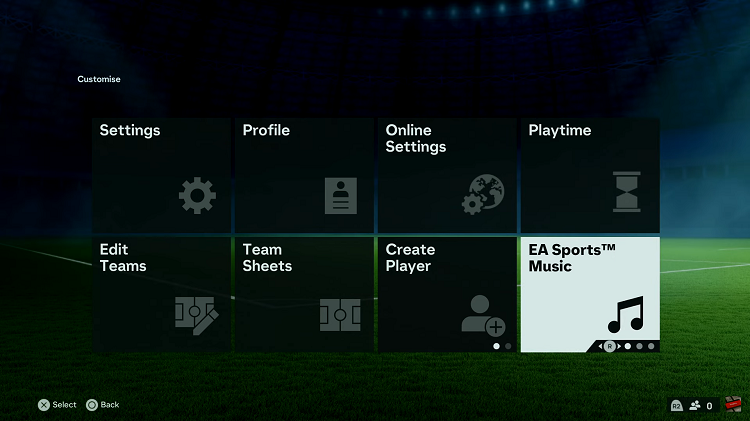Navigating the complexities of internet speed tests on your iPad is crucial for optimizing your online experience. Begin by launching a reputable speed test app from the App Store.
These applications provide comprehensive insights into your current network performance, allowing you to gauge download and upload speeds with precision.
Transitioning from uncertainty to clarity, these tests empower you to identify potential connectivity issues and make informed decisions about your internet service provider.
Once you’ve selected your preferred speed test app, proceed by initiating the test. During the assessment, the app will measure latency, download speed, and upload speed, providing real-time feedback on your network’s performance.
This proactive approach ensures you can troubleshoot any sluggishness or inconsistencies, enhancing your browsing, streaming, and overall online activities.
With intuitive interfaces and accurate measurements, these tools facilitate seamless integration into your iPad’s functionality, exemplifying how technology can simplify and enhance daily tasks.
Watch:How To Allow Siri To Announce Notifications On iPad
Do Internet Speed Tests On An Ipad
Here’s how you do it;
Step 1: Accessing the Speed Test Website
Begin by opening your preferred web browser on your iPad. Navigate to the search bar and type in “internet speed test.” This step initiates your quest for a reliable platform to assess your network’s capabilities.
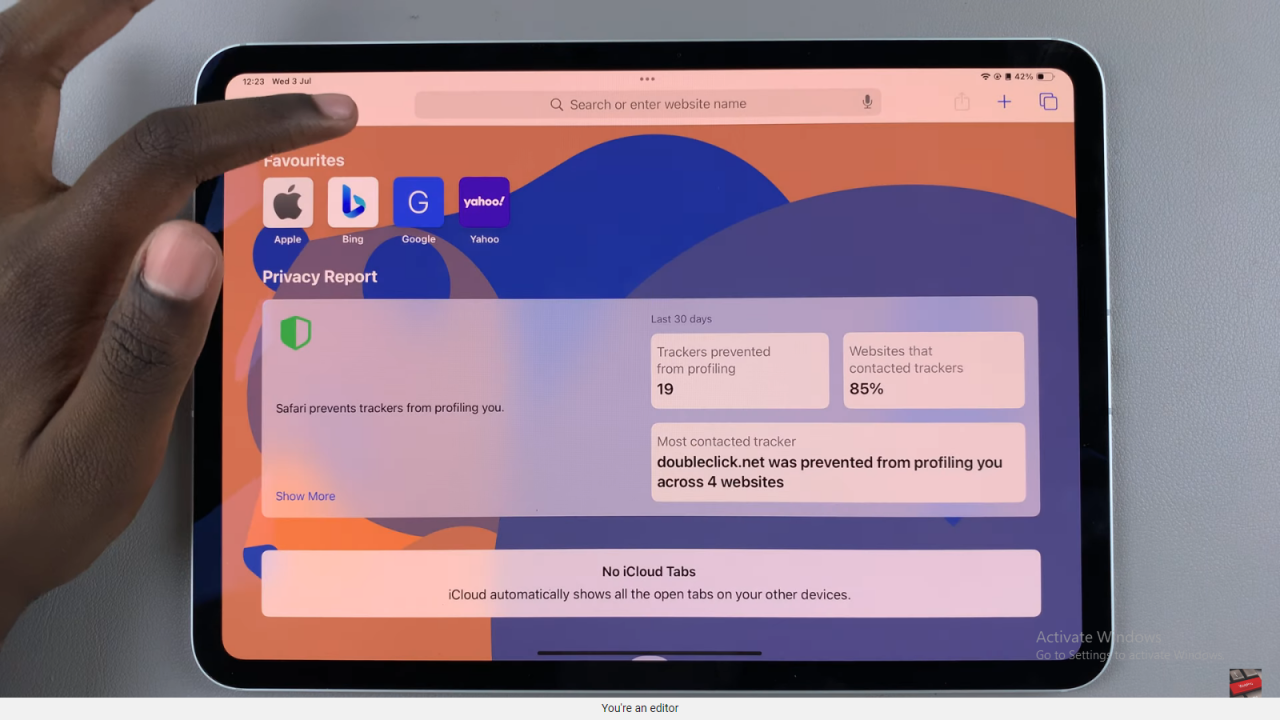
Step 2: Running the Speed Test
Once the search results populate, locate and click on the option labeled “Run Speed Test.” This action redirects you to a dedicated website where the actual testing process begins. The website measures key metrics such as download speed, upload speed, and latency, providing a comprehensive overview of your current internet performance.
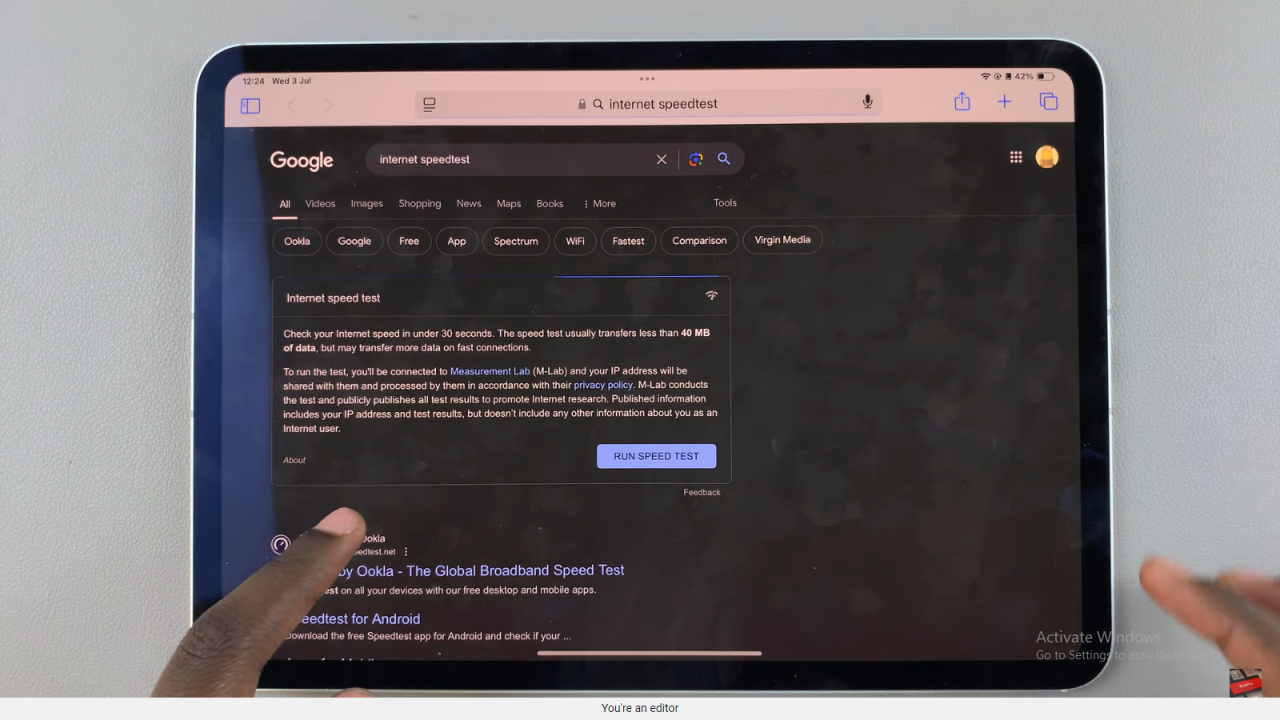
Transitioning seamlessly from your browser search to the testing interface, this approach ensures you can accurately evaluate your internet connection’s speed and stability. By following these straightforward steps, you empower yourself with valuable insights to optimize your browsing experience and troubleshoot any potential network issues effectively.