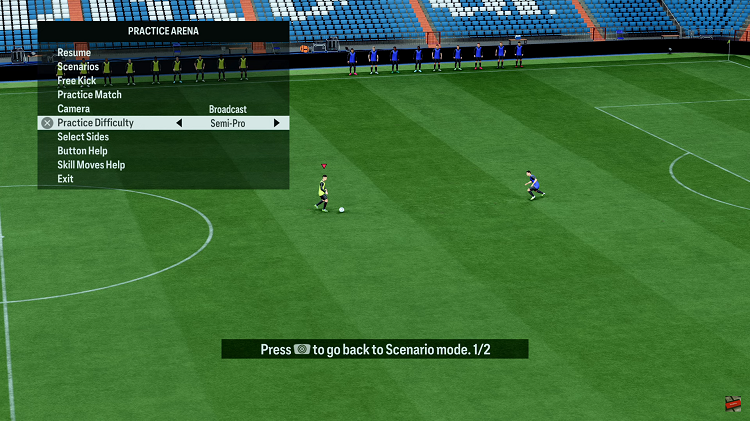Staying in control of your smartwatch notifications is essential for a smooth and distraction-free experience. That’s why knowing how to disable disconnection alerts on Samsung Galaxy Watch 8 / 8 Classic can be particularly useful. By managing these alerts, users can prevent unnecessary notifications whenever the watch temporarily loses connection to their phone. Moreover, this feature allows for a more streamlined and personalized wearable experience, giving you the freedom to focus on what truly matters throughout your day.
Additionally, the Galaxy Watch 8 and 8 Classic offer a variety of customizable settings that enhance convenience while maintaining functionality. Adjusting disconnection alerts is just one of many options that help tailor your smartwatch to your lifestyle. Consequently, understanding this setting can improve overall usability, reduce interruptions, and provide a calmer, more efficient way to interact with your device.
Watch:How To Disable Phone Notifications On Samsung Galaxy Watch 8 / 8 Classic
Disable Disconnection Alerts On Samsung Galaxy Watch 8 Classic
Open Settings
Swipe down on your Galaxy Watch 8 or 8 Classic and tap on the Settings icon.
Go to Advanced Features
Scroll through the settings menu and select Advanced Features to access additional customization options.

Access Disconnection Alerts
Tap on Disconnection Alerts to see the available settings for phone connection notifications.

Disable Alerts
Choose the None option to turn off all disconnection alerts, preventing the watch from notifying you when it loses connection to your phone.
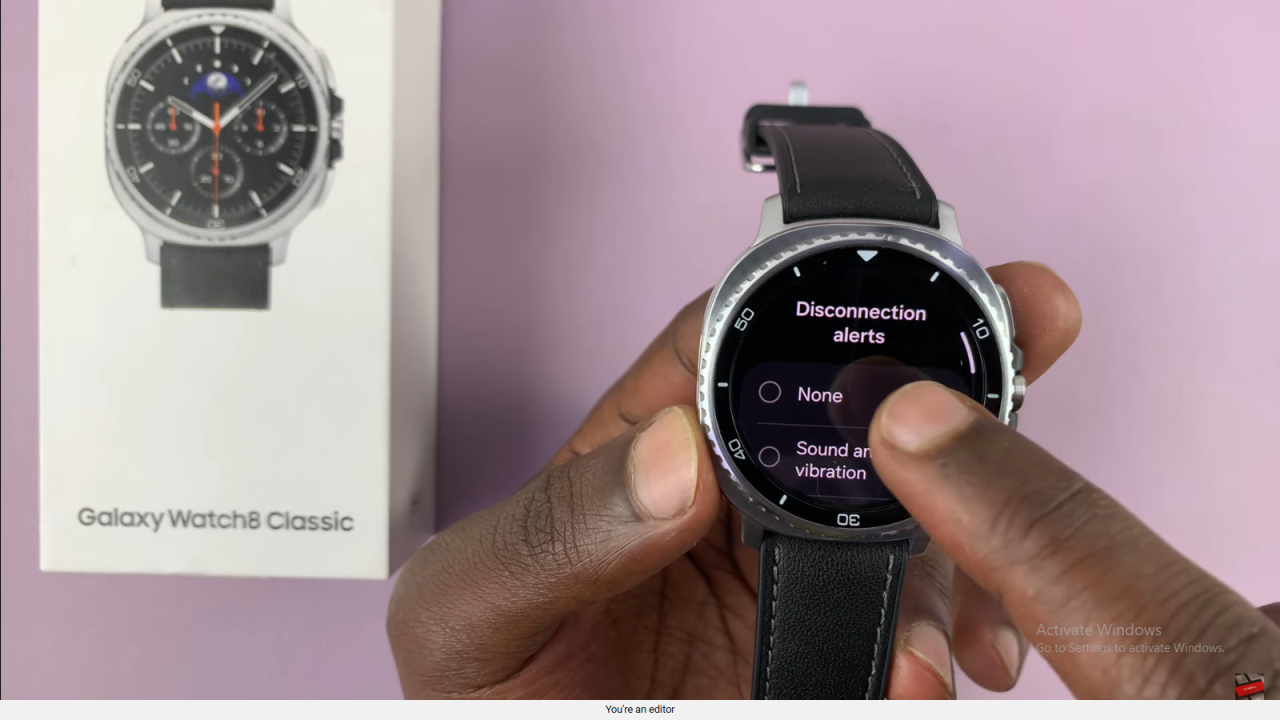
Confirmation
Once selected, your watch will no longer show or sound any disconnection alerts, simplifying your daily experience.
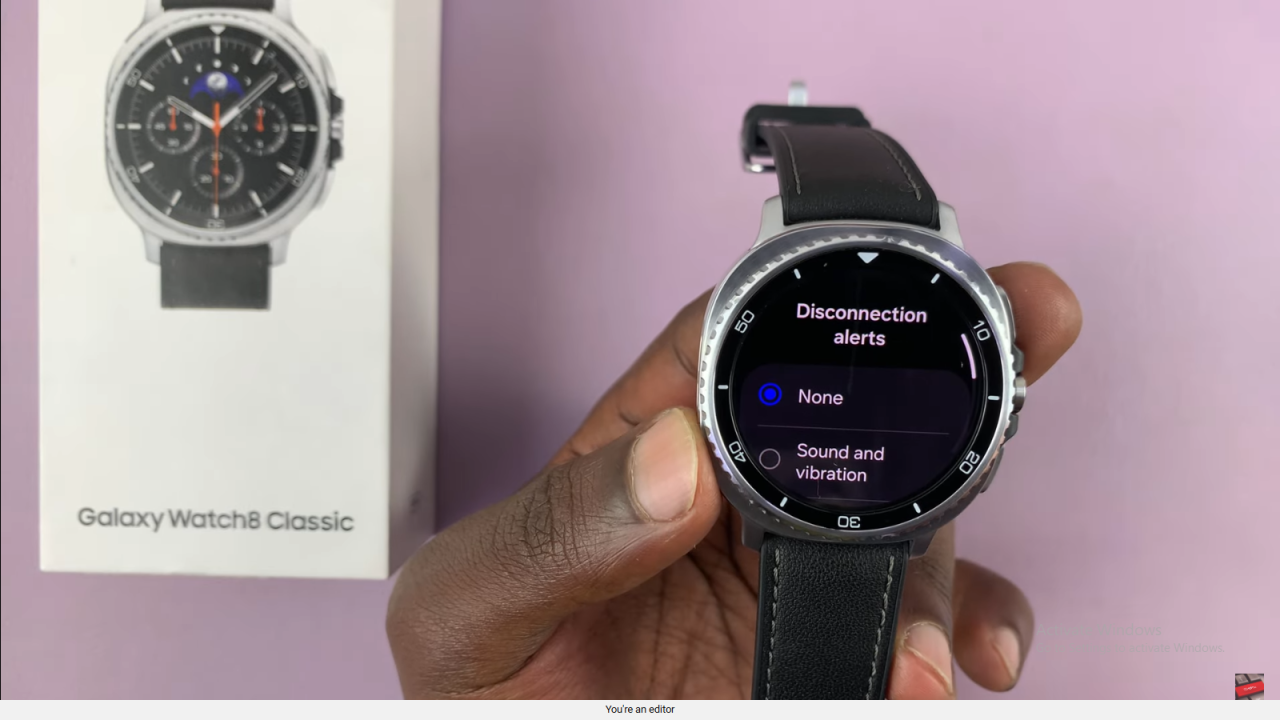
Read:How To Disable Phone Notifications On Samsung Galaxy Watch 8 Classic