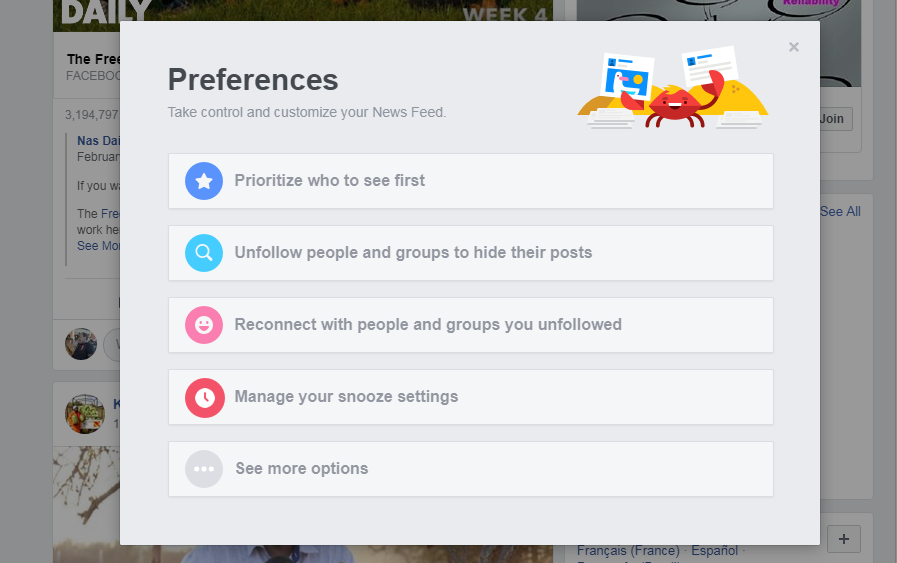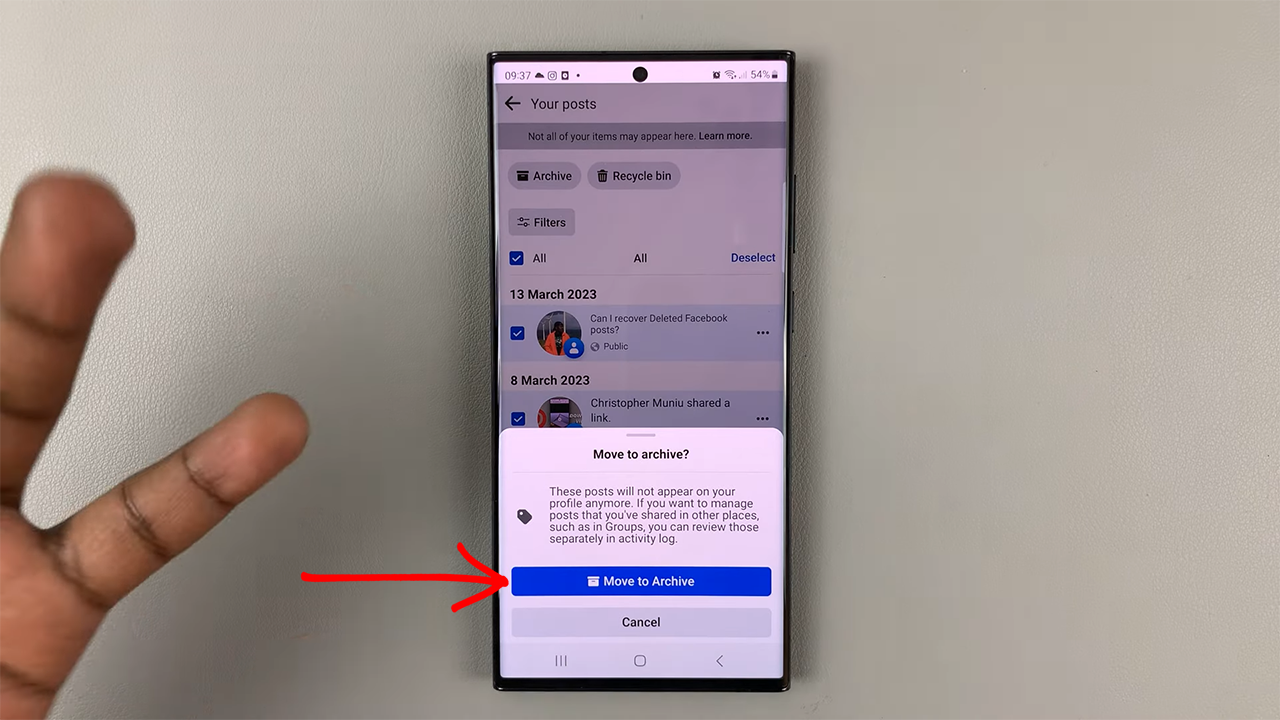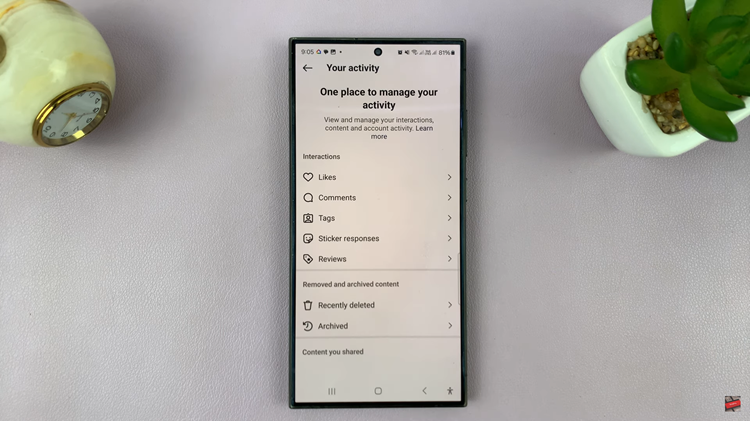Scrolling through your Facebook news feed can get boring when your timeline is filled with posts you’re not interested in seeing. Maybe too many posts from a group you’re in or too many politically charged Facebook posts.
You can customize your Facebook news feed and control what you see when you scroll through your timeline. Customizing basically makes Facebook prioritize the things you’re interested in before the other stuff.
How To Customize Facebook News Feed
The best place to do this is on the Facebook web interface on a computer. Launch any browser and log in to your Facebook account.
On the homepage, you’ll see ‘News Feed‘ on the top right side of the interface. There are three dots right next to the word. Click on those and from the drop down menu, select ‘Edit preferences‘.
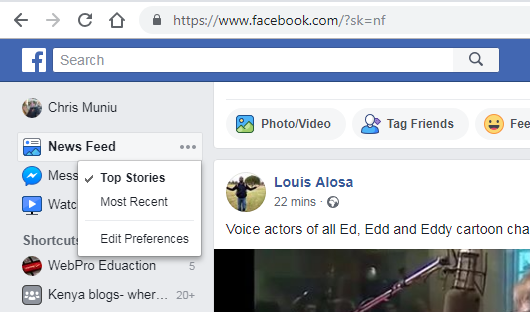
A pop up window will appear with the News feed preference settings. Go through each option and change your settings to customize your news feed. There are options to choose which kind of posts you want to see first, posts you want to avoid by un-following among other options.