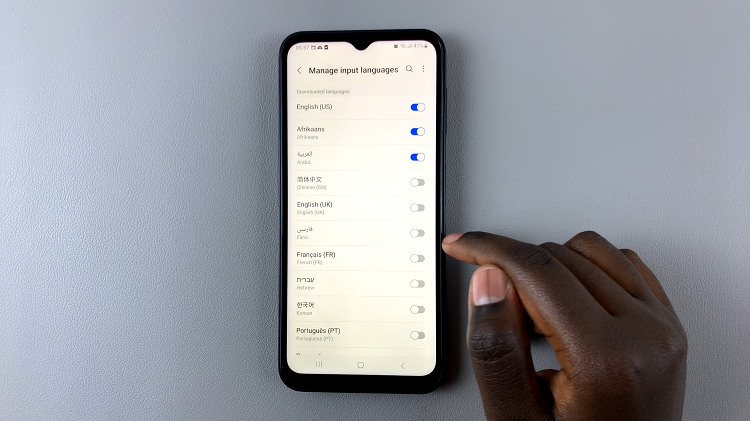In this guide, we’ll show you the simple steps to connect a wireless keyboard to your iPhone 17 / 17 Pro. Follow along to boost your efficiency and make typing more convenient anytime, anywhere.
Connecting a wireless keyboard to your iPhone 17 or iPhone 17 Pro is a great way to improve productivity, especially when typing long messages, school notes, or office documents. With advanced Bluetooth support, the latest iPhone models make pairing external keyboards quick and effortless.
The iPhone 17 series offers fast and stable Bluetooth connectivity, ensuring smooth typing without delays or interruptions. Whether you’re using an Apple Magic Keyboard or any compatible Bluetooth keyboard, you can enjoy a comfortable desktop-like typing experience on your iPhone.
Read: How To Connect Bluetooth Headphones To iPhone 17 Pro
How To Connect Wireless Keyboard To iPhone 17 / 17 Pro
Start by getting a wireless keyboard and its USB receiver then Use an OTG adapter with a Type-C connector.


Plug the receiver into the OTG adapter then Insert the other end into the Type-C port of your iPhone 17 / 17 Pro.

Once connected, your wireless keyboard should start working immediately, letting you type faster and more comfortably.

![How To Check SSD or HDD Speed In Windows 11 [Video]](https://www.webproeducation.org/wp-content/themes/mts_sense/images/nothumb-ad-sense-featured.png)