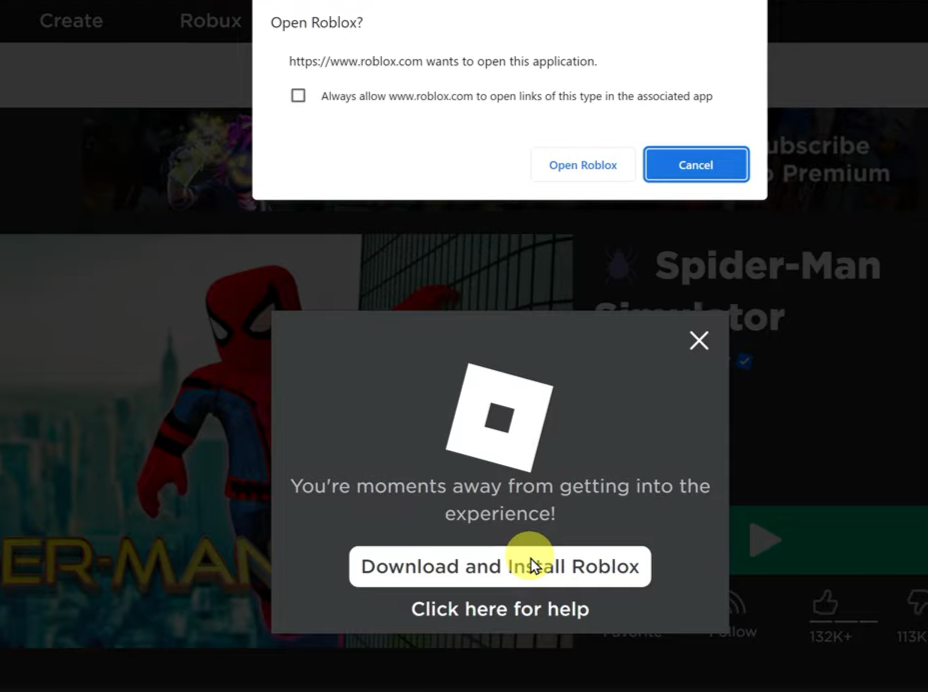In the dynamic world of gaming, the marriage of console and mobile gaming has become increasingly seamless.
For owners of the M4 iPad Pro, the prospect of integrating the PlayStation 5 controller into their gaming setup opens a realm of possibilities.
But how exactly can you connect your PS5 controller to your M4 iPad Pro? Fear not, as we guide you through the straightforward process, unlocking a new level of gaming potential.
Watch: Redmi Watch 4: How To Switch Main Menu Between Grid & List Layout
Connect PS5 Controller To M4 iPad Pro
The cornerstone of this connection lies within the Bluetooth settings of your M4 iPad Pro. Begin by navigating to the Settings app, locate Bluetooth, and ensure it’s enabled. This action primes your iPad Pro to discover nearby devices, including your PS5 controller.
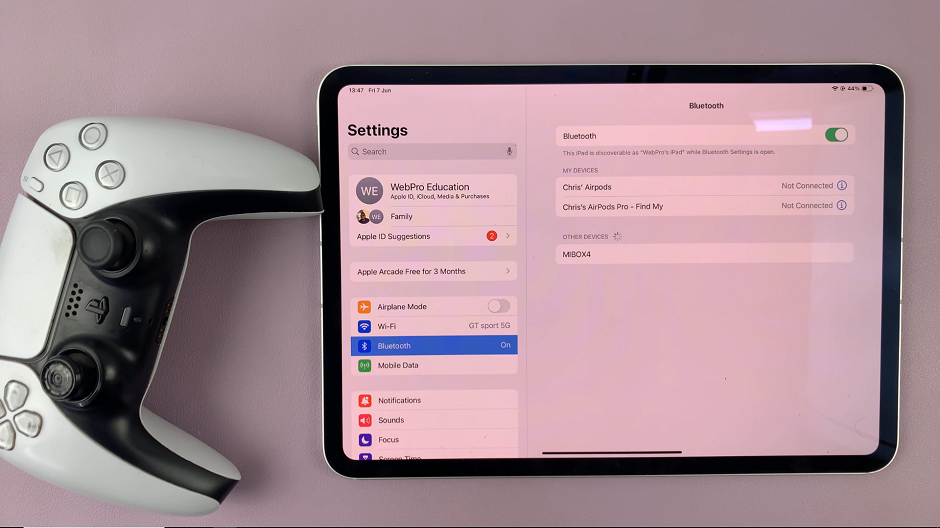
With Bluetooth ready on your iPad Pro, it’s time to prepare your PS5 controller for pairing. Press and hold the PlayStation button and the Share button simultaneously on your controller. Hold them down until the light bar on your controller begins to flash rapidly, indicating that it’s in pairing mode.
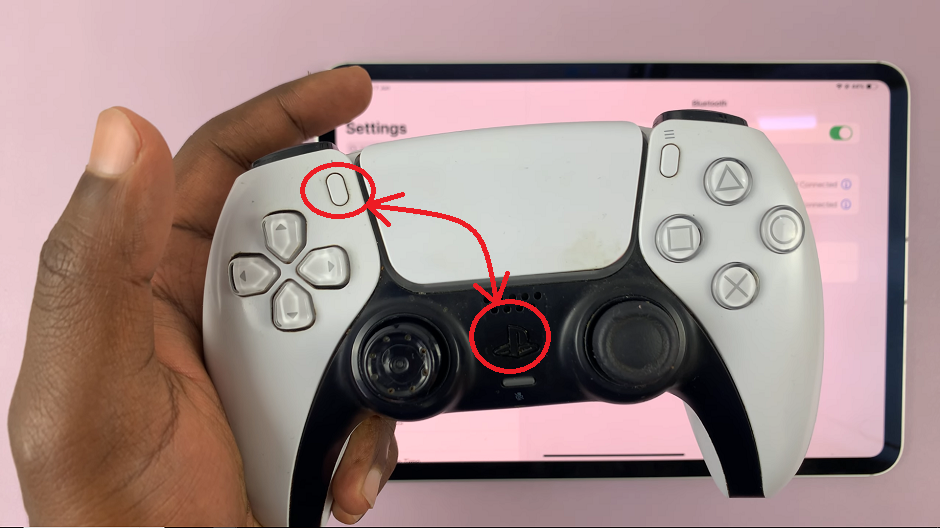
Return to your iPad Pro’s Bluetooth settings, where you’ll observe a list of discoverable devices. Among these, you should see your PS5 controller listed. Tap on it to initiate the pairing process. Your iPad Pro will now attempt to establish a connection with your PS5 controller.
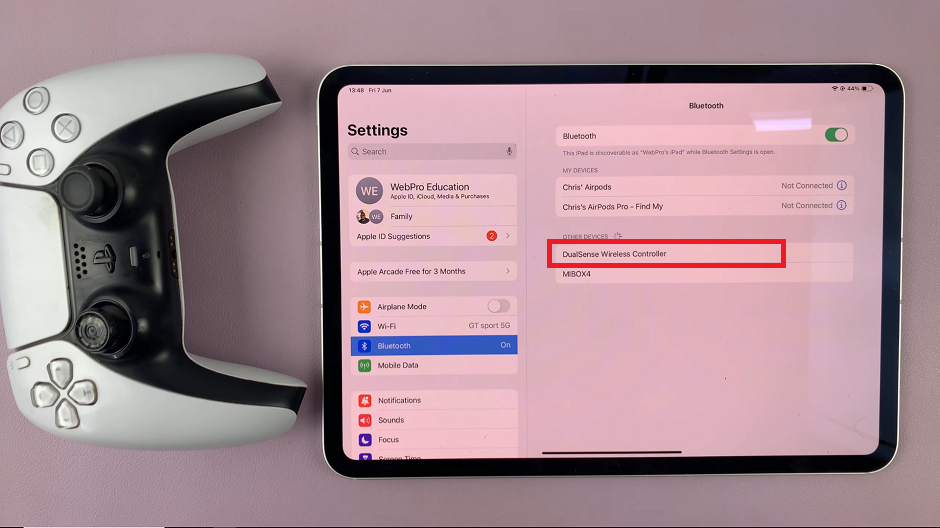
Upon successful pairing, both your M4 iPad Pro will display a confirmation message. The light bar on your PS5 controller will now stop flashing and become still. This indicates successful pairing.

Finally, open a game on your M4 iPad Pro and use the PS5 controller to play the game.
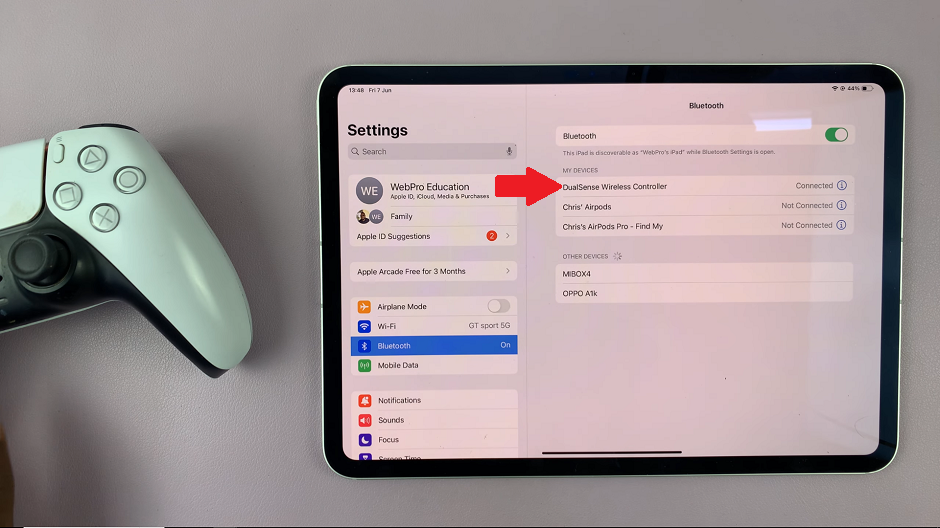
By following these simple steps, you’ve bridged the gap between console and mobile gaming, seamlessly integrating your PS5 controller with your M4 iPad Pro. Whether you’re exploring vast virtual worlds or engaging in quick gaming sessions on the go, the precision and comfort of the PS5 controller enhance every aspect of your gaming experience.
So why wait? Connect your PS5 controller to your M4 iPad Pro today and elevate your gaming to new heights. Embrace the future of gaming, where boundaries blur, and possibilities abound.