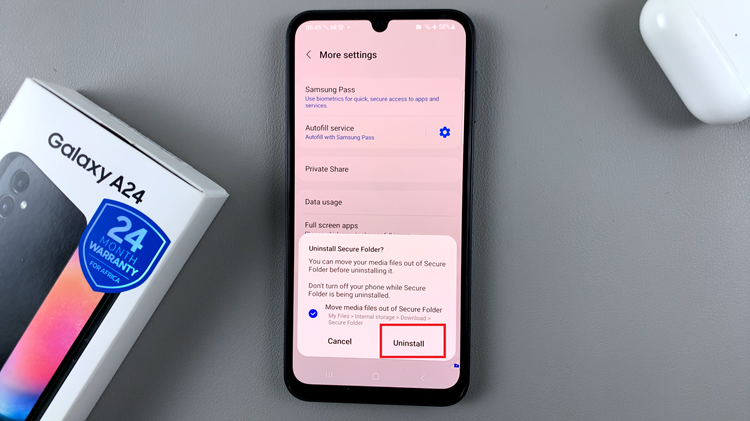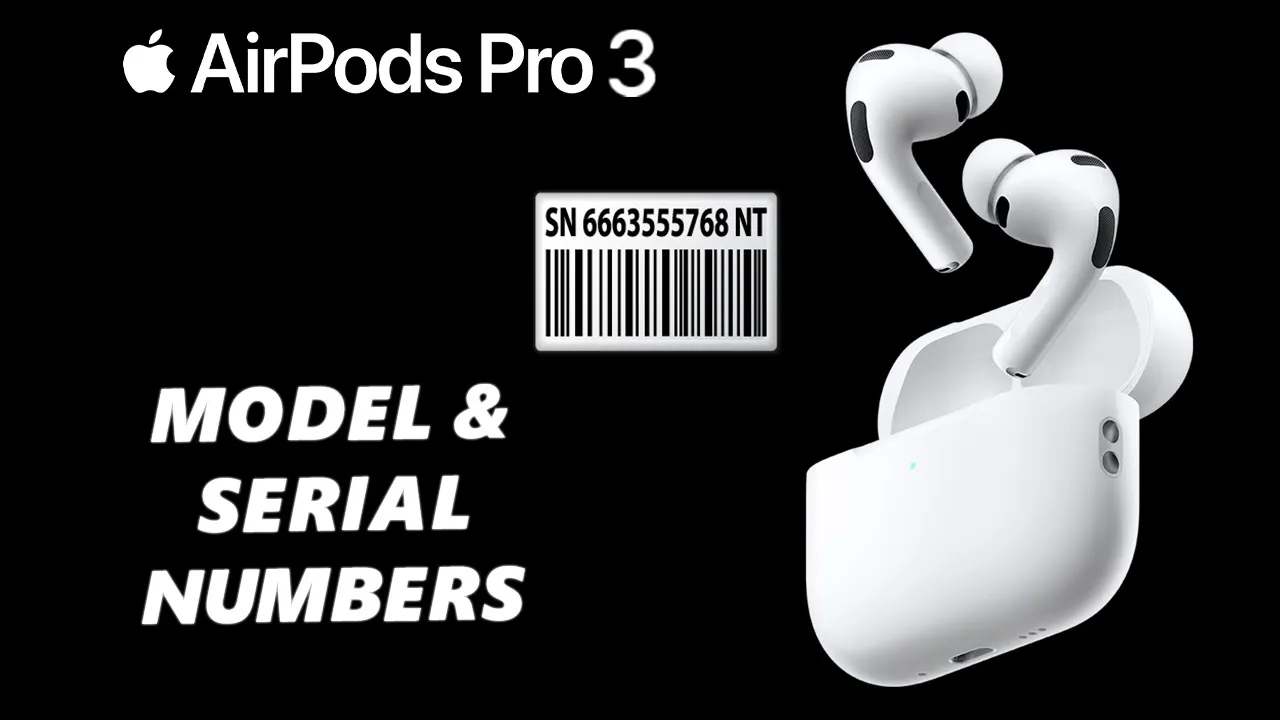
Video:AirPods Pro 3: How To Check Model & Serial Number
Knowing the exact model and serial number of your AirPods Pro 3 is essential for identifying authenticity, verifying warranty details, and troubleshooting issues. The process of checking this information is straightforward, and it can be done directly from your connected Apple device or on the AirPods case itself. Moreover, this feature ensures that you can easily confirm whether your AirPods are genuine and registered under your Apple ID.
As technology continues to evolve, understanding the details behind your AirPods Pro 3 can make maintenance and support much easier. With this information, users can quickly access service options, confirm hardware versions, and stay informed about updates or replacements. Therefore, knowing how to check the model and serial number on AirPods Pro 3 is an important step toward better ownership and device management.
Watch:Airpods Pro 3: How To Pair To ANY Smart TV
Check Model & Serial Number On AirPods Pro 3
Open your iPhone settings while your AirPods Pro 3 are connected. This ensures the device recognizes them and displays the correct details.

Next, tap on your AirPods Pro 3 name from the settings list to access their information page.
Scroll down to the About section. Here, you’ll find key details such as the Model Name, Model Number, and Serial Number of your AirPods.
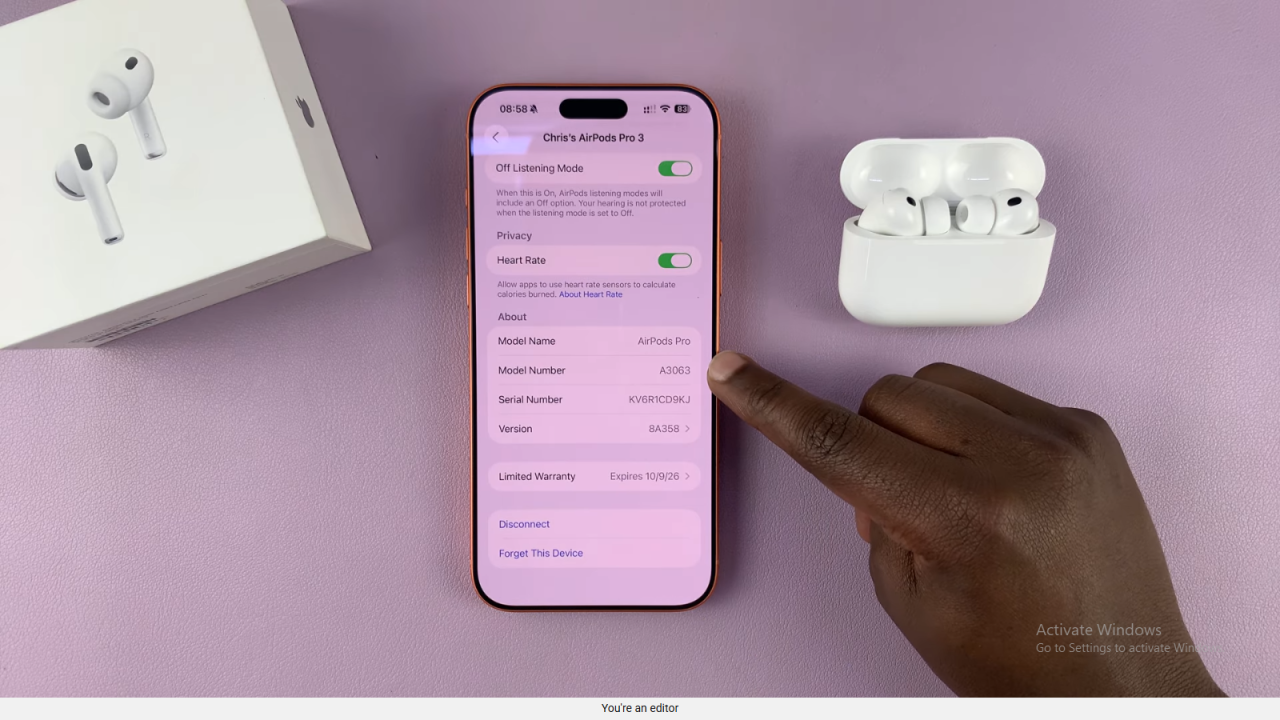
These details help verify your device’s authenticity, track warranty coverage, and assist with any service or support you may need in the future.