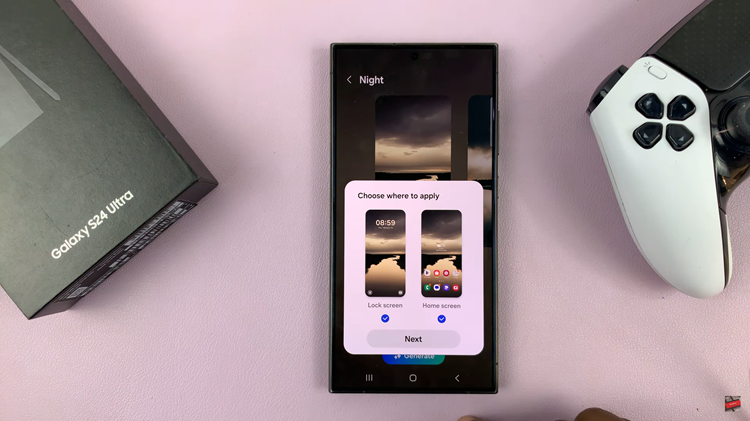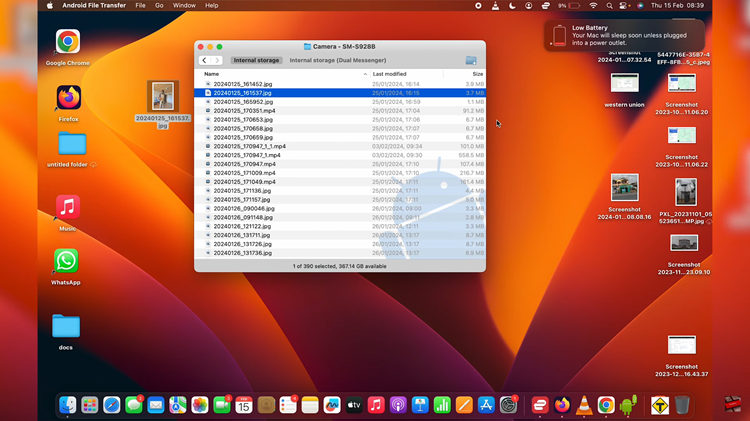Video:Airpods Pro 3: How To Check Battery Level
The battery level of your AirPods 3 plays a key role in ensuring smooth audio performance and uninterrupted use throughout the day. Whether during travel, workouts, or calls, being aware of the remaining charge helps you stay prepared and avoid unexpected disconnections. Regular battery checks also support better power management and improve long-term device reliability.
In addition, the process of checking your AirPods 3 battery level is quick and convenient across Apple devices. With just a few simple steps, users can view the charge status of both the earbuds and the case. This easy accessibility promotes smarter usage habits while maintaining the optimal performance and durability of your AirPods 3.
Watch:AirPods Pro 3: How To Check Model & Serial Number
Check Battery Level On Airpods 3
Open the Case
Start by opening the lid of your AirPods Pro 3 charging case near your iPhone. The battery status of both the earbuds and the case will appear on your screen instantly.

Check in Settings
Go to the Settings app on your iPhone and select your AirPods Pro 3 from the connected devices list. The battery percentage for both the earbuds and the charging case will be displayed here.
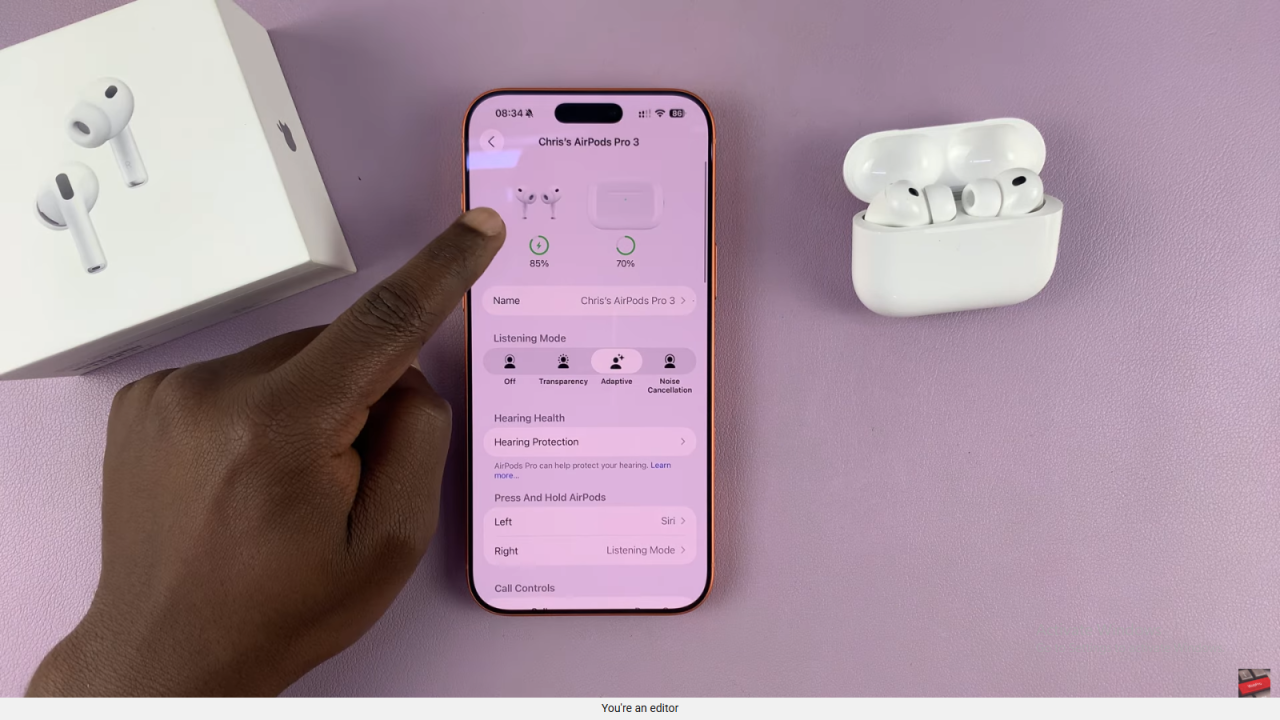
View Individual Earbud Levels
If you remove one or both earbuds from the case, your iPhone will show the battery level of each earbud separately. This helps you monitor the charge of each piece individually.