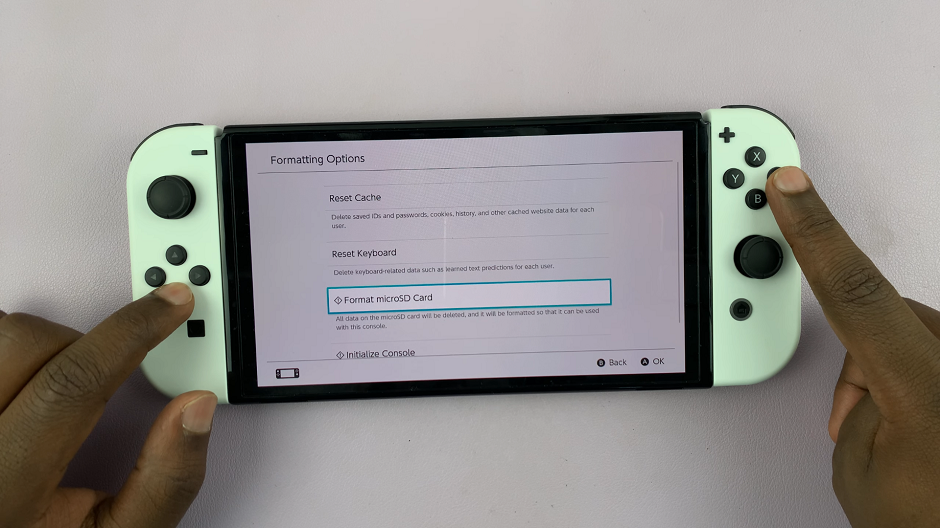Video:Is There a Charging Cable In Airpods Pro 3?
Many people wonder is there a charging cable in AirPods Pro 3? Apple’s packaging has changed over time, and users want to know what’s included before buying. Whether you’re upgrading or purchasing your first pair, it’s good to know what comes in the box so you can set up charging right away.
Apple now focuses on simpler, eco-friendly packaging. Because of this, it’s not always clear if accessories like cables are still provided. In this guide, we’ll explain what’s included with the AirPods Pro 3 and what you might need to buy separately.
Watch:Airpods Pro 3: How To Enable Noise Cancellation With One Ear Bud
Charging Cable In Airpods Pro 3?
Checking the Box
When you unbox your AirPods Pro 3, you’ll find the earbuds themselves and the extra ear tips neatly packed. However, you won’t see a charging cable inside the box this time.

No Charging Cable Included
Apple no longer includes a charging cable with the AirPods Pro 3. The company assumes most users already own a USB-C cable, typically the same one used to charge an iPhone or other Apple device.
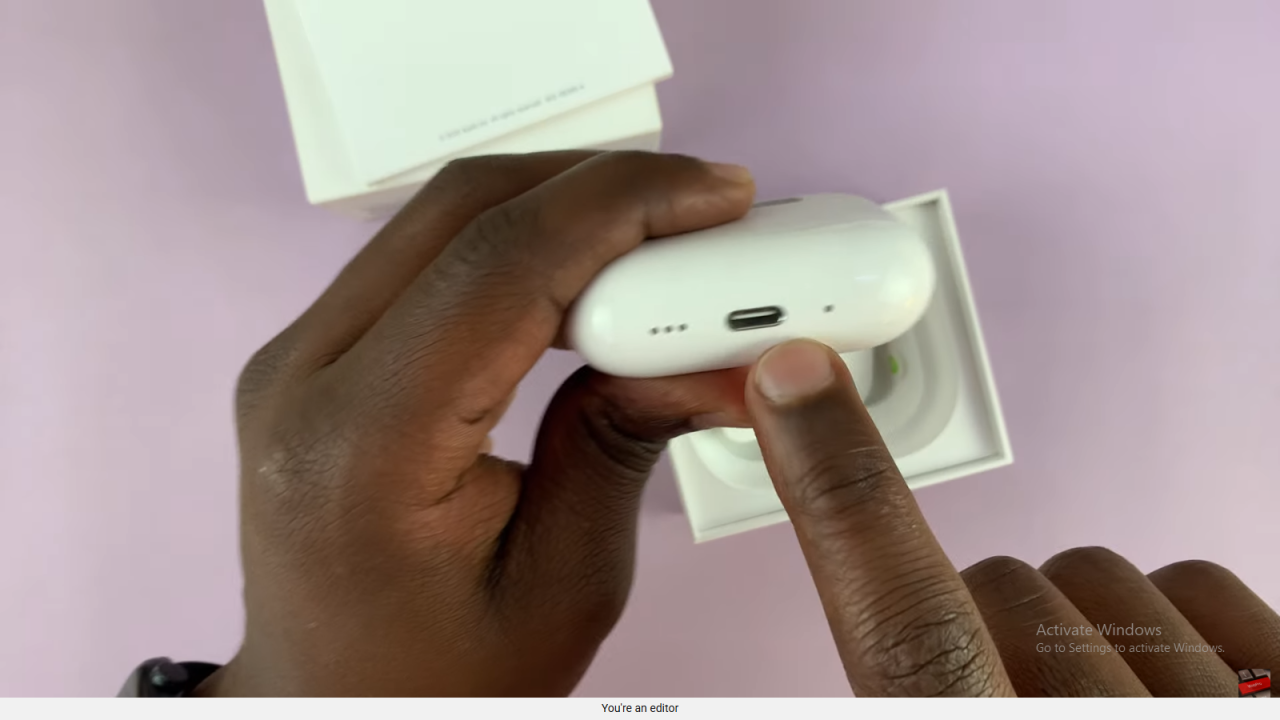
Charging Requirements
To power up your AirPods Pro 3 case, you’ll need a USB-C charging cable. If you don’t already have one, you’ll need to purchase it separately to ensure proper charging.
No Charging Brick Either
Just like other Apple products, there’s also no charging brick in the box. Apple continues this approach to reduce packaging waste and environmental impact.
Read:How To Enable Noise Cancellation With One Ear Bud On Airpods Pro 3