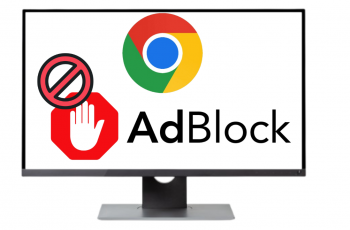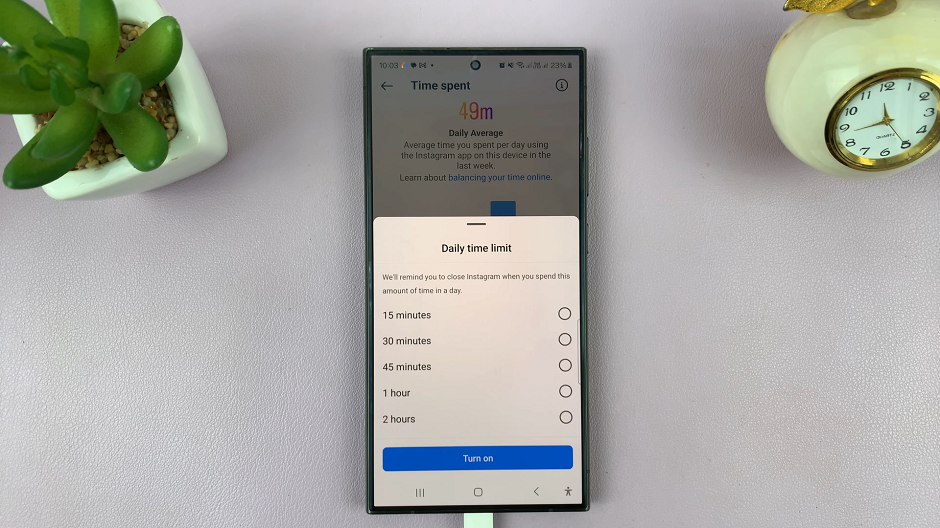In this guide, we’ll walk you through the quick steps to change your ringtone directly from your iPhone settings. You’ll learn how to browse through built-in tones, set a specific ringtone for individual contacts, or use your favorite song as your main ringtone.
Changing your ringtone on the iPhone 17 or iPhone 17 Pro is a simple way to personalize your device and make it truly yours. Whether you want a classic tone, a modern melody, or even a custom sound clip. IOS 18 gives you full control over how your phone rings when you receive a call.
By the end of this tutorial, you’ll know exactly how to set a ringtone that matches your style making every call sound uniquely you.
Read: How To Turn Off FaceTime On iPhone 17 Pro
How To Change Ringtone On iPhone 17 / 17 Pro
Launch Settings on your iPhone.
Select Sounds & Haptics from the list.

Tap on Ringtone.

Choose the SIM card you want to change the ringtone for.

Select your new ringtone from the available options or custom tones.
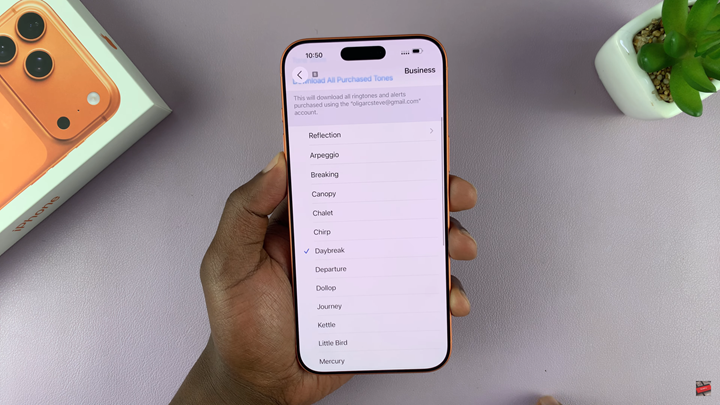
Repeat the same steps for the other SIM card if needed.