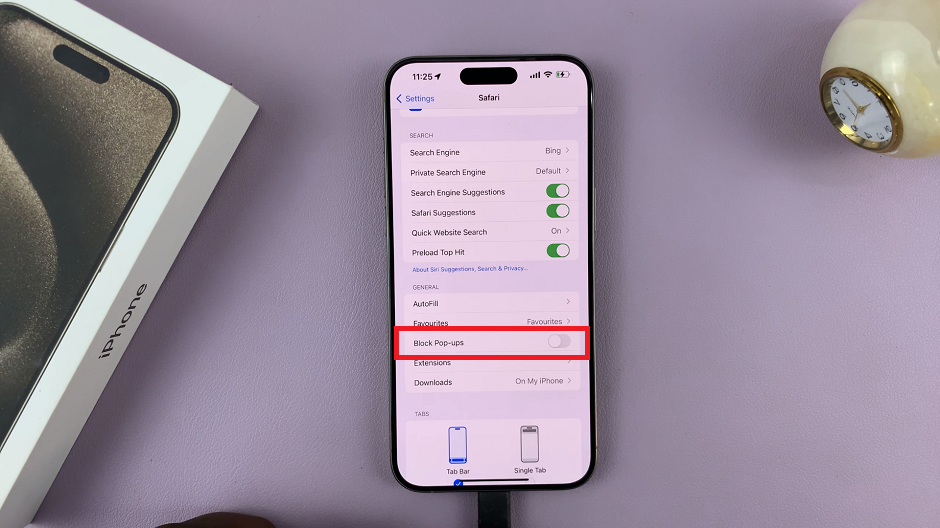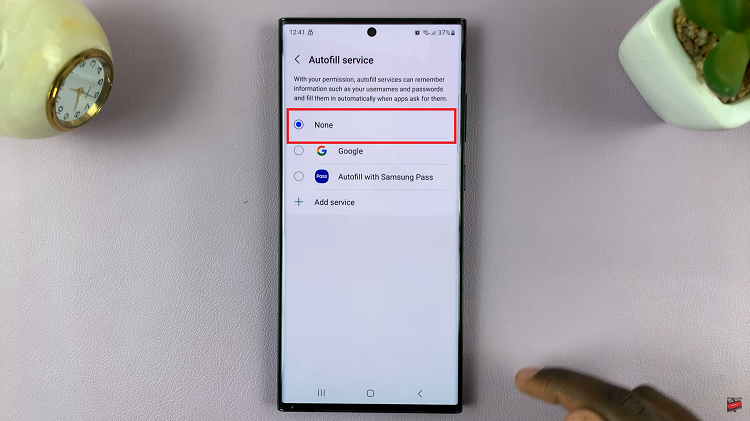This guide will walk you through step-by-step instructions on how to change the alarm tone on iPhone 17 / 17 Pro. Follow along to discover a better, more personalized way to wake up and stay organized every day.
If you want to personalize your wake-up experience, learning how to switch the alarm tone on your iPhone 17 or iPhone 17 Pro is a quick and simple upgrade. The latest iOS software gives users more control over how alarms sound. This helps you choose a tone that motivates you in the morning or keeps reminders noticeable throughout the day.
Whether you prefer a loud alert, a calming ringtone, or even a custom sound from your music library, the Clock app makes customization easy. With just a few taps, you can set an alarm sound that matches your lifestyle and ensures you never miss an important moment.
Watch: How To See Wi-Fi Password On iPhone 17 Pro
How To Change Alarm Tone On iPhone 17 / 17 Pro
Launch the Clock app on your iPhone, tap the Alarm tab, then pick the alarm you wish to change.

Tap on Sound to pick a new alarm tone.

Browse through the list of tones and select your preferred one.
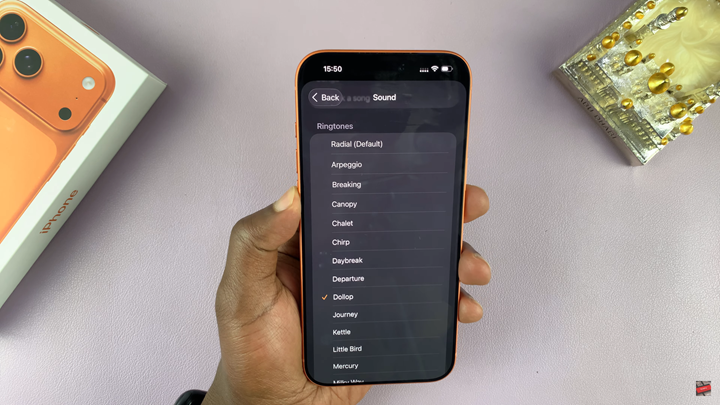
Tap on the check mark to save and apply the changes.

Read: How To Set Different Notification Sounds For Different Apps On iPhone 17 Pro