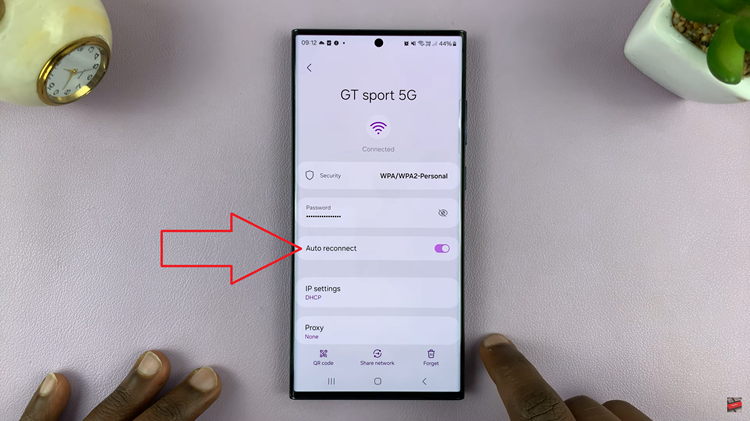When you order something from Ebay, you are allowed to cancel that order in certain circumstances. There are rules that govern a cancellation of ebay order.
This is different from cancelling an ebay bid. Generally, you can cancel an Ebay order within an hour of making the order. Here’s how to.
How To Cancel Ebay Order
First, go to ebay.com using your favorite browser and sign in to your account. In the upper right side, put your mouse pointer over ‘My Ebay‘ and select ‘Purchase History‘ from the drop down menu that appears.
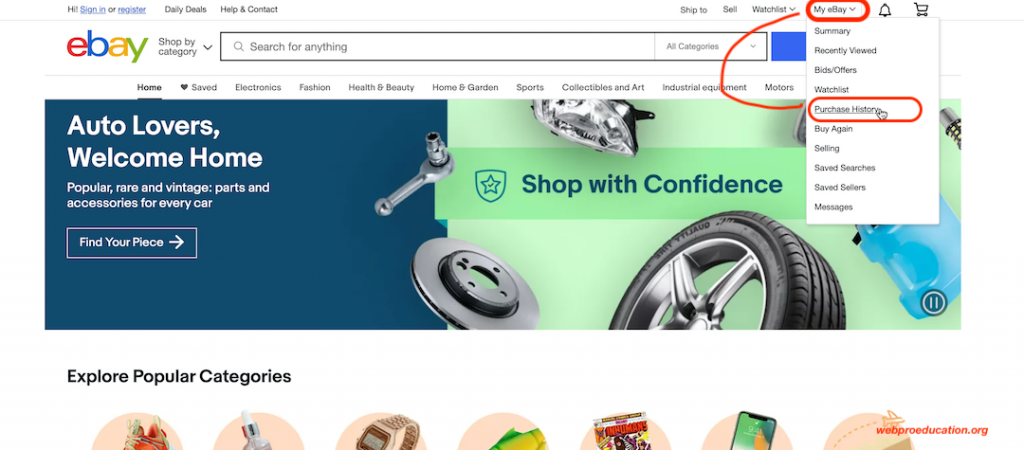
Under ‘Orders’. you should see a list of your recent orders. There are options on the right side of every order. Go to the order you want to cancel and click on ‘More actions’ from the menu on the right side.
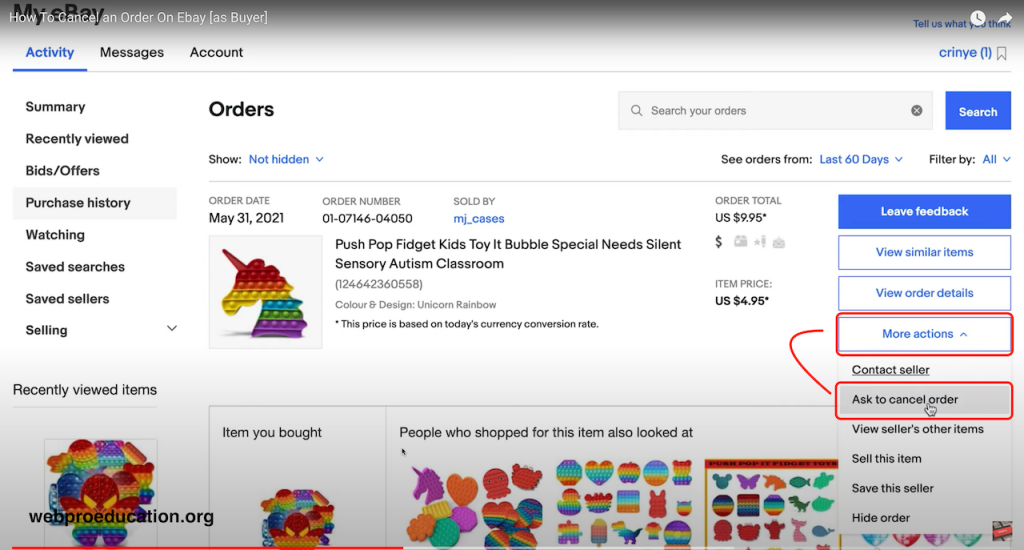
Then select ‘Cancel Order‘. Then submit the form. Ebay will send the Cancel order to the seller and conform that the item you ordered has not been shipped yet.
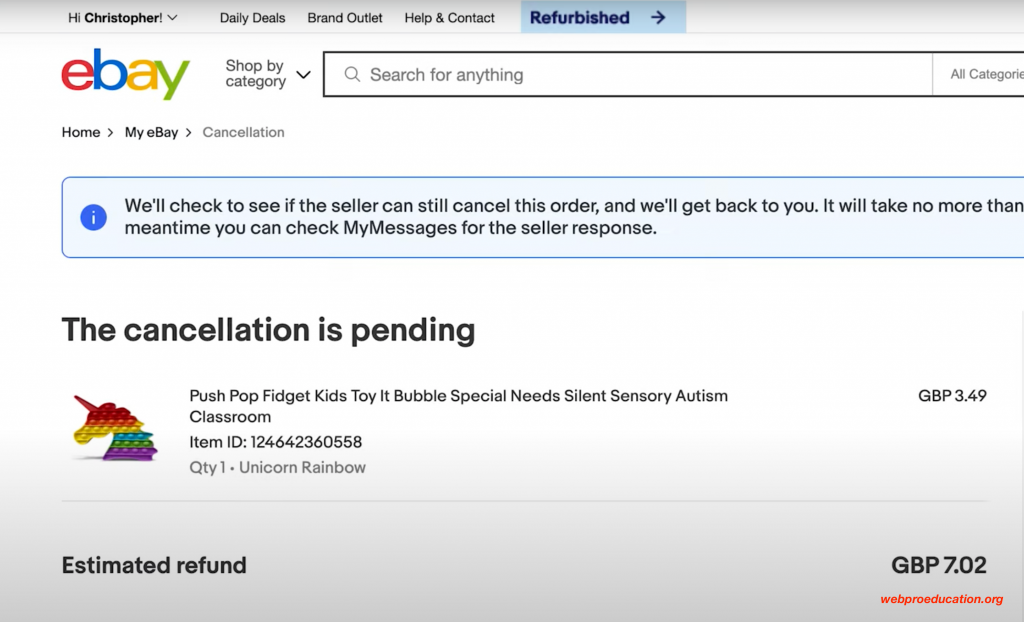
How To cancel Ebay Order After an Hour
Time flies. Sometimes you might realize you want to cancel an Ebay order you made but it’s already an hour since you made the order. Hoping the seller has not shipped the item yet, you can contact the seller and request for cancellation.
Watch: How To Cancel a bid on Ebay
From your Ebay homepage, put your mouse cursor over ‘My Ebay’ and select ‘Purchase History’. From the list of orders, click ‘More Actions’. on the right side of the order you want to cancel. Then select ‘Contact Seller‘.
Select the reason and fill in the form and follow the on screen instructions to request the seller to cancel the order for you. If the order has already been shipped, then you might want to Request to Return the item and get a refund.
Why Would You Want To Cancel An Order On ebay ?
- If you placed the order by mistake. Maybe you ordered the wrong item or you clicked or tapped at an option by mistake.
- After ordering an item, you find out it won’t arrive on time for what it’s intended for. Sometimes you don’t know the exact arrival date until you’ve made the order.
- If you found a better price from another vendor.
- When you realize after ordering, that you used the wrong shipping address.