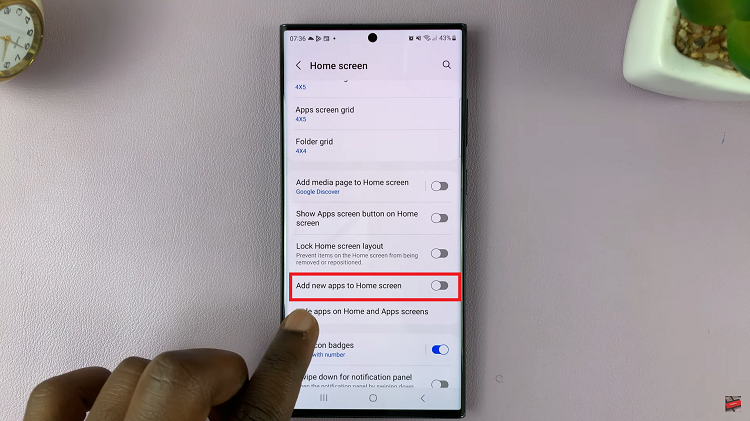Deleting one comments is easy but what if you want to delete many comments? Deleting one by one will eventually get the job dome but it’s a tedious unpleasant process.
Recently TikTok reinforced their stance against online bullying and racism by allowing TikTok users to delete and report unwanted comments in bulk.
Today we’re rolling out a new way for creators to more easily manage interactions with their content. People put their hearts and souls into creating and entertaining on TikTok, and we recognize how discouraging it can feel to receive unkind comments on videos. So we’re introducing the ability to delete multiple comments at once or report them for potentially violating our Community Guidelines. Accounts that post bullying or other negative comments can now be blocked in bulk, too. We hope this update helps creators feel more empowered over their experience on TikTok.
https://newsroom.tiktok.com/en-africa/new-tools-to-combat-bullying-on-tiktok
How To Delete TikTok Comments In Bulk
You can only delete comments on your own TikTok posts. Simply tap and hold the comment you want to delete, then tap on the pencil icon in the upper left corner to open more options.
Then continue to tap to select upto 99 more comments to make them 100 comments. You can then bulk Delete and/or report the upto 100 comments from your TikTok post.
Also Read: How To Translate TikTok Comments