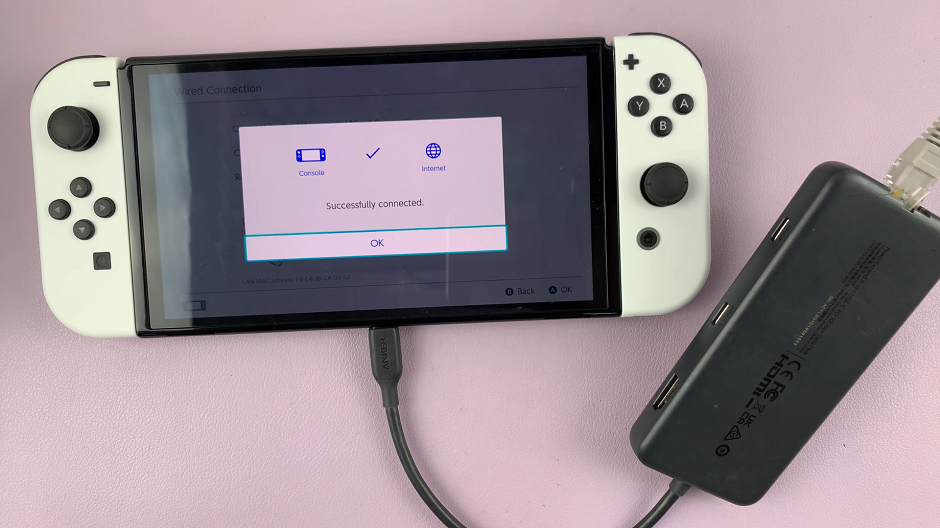In today’s digital age, managing your email inbox efficiently is crucial. Unwanted emails, often referred to as spam or promotional messages, can clutter your inbox and distract you from important communications.
Fortunately, Android devices provide a straightforward method to block emails and regain control over your email experience contributing to a more efficient and enjoyable digital communication experience on your Android device.
In this guide, we’ll walk you through the comprehensive step-by-step process on how to block emails on your Android phone.
Also Read: How To Turn ON Developer Options On Android
How To Block Emails On Android
The first step is to open the email app on your Android device. Navigate to the email you wish to block. On the email screen, you will typically find three dots or a menu icon representing additional options. Tap on these three dots to open a menu with various actions you can perform on the selected email.
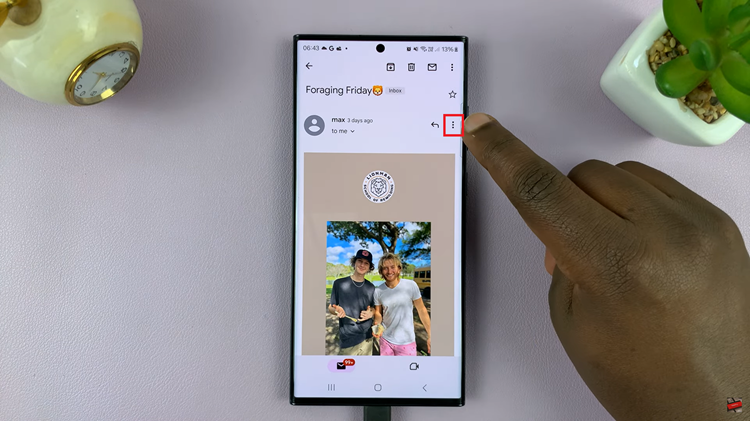
From the menu that appears, look for the option that says “Block [Name of Sender].” By selecting this option, you are instructing your email app to block any future emails from the specified sender. This action helps prevent unwanted emails from reaching your inbox. After selecting “Block [Name of Sender],” you may be prompted to confirm your decision.
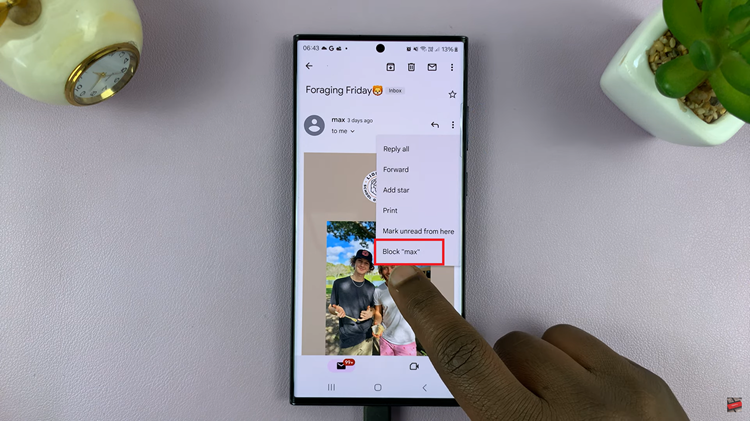
Blocking unwanted emails on your Android device is a straightforward process that can significantly improve your email experience. By following these simple steps, you can efficiently manage your inbox and ensure that only relevant and desired emails reach you.