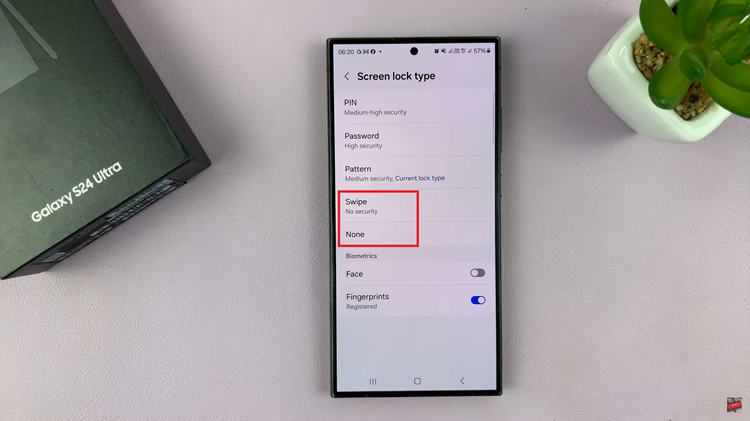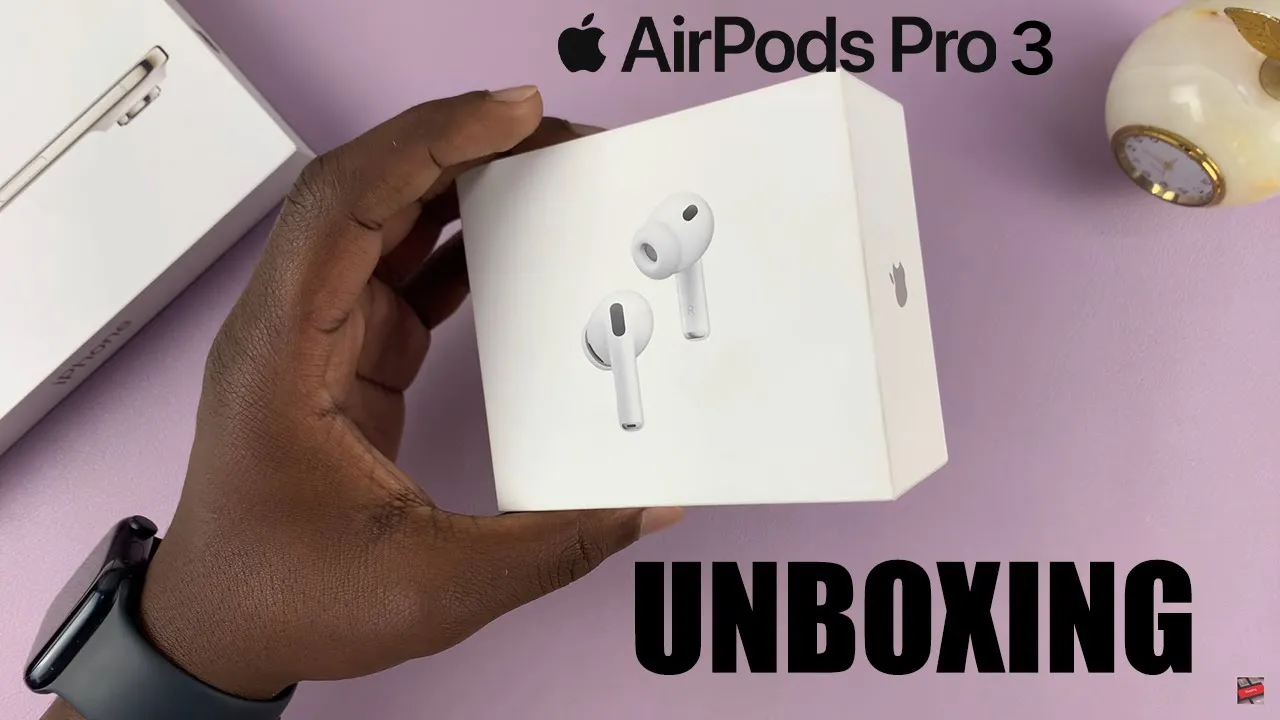
Video:Airpods Pro 3 Unboxing – What’s In The Box
Unboxing the AirPods Pro 3 is always an exciting experience, especially for those eager to explore Apple’s latest innovations. From the moment you lift the lid, the sleek design and thoughtful packaging reflect Apple’s signature attention to detail. The AirPods Pro 3 not only promise advanced features but also deliver a premium feel right out of the box, setting the tone for what’s to come.
Moreover, as you go deeper into the AirPods Pro 3 unboxing experience, every accessory inside the box plays an essential role in enhancing usability and comfort. With each item carefully arranged, Apple ensures that setup feels smooth and intuitive. This unboxing marks the first step into a truly refined audio experience where technology meets elegance.
Watch:Airpods Pro 3: How To Adjust Volume
Airpods Pro 3 Unboxing
Unboxing the AirPods Pro 3
Start by carefully peeling off the pull tabs at the back of the box. Once removed, lift the top cover to reveal the contents neatly arranged inside. The first thing you’ll notice is the documentation folder, which includes the user manual and warranty information. Set these aside for now to focus on what’s inside the main compartment.
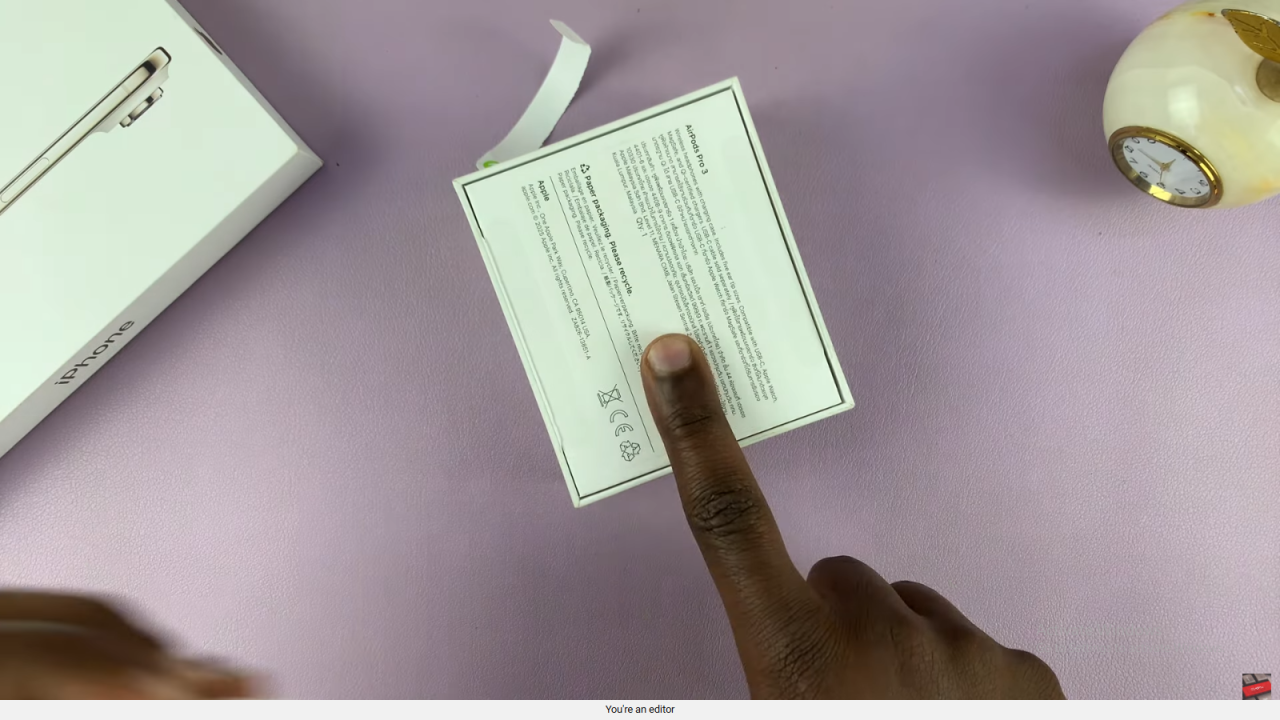
What’s Inside the Box
Beneath the documents, you’ll find the AirPods Pro 3 case sitting securely in its tray. Before removing it, check underneath for the accessories. There’s a small package containing extra ear tips in various sizes ;extra small, small, and large. These new tips combine silicone and foam for a tighter and more comfortable fit.

Exploring the AirPods Pro 3 Case
Take out the AirPods case carefully. The new design omits the physical pairing button but includes a lanyard loop on the side. The LED indicator light now sits beneath the case surface instead of having a cutout. When opened for the first time, the AirPods automatically enter pairing mode, indicated by a pulsing white light.

Design and Feature Comparison
Compared to the AirPods Pro 2, the new model has a slightly larger case and improved earbud design. The AirPods Pro 3 feature a new mesh layout for better sound delivery and a built in heart rate sensor visible on the stem. These design refinements make them stand out while maintaining the familiar Apple aesthetic.

Final Thoughts
Once unboxed, your AirPods Pro 3 are ready for setup with your iPhone. From the improved fit to the new health tracking features, Apple has clearly taken another step forward in enhancing user experience. Keep everything in the box safe ,including the spare ear tips and manual for future use.