The Rabbit R1 is more than just a portable audio device; it’s a companion that enhances your listening experience wherever you go. With its sleek design and intuitive controls, adjusting the volume on the Rabbit R1 is a breeze.
Whether you’re in a bustling coffee shop, on a peaceful hike, or simply enjoying some downtime at home, having the ability to fine-tune your audio levels ensures that you can immerse yourself fully in your favorite music, podcasts, or audiobooks.
In this guide, we’ll walk you through the comprehensive step-by-step process on how to adjust the volume on the Rabbit R1.
Also Read: How To Disconnect & Unpair Bluetooth Device On Rabbit R1
How To Adjust Volume On Rabbit R1
To begin, shake your Rabbit R1. This action will activate the device and bring up the Settings menu on the display. Once the Settings menu is visible, use the scrolling wheel to browse through the options until you find the ‘Volume‘ setting.

In the Volume settings, you will find three volume options, ‘Voice,’ ‘Media,’ and ‘System.’ Use the scrolling wheel to highlight the volume control option you prefer. Once highlighted, long press the button on the Rabbit R1 to select it.
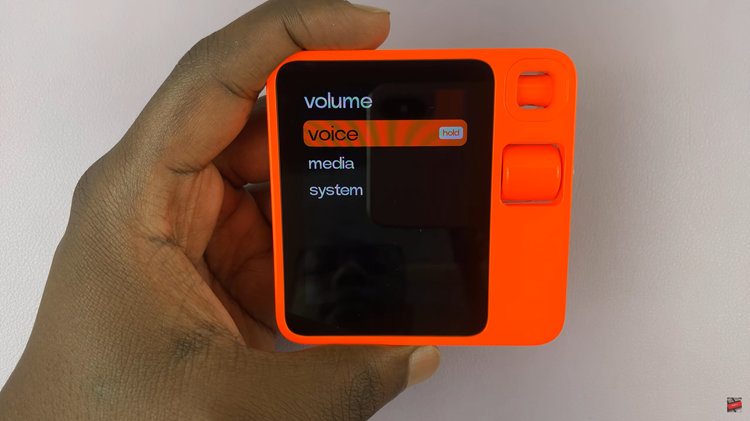
After selecting a preset volume, a volume meter will appear on the display. This meter allows for precise adjustments to the sound level. Use the scrolling wheel to fine-tune the volume to your exact preference. The meter provides a visual representation of the sound level, making it easy to set it just right.
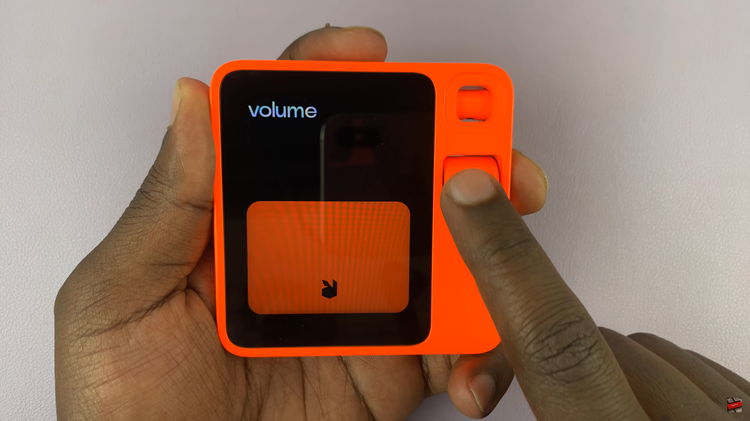
By following these simple steps, you can easily adjust the volume on your Rabbit R1 to match your listening needs. Whether you’re in a quiet setting, a moderately noisy environment, or a loud area, the Rabbit R1’s volume settings ensure you have the perfect sound level for any situation.

