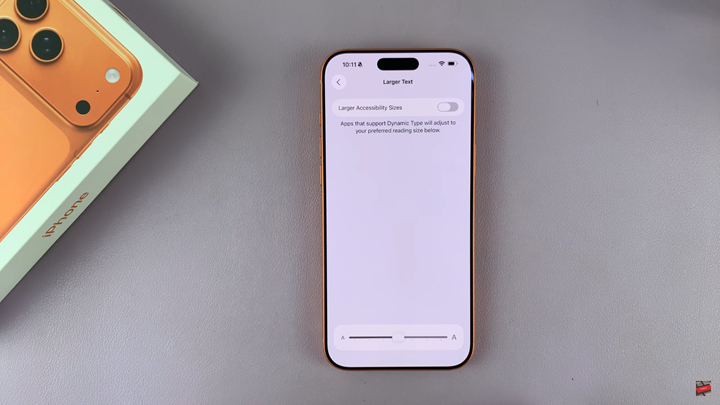In this guide, you’ll learn how to easily adjust the font size on your iPhone 17 or 17 Pro. These quick steps will help you find the perfect text size for your needs, ensuring your device remains comfortable and easy to use in any situation.
Your iPhone 17 or 17 Pro allows you to personalize the display to match your comfort and preferences including adjusting the font size. Whether you prefer larger text for better readability or smaller text to fit more content on the screen. IOS makes it simple to customize font size across apps and system menus.
Apple’s accessibility settings are designed to enhance your user experience, and changing the font size can make a big difference in how you interact with your device. From reading messages to browsing the web, adjusting text size helps reduce eye strain and makes everyday use more convenient.
Read: How To Turn Off Call Forwarding On iPhone 17 Pro
How To Adjust Font Size On iPhone 17 / 17 Pro
Launch the Settings app and tap on Accessibility.
Select Display & Text Size.

Tap on Larger Text.
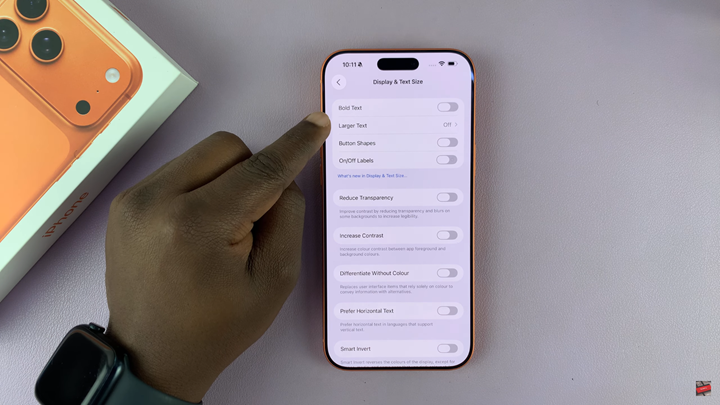
Drag the slider to the left or right to decrease or increase the font size according to your preference.