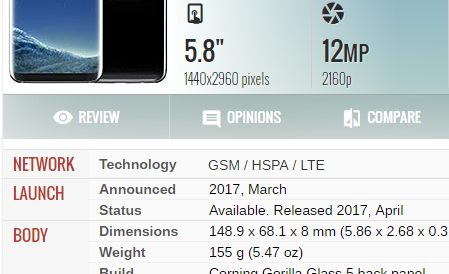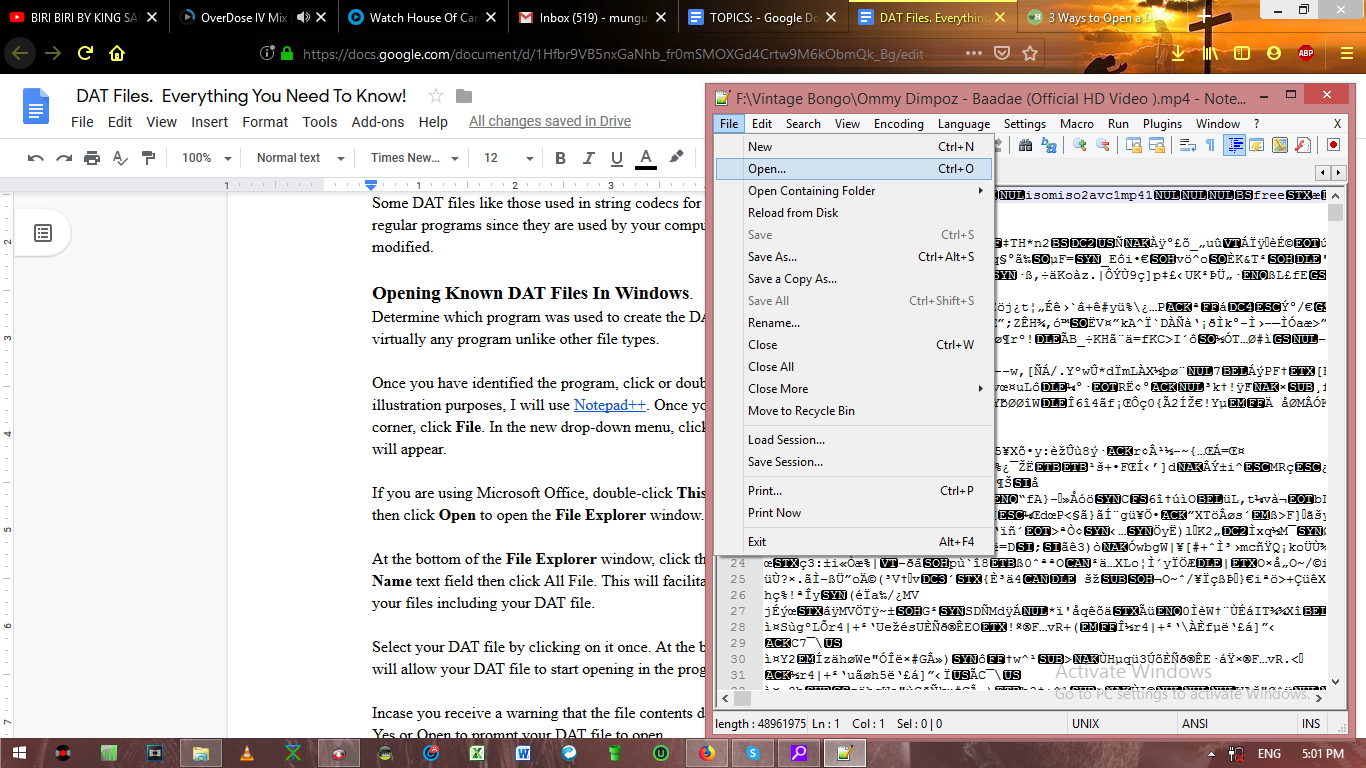No matter how you take care of you battery, it will degrade over time and give you less battery life over time as it looses capacity. Even when you remove it and keep it in a drawer, it will still degrade.
When a battery degrades to critical condition, most operating systems on laptops and smartphones will warn you. So you can replace your battery. Although with a little care, your battery should last you until you’re ready to buy a new phone or laptop.
How To Check Your Battery’s Health:
You don’t have to wait for your device to warn you when your battery’s health is in critical condition. You can check your battery’s health from time to time so that you plan a replacement in advance if necessary.
You might not notice your battery degradation until it has degraded enough for you to notice that you’re coming 2 or 3 hours short of the battery life you used to get. Here’s how you can get a detailed report on the state of your battery whenever you want.
Windows:
Versions of Windows prior to Windows 7 don’t have the feature to alert you when you your battery’s health was critical. The more advanced Windows 7, 8 and 10 should give you a notification in the system tray.
But before things get there, there are third party applications you can use to determine your battery’s health at any time.
BatteryInfoView is a small utility for Windows powered laptops and netbooks. Download, install and run it. It will give you information about your battery’s name, manufacturer, serial number e.t.c. The most important info here being ‘Wear level‘. The wear level of a new battery should be around 100%, and it gradually decreases.
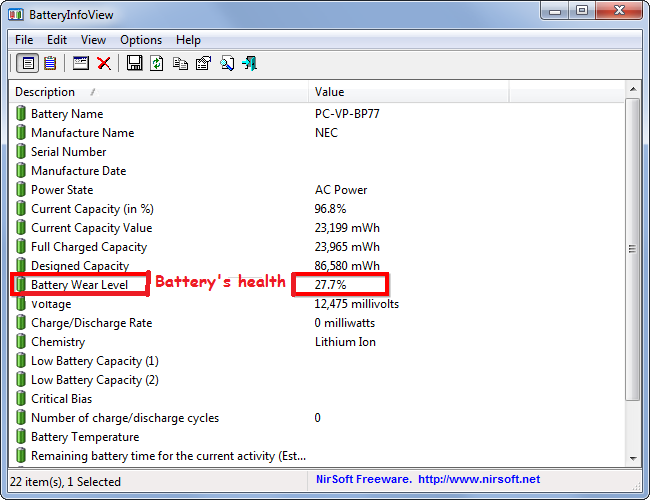
Mac OS:
For Macbooks, there is a built in utility that you can use to check the health of your battery. Hold down the OPTION key and click on the battery icon in the menu bar. You’ll see the condition of your battery.
iOS Devices:
iPhones and iPads don’t have a built in way of checking the battery health. You’ll have to use a third party app. Install CoconutBattery on a Mac and see the battery health of the Mac and other iOS devices connected to the Mac.
Android:
Android smartphones have a built in battery health checker. It’s kind of an easter egg hidden in the software. You can only access it via a code. Dial *#*#4636#*#* and select ‘Battery information’.
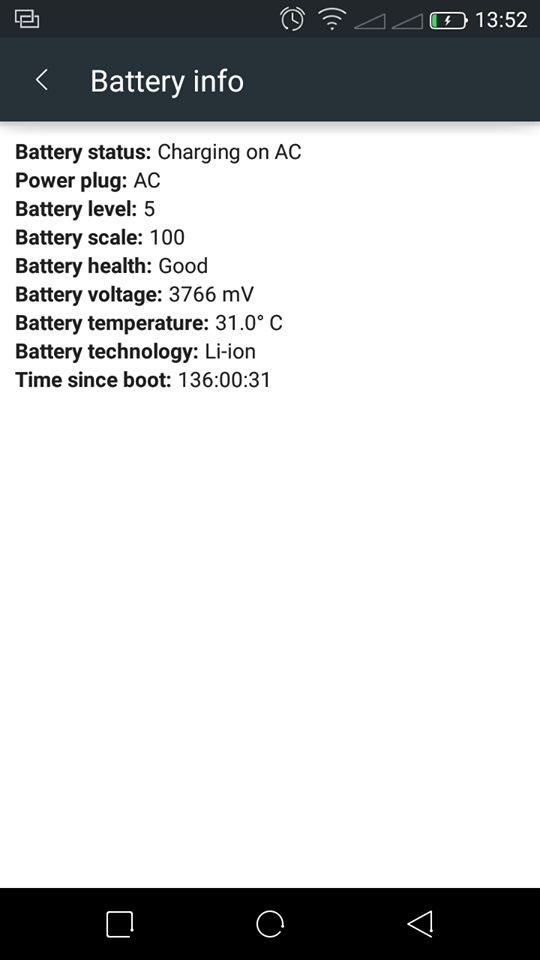
This will not give you exact wear level of your battery but will indicate whether the battery is in good condition or not. You can make your own judgement given the time it takes to discharge.
Ultimately, the decision on whether to replace your smartphone or laptop battery lies with you. After checking your battery’s health, you should know whether you need to start planning a replacement or not.