
WebPro Education
Tech tips everyday
Category: how to

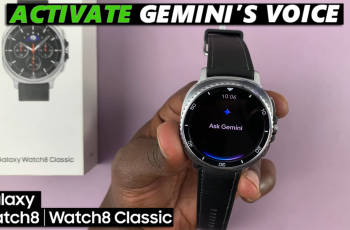
How To Enable Gemini’s Voice On Galaxy Watch 8 / 8 Classic

How To Stop Galaxy Watch 8 From Turning On Screen For Notifications

How To Stop Galaxy Watch 8 From Reading Notifications Out Loud

How To Enable / Disable ‘Turn Bezel To Wake Screen’ On Samsung Galaxy Watch 8 Classic

How To FIX Black & White Screen On Galaxy Watch 8 / 8 Classic

How To Enable Disconnection Alerts On Samsung Galaxy Watch 8 Classic

How To Add Steps Counter On Samsung Galaxy Watch 8 Classic

How To Pair & Connect Nothing Headphone (1) To iPhone

How To Disable Automatic Heart Rate Measurements On Samsung Galaxy Watch 8 Classic
Ad Blocker Detected
Our website is made possible by displaying online advertisements to our visitors. Please consider supporting us by disabling your ad blocker.