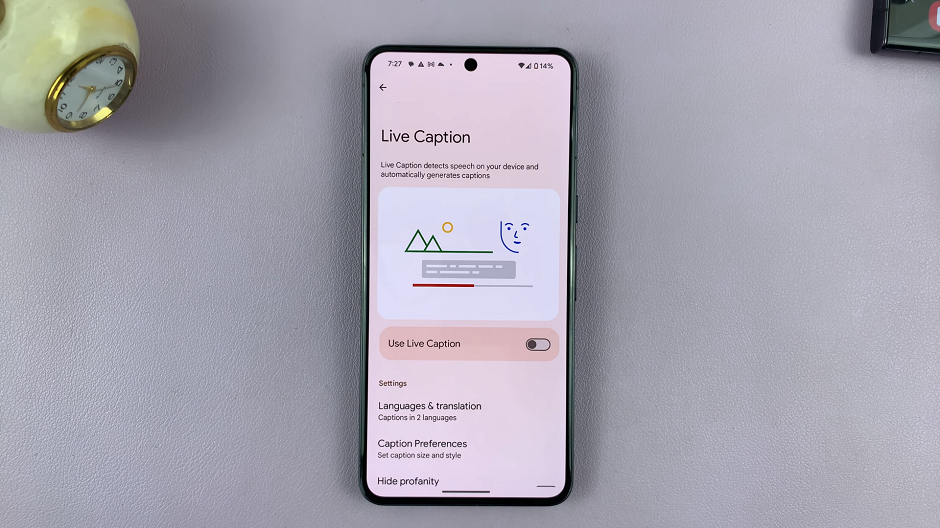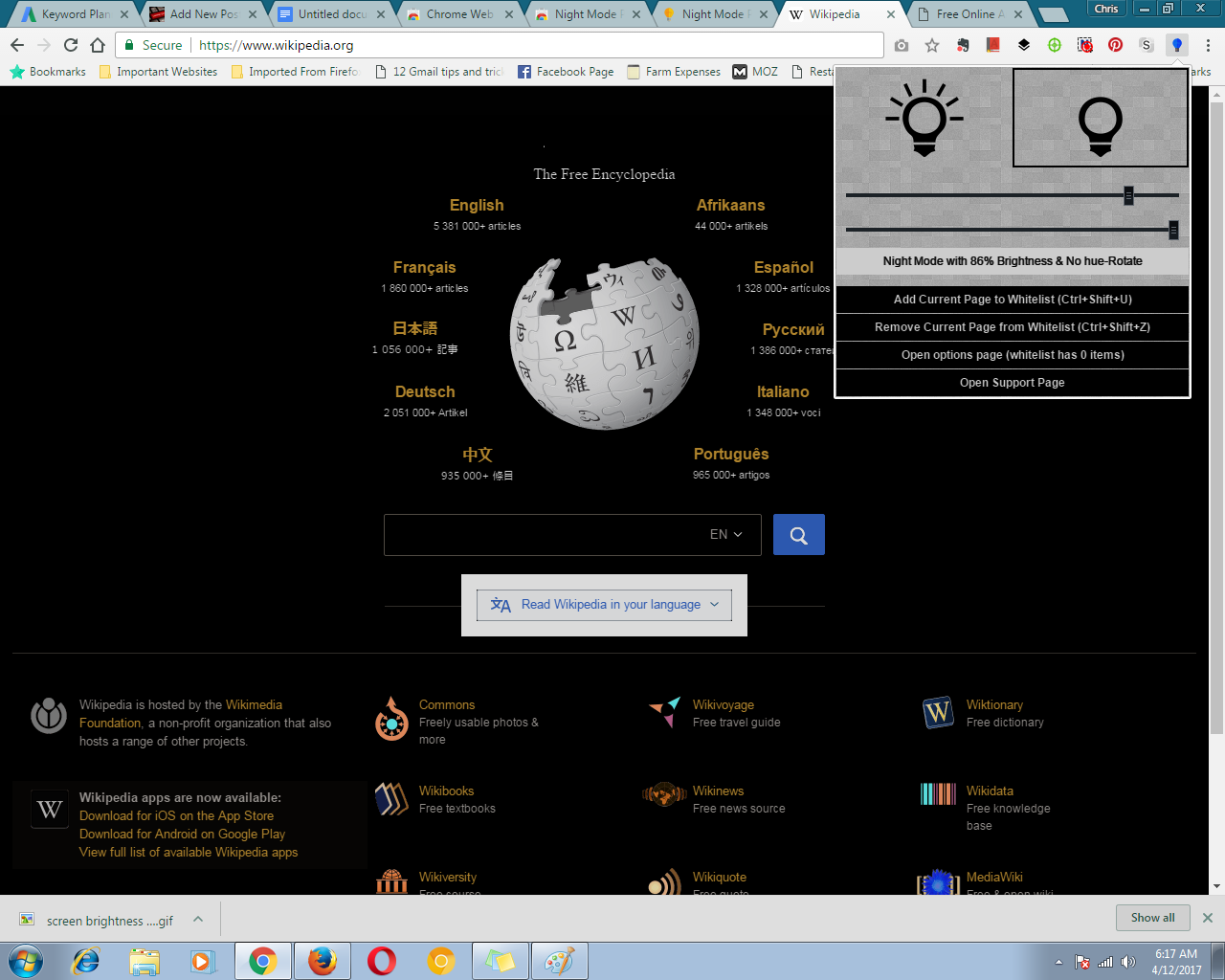Nowadays, Android smartphones come with higher refresh rates and resolutions. With such refresh rates, they make the visual experience clear and better. Some smartphones can go up to 120Hz but for Samsung Galaxy A23, the max refresh rate is at 90Hz.
Enabling this comes with a cost; the higher the refresh rate, the higher the battery is drained. You might want to consider lowering your refresh rate to 60Hz to save on battery. It will conserve your battery and extend the battery life. Here’s how to change the refresh rate on Samsung Galaxy A23.
Watch: How To Connect Samsung Galaxy A23 To Bluetooth Speaker
How To Change Refresh Rate On Samsung Galaxy A23
First, launch Settings from the app drawer or home screen. Then scroll down and select Display from the settings menu.
Next tap on Motion Smoothness on the display page. There are two types of motion smoothness in Galaxy A23; namely adaptive(90Hz) and standard(60Hz). By default, the refresh rate of the Galaxy A23 is 90Hz.
To change it, simply tap on Standard and click on Apply. This will change the refresh rate of your phone.
That’s it. Pretty simple right? Let us know if you have encountered any problems in the comment section below.