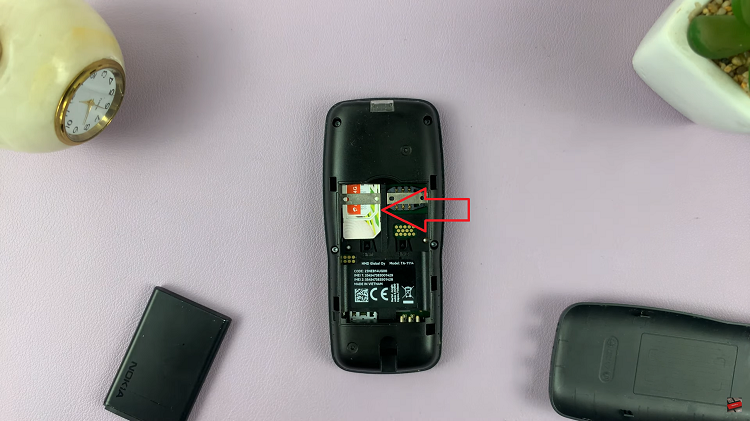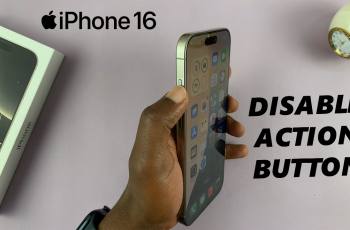The Samsung Galaxy Tab A11 is a versatile tablet designed to handle a variety of tasks. But like any device, it may occasionally require troubleshooting or system maintenance. Recovery mode is a specialized boot option that allows users to perform critical functions such as system updates, cache clearing, or factory resets when the device is not responding properly.
Knowing how to enter and exit recovery mode on the Galaxy Tab A11 is essential. Especially for users who want to maintain their tablet’s performance and resolve potential issues efficiently. This guide provides a clear and detailed walkthrough of the steps involved in accessing and exiting recovery mode safely.
Also Read: How To Take Screenshots On Samsung Galaxy Tab A11
How To Enter / Exit Recovery Mode On Samsung Galaxy Tab A11
To enter recovery mode on the Samsung Galaxy Tab A11, start by completely powering off the device. Make sure the tablet is fully shut down before proceeding, as attempting to enter recovery mode while the device is still on can prevent access. Once the tablet is off, connect it to a PC using a compatible USB cable. This connection provides the necessary power and interface for recovery operations.
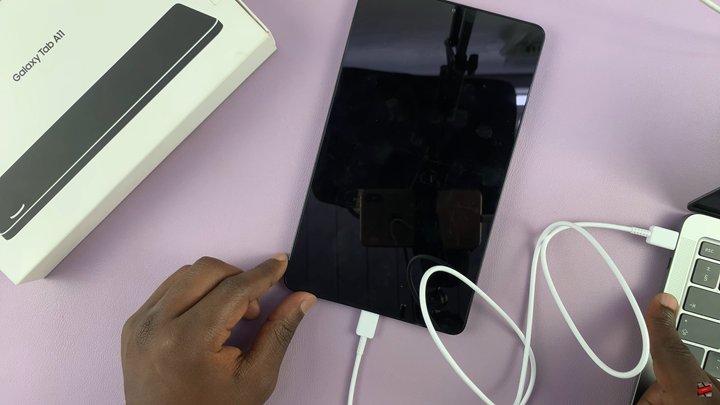
Next, press and hold the Power button and the Volume Up button simultaneously. Keep both buttons pressed as the device begins to boot. When the Samsung logo appears on the screen, release the Power button but continue holding the Volume Up button.

After a brief moment, the device will enter recovery mode, presenting a menu of options such as rebooting, applying updates, wiping cache, or performing a factory reset. Use the Volume buttons to navigate through the menu and the Power button to select an option.
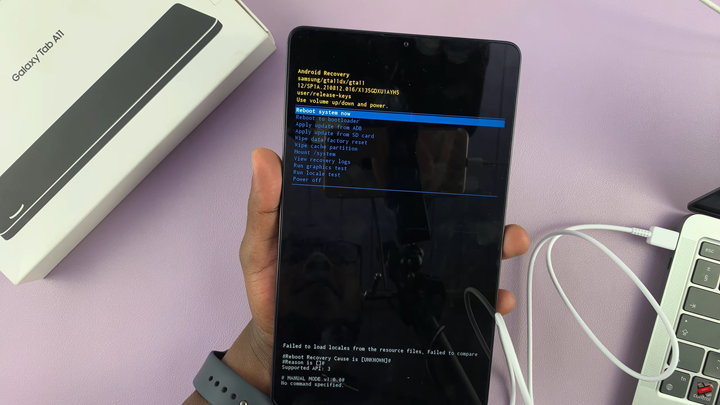
Exiting recovery mode is straightforward. From the recovery menu, navigate to the option labeled “Reboot system now.” This selection instructs the tablet to exit recovery mode and restart normally. Confirm your choice by pressing the Power button. The device will then reboot and return to its standard operating mode, allowing you to resume normal use.

Using recovery mode on the Samsung Galaxy Tab A11 is a valuable tool for managing device performance and resolving issues, but it should be used with care. Always ensure your data is backed up before performing operations such as factory resets, as these actions can result in data loss. By following these steps, you can confidently enter and exit recovery mode whenever necessary.
Watch: How To Clear Cache Partition On Samsung Galaxy Tab A11