In this guide, we’ll show you step-by-step how to create a passcode on your iPhone 17 / 17 Pro. Follow these instructions to keep your device protected and your privacy fully secure.
Setting up a passcode on your iPhone 17 or iPhone 17 Pro is one of the most important steps to secure your personal information. A strong passcode protects your device from unauthorized access and ensures your data, photos, and apps remain safe.
The iPhone 17 series includes advanced security features like Face ID and encrypted storage, but a passcode acts as the first line of defense. Whether you’re using a four-digit, six-digit, or custom alphanumeric code, Apple makes the setup process quick and simple.
Read: How To Connect Bluetooth Speaker To iPhone 17 Pro
How To Set Up Passcode On iPhone 17 & 17 Pro
Unlock your iPhone 17 or 17 pro and navigate to the Settings app. Select Face ID & Passcode from the menu.

Scroll down and tap Turn Passcode On, then enter a new passcode of your choice.

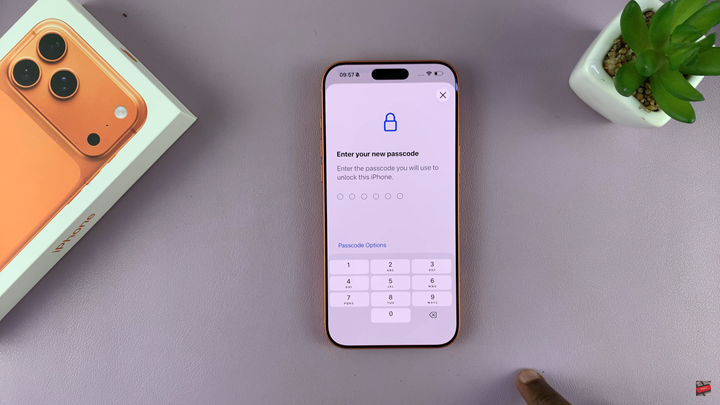
Re-enter the passcode to confirm and activate it.
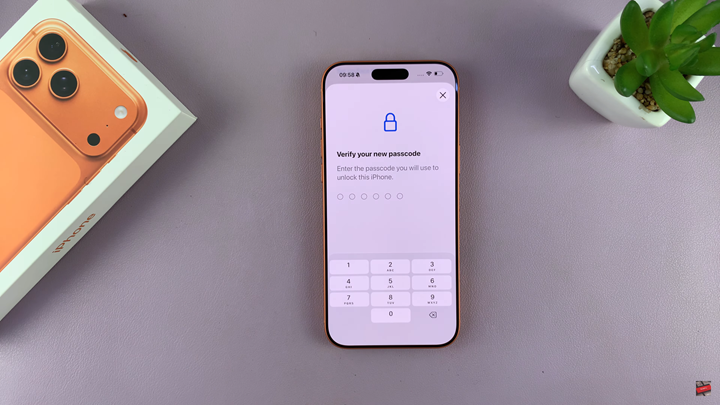
Setting up a passcode on your iPhone 17 or iPhone 17 Pro is a simple yet essential step in protecting your personal data and privacy.

