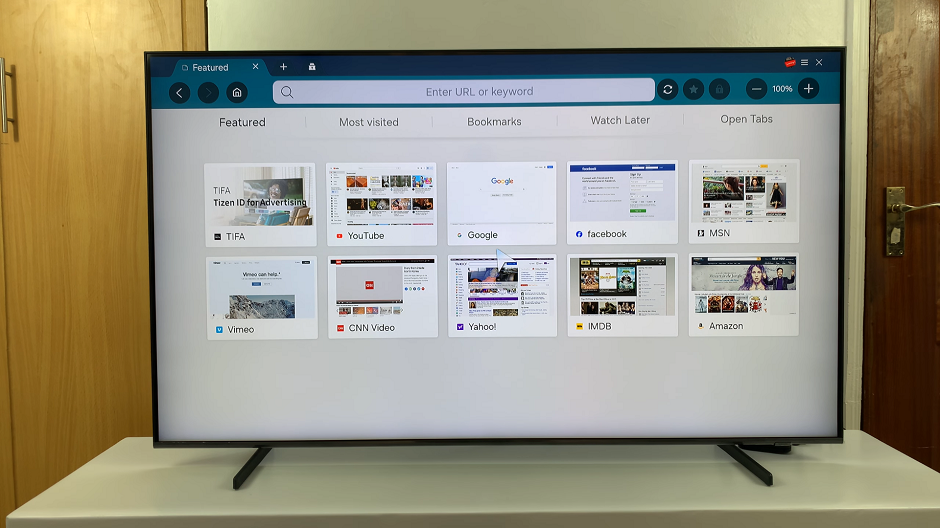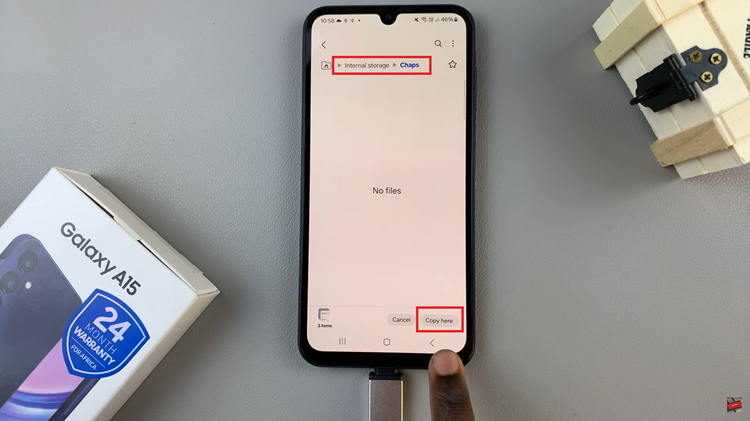Video:Airpods Pro 3: How To Turn OFF
Many users often wonder how to turn off AirPods Pro 3, especially to save battery life or disconnect them completely from their devices. As convenient as these wireless earbuds are, understanding how to manage their power settings can help you maintain efficiency and control over your listening experience. Moreover, since the AirPods Pro 3 automatically manage most of their functions, knowing how to manually turn them off can be useful in certain situations.
With that in mind, it’s important to understand the simple actions involved in managing your AirPods Pro 3’s power behavior. Whether you want to stop them from staying connected to your phone or just ensure they’re not draining power while stored, this quick guide introduces everything you need to know before taking any steps.
Watch:Airpods Pro 3: First Time Set Up – Step By Step
Turn OFF Airpods Pro 3
Open the Case
First, make sure your AirPods Pro 3 are connected to your device. This confirms they are currently active.
Place the AirPods Inside
Next, carefully place both earbuds back into the charging case. Ensure they fit properly in their charging slots.

Close the Lid
After that, close the case lid firmly. Once shut, the AirPods Pro 3 will automatically power off and disconnect.

Confirm They’re Off
Finally, check your iPhone’s Bluetooth settings. You’ll notice the AirPods Pro 3 disappear from the connected devices list, confirming they are off.