In this guide, you’ll learn how to delete a lock screen on your iPhone 17 Pro quickly and easily. Follow these steps to manage your lock screens, free up clutter, and keep only the designs that best fit your style.
The iPhone 17 Pro allows users to customize multiple lock screens with wallpapers, widgets, and styles but over time, you may want to remove the ones you no longer use. Deleting a lock screen helps keep your device organized and makes it easier to switch between your favorite setups. Whether you’ve created several for different moods or themes, iOS gives you complete control to manage and delete them effortlessly.
Apple’s iOS 18 interface makes it simple to edit or delete lock screens directly from your iPhone without needing extra apps. This feature ensures a cleaner, more personalized lock screen experience while maintaining the device’s smooth functionality.
Read: How To Set Up Name Recognition On iPhone 17 Pro
How To Delete Lock Screen On iPhone 17 Pro
Long press on the Lock Screen.
Confirm your lock type if prompted.

Swipe up on the Lock Screen you wish to remove.
Tap on the bin icon that appears to delete it.
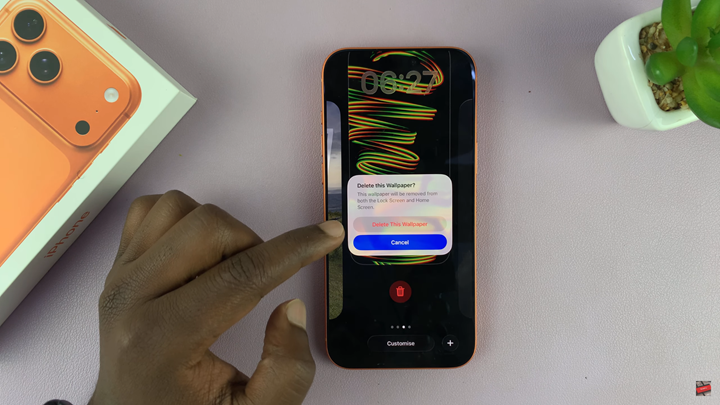
Watch: How To Mute Video On iPhone 17 Pro
