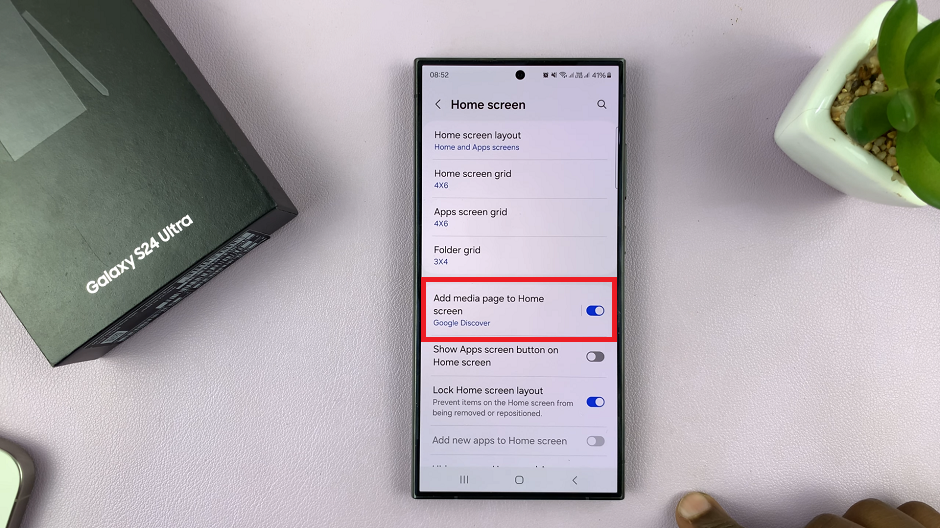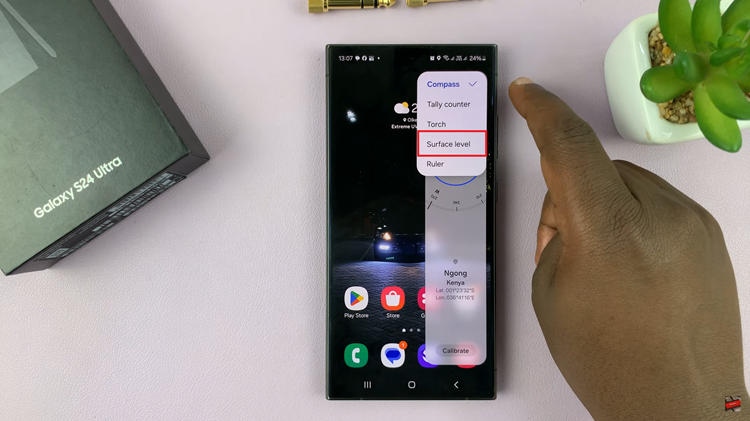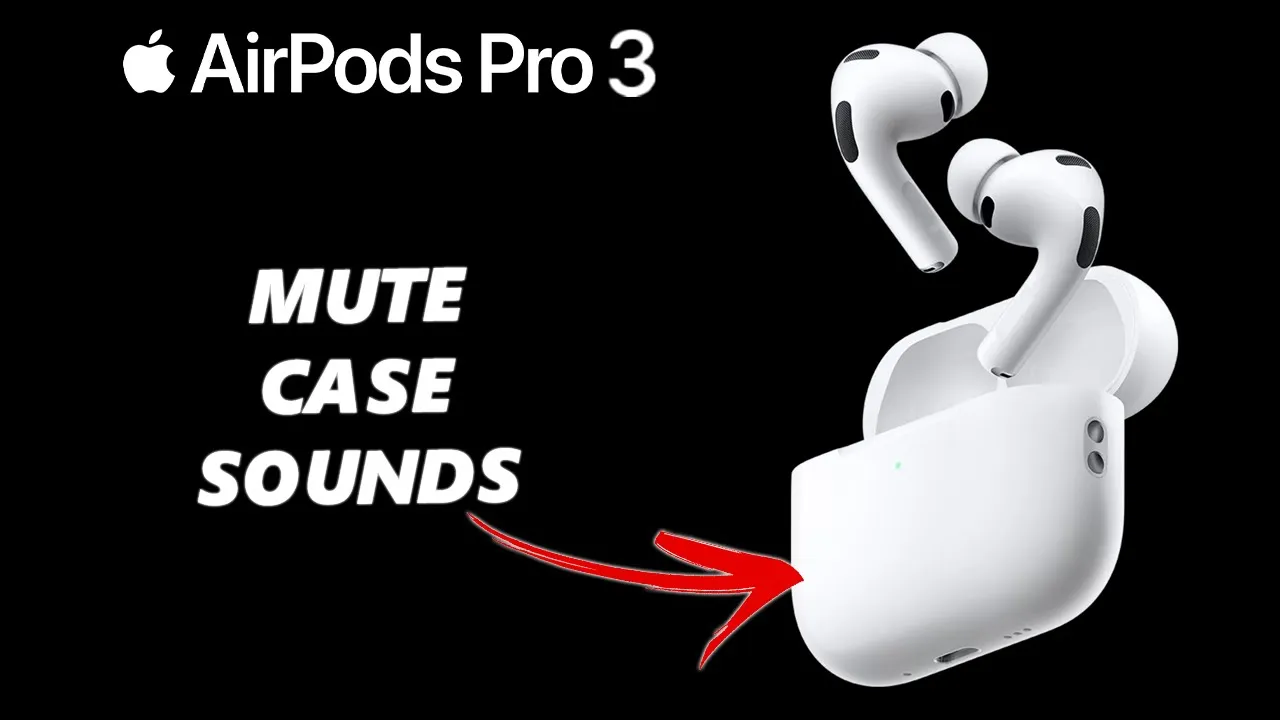
Watch:AirPods Pro 3: How To Mute Charging Case Sounds
If you’ve ever been caught off guard by the chime your AirPods 3 make when placed in their charging case, you’re not alone. Many users find the sound unnecessary or distracting, especially in quiet settings or during late-night charging. Fortunately, Apple provides a subtle way to take control of your audio experience, and how to mute charging case sounds on AirPods 3 has become one of the most searched personalization tricks among AirPods users. Whether you value silence or simply prefer a cleaner charging routine, adjusting this setting can make your device feel even more seamless and discreet.
Moreover, as Apple continues refining user control and accessibility, managing small yet meaningful features like charging alerts has never been easier. Understanding this process not only enhances convenience but also helps you maintain focus and privacy in any environment. Therefore, before you plug in your AirPods 3 again, it’s worth discovering how this quick adjustment can redefine your overall listening and charging experience.
Watch:Airpods Pro 3: How To Check Warranty Expiry Date
Mute Charging Case Sounds On Airpods 3
Go to Settings
Launch the Settings app on your iPhone. Once your AirPods are connected, you’ll see their name appear near the top of the screen.
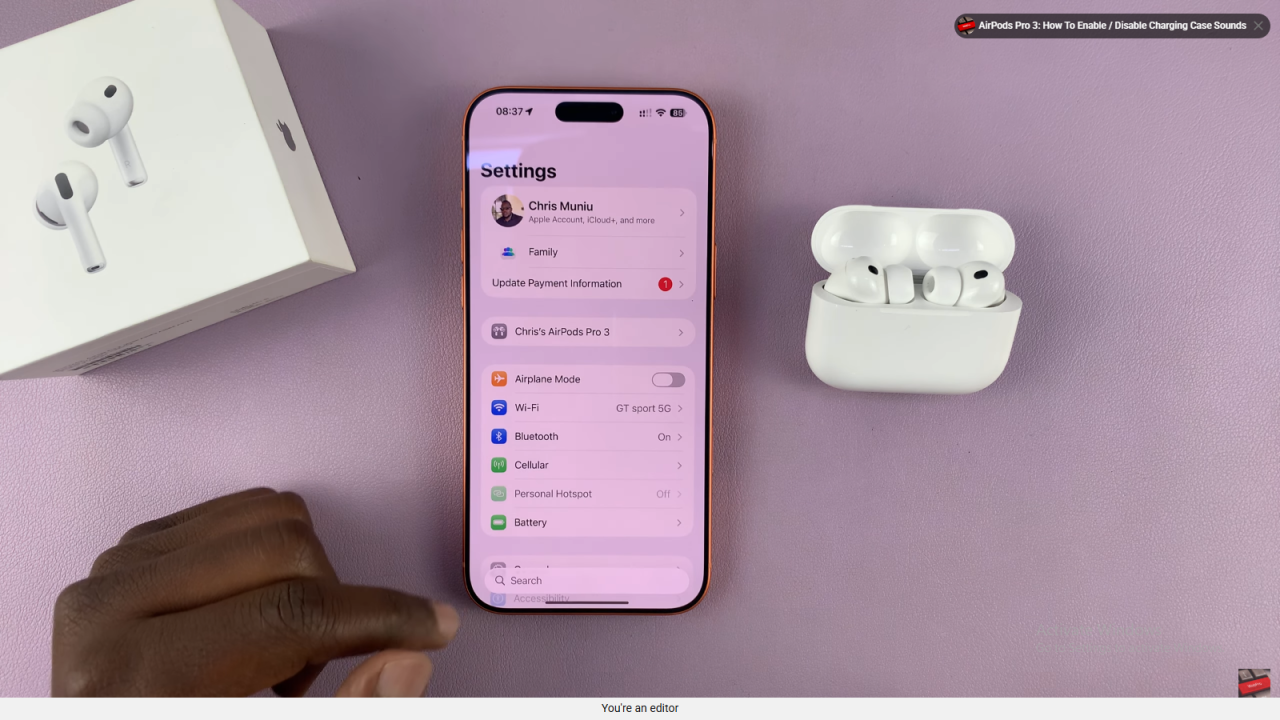
Select Your AirPods Pro 3
Tap on the AirPods Pro 3 option to access the device settings.

Locate “Enable Charging Case Sound”
Scroll through the menu until you find “Enable Charging Case Sound.”

Turn Off the Toggle
Switch the option off to mute all charging case sounds including the tones for plugging in, low battery, or opening the lid.