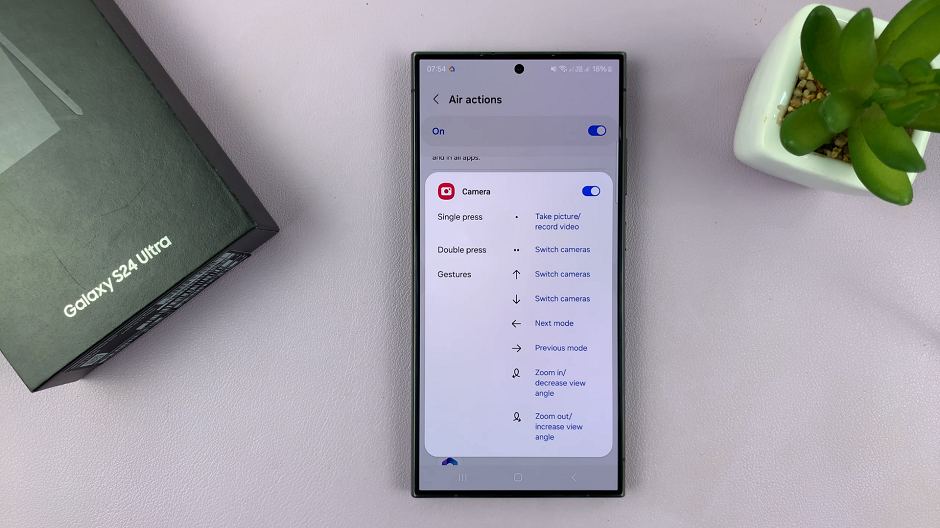These are the step-by-step instructions to restore the missing lock screen shortcuts on iPhone17, iPhone 17 Pro or iPhone 17 Pro Max.
If you’ve noticed that your Lock Screen shortcuts — like the Flashlight and Camera icons — are missing on your iPhone 17 or iPhone 17 Pro, don’t worry.
This can happen due to manual changes, software settings, Focus modes, or restrictions that disable those icons. Here’s a step-by-step guide on how to bring them back easily.
Read: How To Reset Control Center On iPhone 17 & 17 Pro
Restore Missing Lock Screen Shortcuts On iPhone 17 Pro
To restore the missing lock screen shortcuts, make sure you’re on the lock screen. Then, simply press and hold the lock screen wallpaper. Face ID will scan your face to verify that it’s you. Tap on the Customise option at the bottom of the screen.


Tap on any of the + icons on either side of the bottom of the lock screen editor page. Here, select any app or function from the menu that appears.

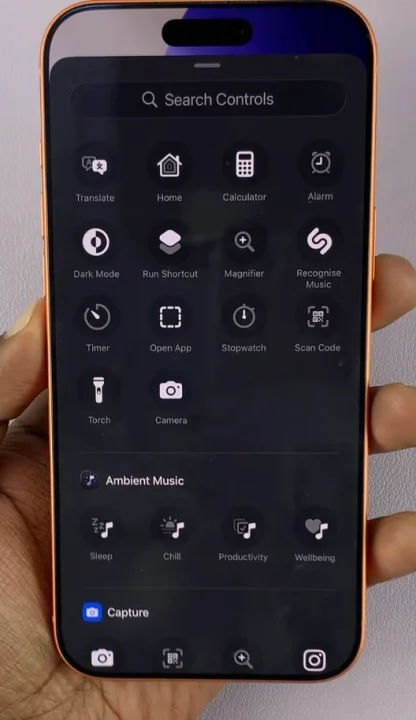
Repeat this for the other shortcut as well, and tap on Done to save your changes. You will now be able to launch that function or app with a long press.

If you changed them accidentally before, this is also how you can restore the default Camera and Flashlight icons.