In Battlefield 6, Anonymous Mode is a privacy feature that allows players to conceal their online identity from other players during matches. This can be particularly useful if you prefer to play without being recognized by friends or the broader gaming community.
In this guide, we’ll walk you through the comprehensive step-by-step process on how to enable or disable anonymous mode in Battlefield 6.
Also Read: How To Adjust Mouse Sensitivity In Battlefield 6
How To Enable / Disable Anonymous Mode In Battlefield 6
To enable Anonymous Mode in Battlefield 6, start by launching the game and navigating to the main menu. From there, access the Settings option, which is typically represented by a gear icon. Within the Settings menu, select System. In this tab, you will find the option labeled “Anonymous Mode.”
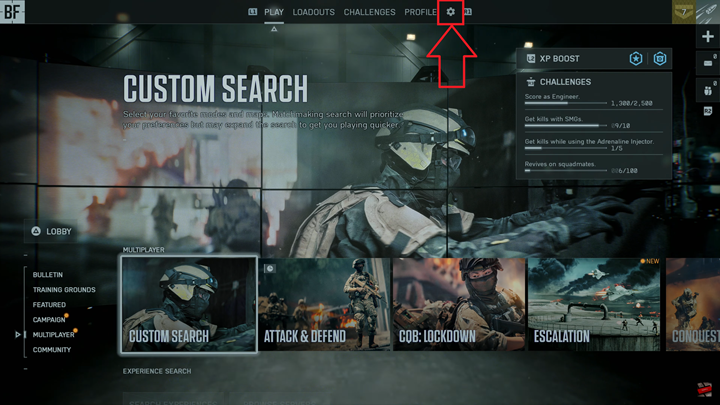
To activate it, simply toggle the setting to ON. Once enabled, your in-game name and profile details will be hidden from other players. This also provides an extra layer of privacy during multiplayer sessions. Remember that this feature may affect social interactions, such as friend requests or party invitations, as other players will not be able to identify you easily.
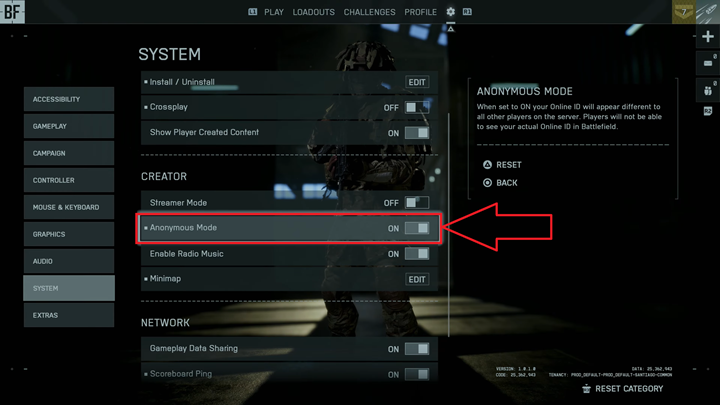
Disabling Anonymous Mode follows a similar process. Launch Battlefield 6 and return to the Settings menu. Navigate again to the System section, where the Anonymous Mode option is located. To turn off the feature, toggle the switch to OFF.
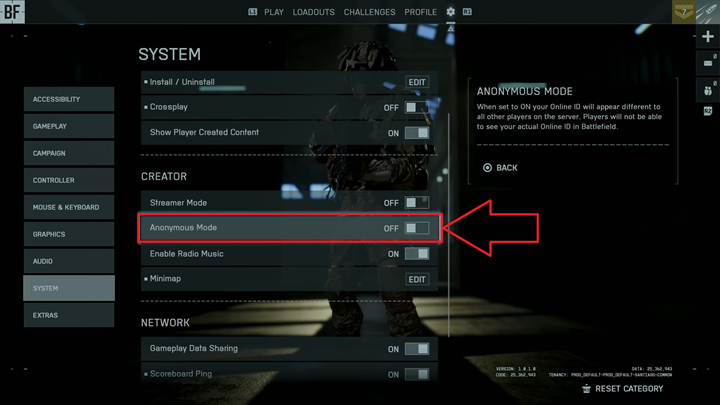
Overall, managing Anonymous Mode in Battlefield 6 allows you to control your online presence according to their comfort level. Whether you wish to remain anonymous for a single session or maintain visibility to connect with the community, these settings provide the flexibility to tailor your multiplayer experience.

