
Watch:Airpods Pro 3: How To Charge
The AirPods Pro 3 offer high-quality sound, active noise cancellation, and seamless connectivity. To enjoy these features without interruption, you need to know how to charge AirPods Pro 3 correctly. Proper charging keeps the battery healthy, improves performance, and ensures your earbuds stay ready whenever you need them.
Understanding how to charge AirPods Pro 3 also helps you get the most from every session. Whether you use a cable or a wireless charger, keeping your earbuds powered up is simple and efficient. With good charging habits, you’ll always have clear sound and reliable performance on the go.
Watch:Airpods Pro 3: How To Switch Between ALL Listening Modes
Charge Airpods Pro 3
Use the Type-C Charging Port
The AirPods Pro 3 case comes with a Type-C charging port. You can use any Type-C charger to power it up, even though one isn’t included in the box.

Charge with an iPhone Cable
If you have an iPhone Type-C to Type-C cable, connect one end to the AirPods case and the other to a charging brick or power source. This method works quickly and efficiently.
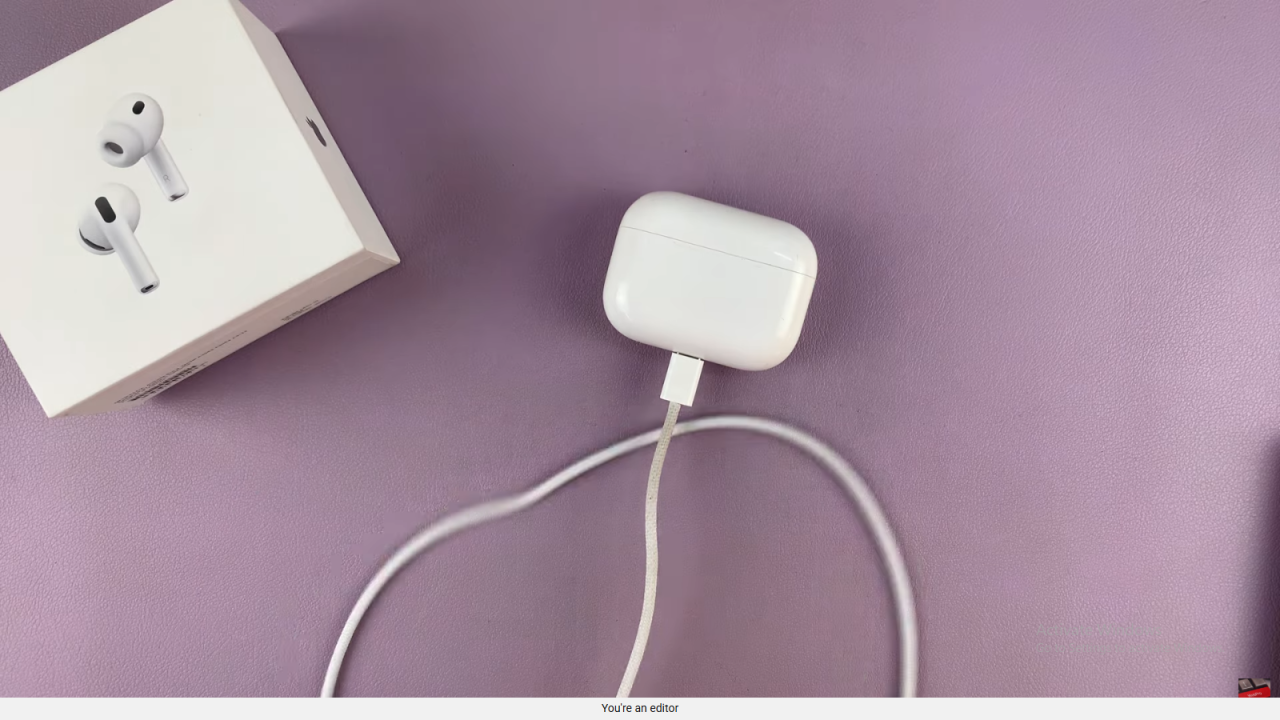
Confirm Charging Status
When charging starts, you’ll hear a confirmation sound, and the front LED light on the case will turn red, showing that charging is active.

Use a Laptop or Phone as a Power Source
You can plug the Type-C cable into your laptop, desktop, or even another phone with a Type-C port. This makes it easy to charge while working or traveling.
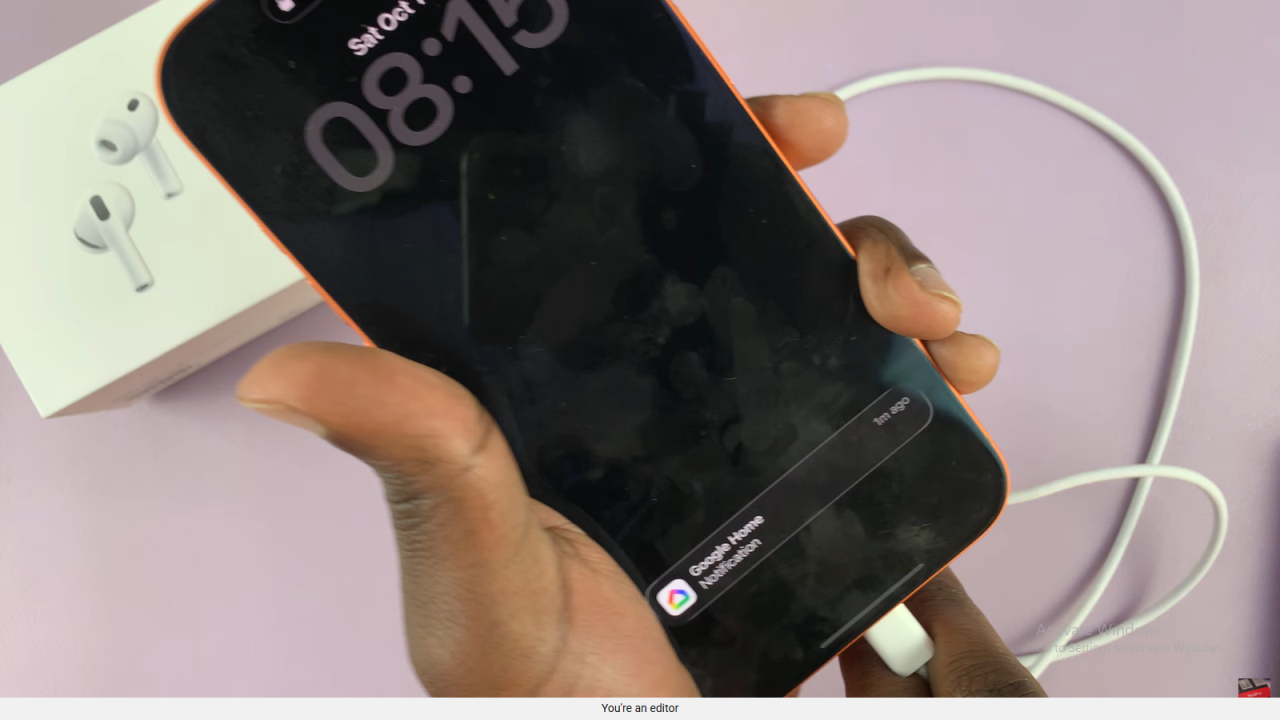
Use a Type-A to Type-C Cable
If your charger or computer doesn’t have a Type-C port, use a Type-A to Type-C cable. Connect the Type-C end to the case and the Type-A end to a USB port on a charger, computer, or even a smart TV.

Charge in Your Car or TV
You can also plug your Type-A cable into a car charger or TV USB port to recharge the AirPods Pro 3 conveniently while on the go.

Try Wireless Charging
The AirPods Pro 3 support wireless charging. Simply place the case on a wireless charging pad, and it will begin charging automatically.

Use an Apple Watch Charger
You can also use an Apple Watch charger to charge your AirPods Pro 3. Just align the case on the charger, and it will start charging.
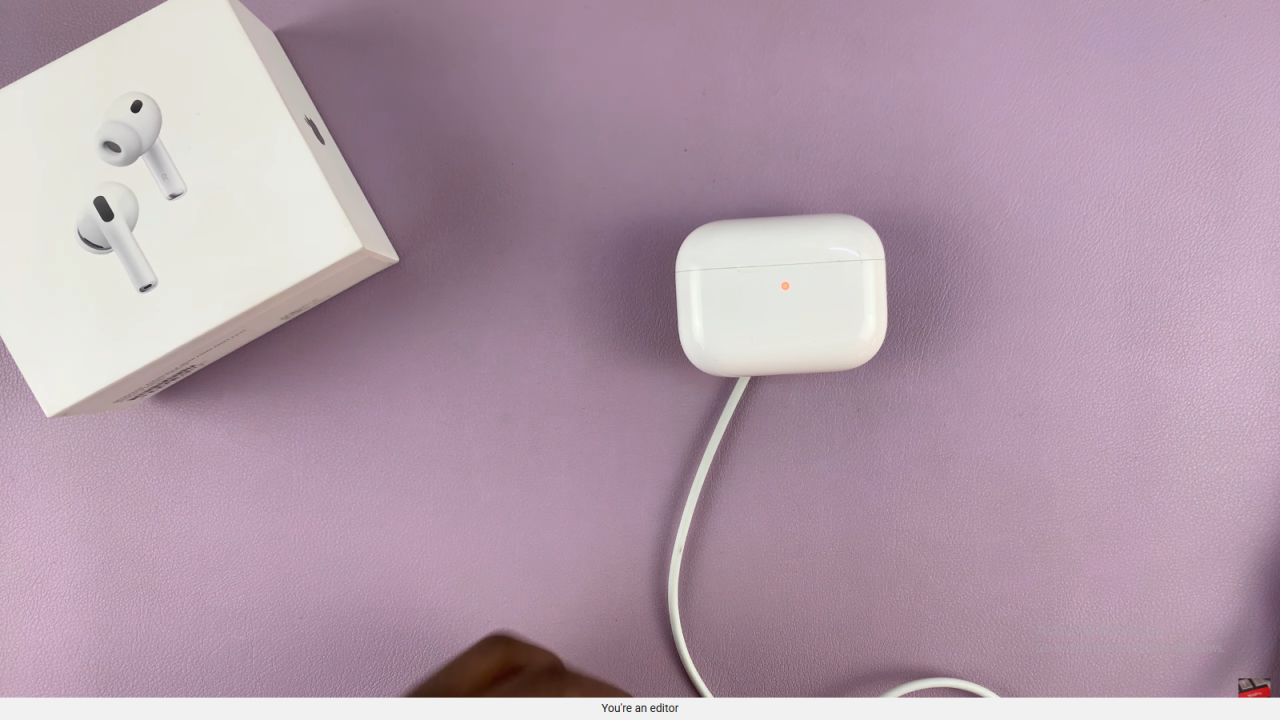
Read:How To Switch Between ALL Listening Modes On Airpods Pro 3

