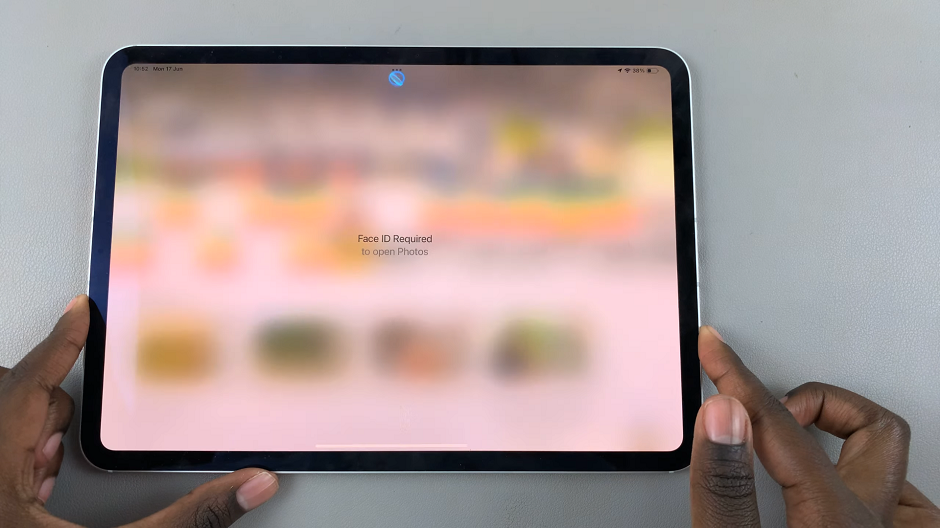Watch:How To Automatically Check Stress Levels On Samsung Galaxy Watch 8 / 8 Classic
Turning off Talk Back on Samsung Galaxy Watch 8 / 8 Classic is a helpful adjustment for users who prefer smoother navigation. Since this accessibility feature is designed to assist with spoken feedback, it may sometimes interrupt the seamless use of your smartwatch. Therefore, many users choose to disable it in order to enjoy a faster and more intuitive experience. With this option available, the Galaxy Watch 8 and 8 Classic remain flexible enough to match different preferences.
Moreover, understanding how to turn off Talk Back on Samsung Galaxy Watch 8 / 8 Classic reflects the level of customization these devices provide. As technology continues to evolve, the ability to fine-tune settings ensures that your smartwatch adapts to your lifestyle. Consequently, this makes the Galaxy Watch not just a gadget, but a tool that balances accessibility, convenience, and control.
Watch:How To Automatically Check Stress Levels On Samsung Galaxy Watch 8 / 8 Classic
Turn OFF Talk Back On Samsung Galaxy Watch 8 Classic
Open Quick Panel
Swipe down from the top of the screen using two fingers since one finger will not work with TalkBack enabled.

Access Settings
Tap the Settings icon once to highlight it, then quickly double tap to open.

Navigate to Accessibility
Scroll down using two fingers or the bezel on the Classic model until you reach Accessibility.

Open Accessibility
Tap once to highlight Accessibility, then double tap to select it.

Select TalkBack
Highlight TalkBack, then double tap to open the feature.

Disable TalkBack
Highlight the toggle switch and double tap it to turn off TalkBack, restoring normal watch navigation.

Read:How To Automatically Check Stress Levels On Samsung Galaxy Watch 8 Classic