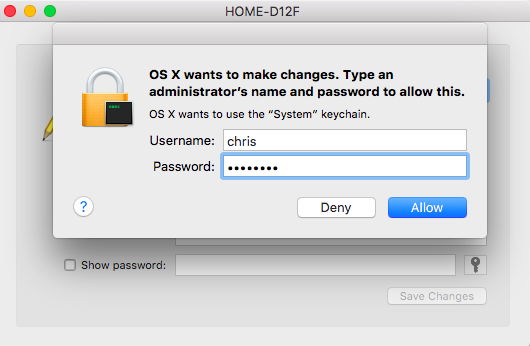Video:How To Disable Hard Fall Detection On Samsung Galaxy Watch 8 / 8 Classic
Samsung Galaxy Watch 8 and 8 Classic are equipped with advanced features that enhance both safety and usability. Among these features is hard fall detection, designed to respond quickly in case of unexpected incidents. However, not every user finds this function necessary, which is why many seek guidance on how to disable hard fall detection on Samsung Galaxy Watch 8 / 8 Classic. By exploring this option, you can take greater control over your device and ensure it fits your personal preferences.
Furthermore, as you continue to customize your smartwatch, you’ll notice that Samsung provides several options to streamline your experience. From adjusting notifications to managing gestures, every setting is built to enhance convenience. In the same way, turning off hard fall detection becomes part of tailoring your watch to your lifestyle. Consequently, understanding this process not only supports personalization but also gives you confidence in managing your device with ease.
Watch:How To Disable Quick Button On Samsung Galaxy Watch 8 / 8 Classic
Disable Hard Fall Detection On Samsung Galaxy Watch 8 Classic
Open Settings
Swipe down on your Galaxy Watch 8 or 8 Classic and tap Settings.

Go to Safety and Emergency
Scroll down the menu and select Safety and Emergency to access safety-related options.

Find Hard Fall Detection
Scroll down and tap Hard Fall Detection to manage this feature.
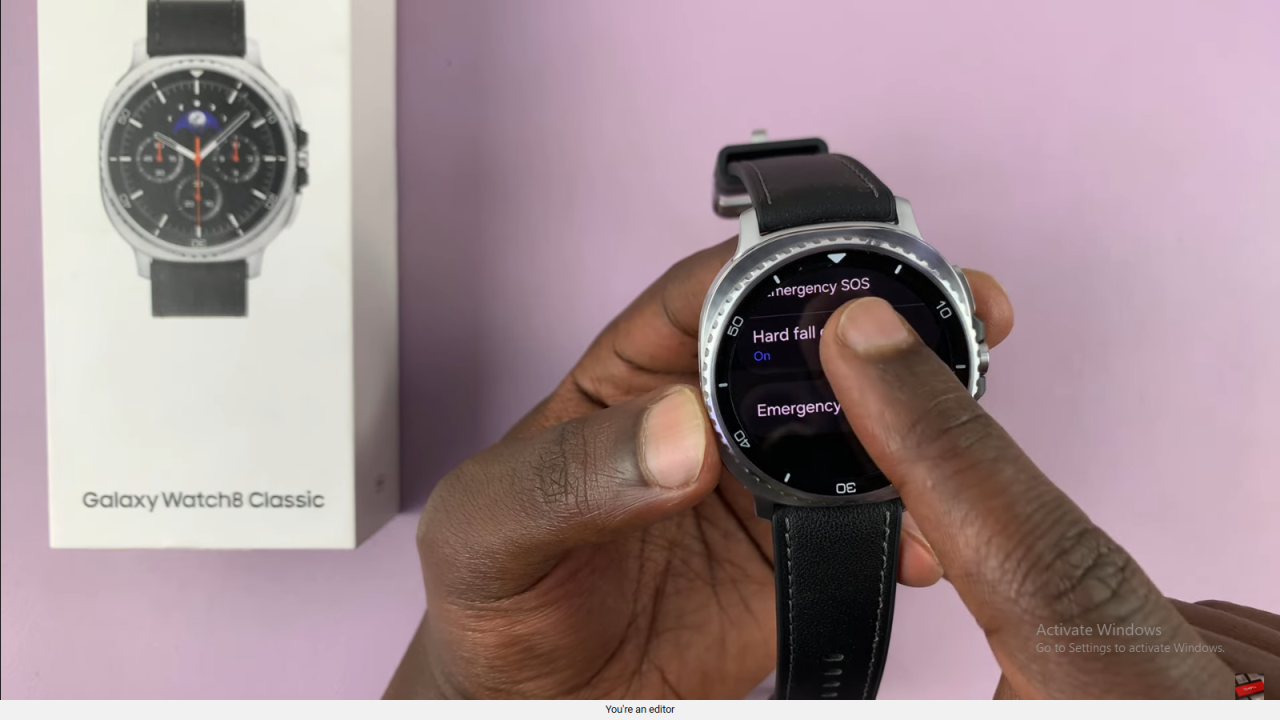
Disable Hard Fall Detection
Toggle the switch to turn off hard fall detection. This stops your watch from automatically responding to detected falls.

Optional Adjustments
If you want to keep the feature on but reduce interruptions, you can explore additional settings before turning it off completely.
Read:How To Disable Quick Button On Samsung Galaxy Watch 8 Classic