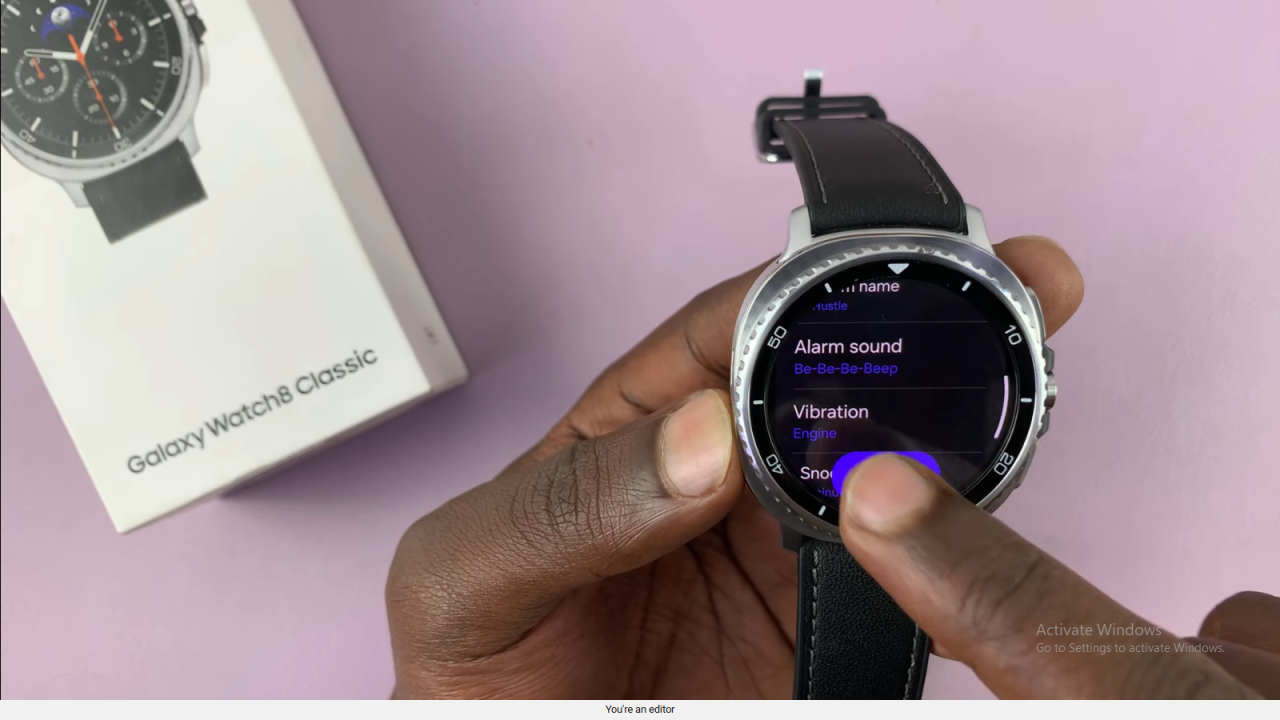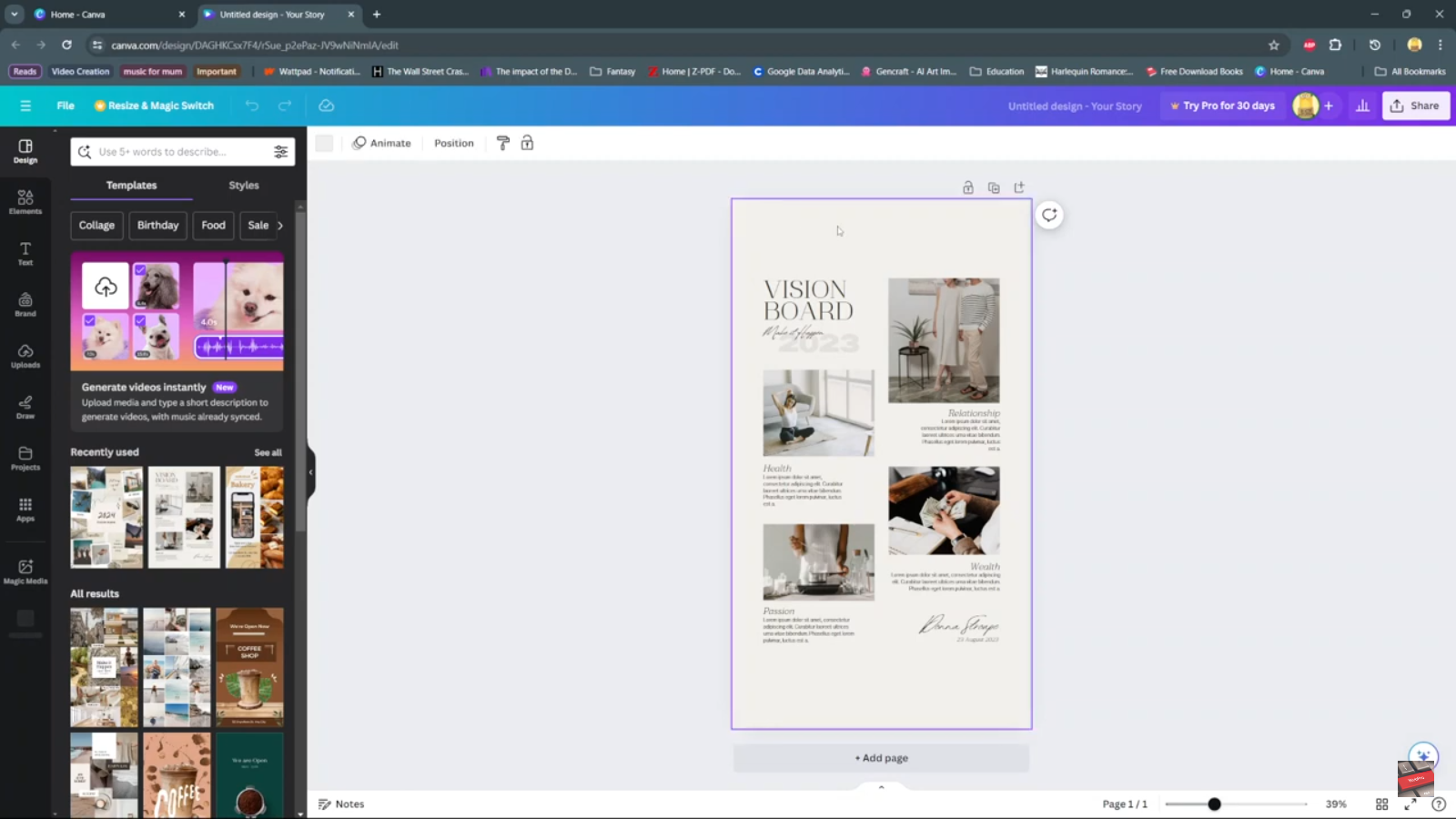Video:How To Change Alarm Ring Tone On Samsung Galaxy Watch 8 / 8 Classic
Changing the alarm ring tone on the Samsung Galaxy Watch 8 / 8 Classic allows you to personalize your smartwatch experience while ensuring you wake up to a sound that suits your preference.
By selecting a preferred alarm tone, you can make your mornings more pleasant and avoid being startled by a default or unexpected sound. Moreover, customizing your alarm enhances the overall usability of your device, giving you control over how you manage your daily routines.
In addition, understanding how to change the alarm ring tone on the Samsung Galaxy Watch 8 / 8 Classic provides flexibility and convenience for different situations. Consequently, you can assign different tones for various alarms, ensuring important reminders stand out while maintaining a smooth and personalized user experience. This feature adds both practicality and a touch of individuality to your smartwatch.
Watch:How To Factory Reset Samsung Galaxy Watch 8 / 8 Classic
Change Alarm Ring Tone On Samsung Galaxy Watch 8 Classic
Open Alarm App
Swipe up on your watch screen and locate the Alarm app.

Select Alarm & Edit
Tap on the alarm you want to edit. If you do not wish to change the time, simply tap Next to access the alarm tone options.
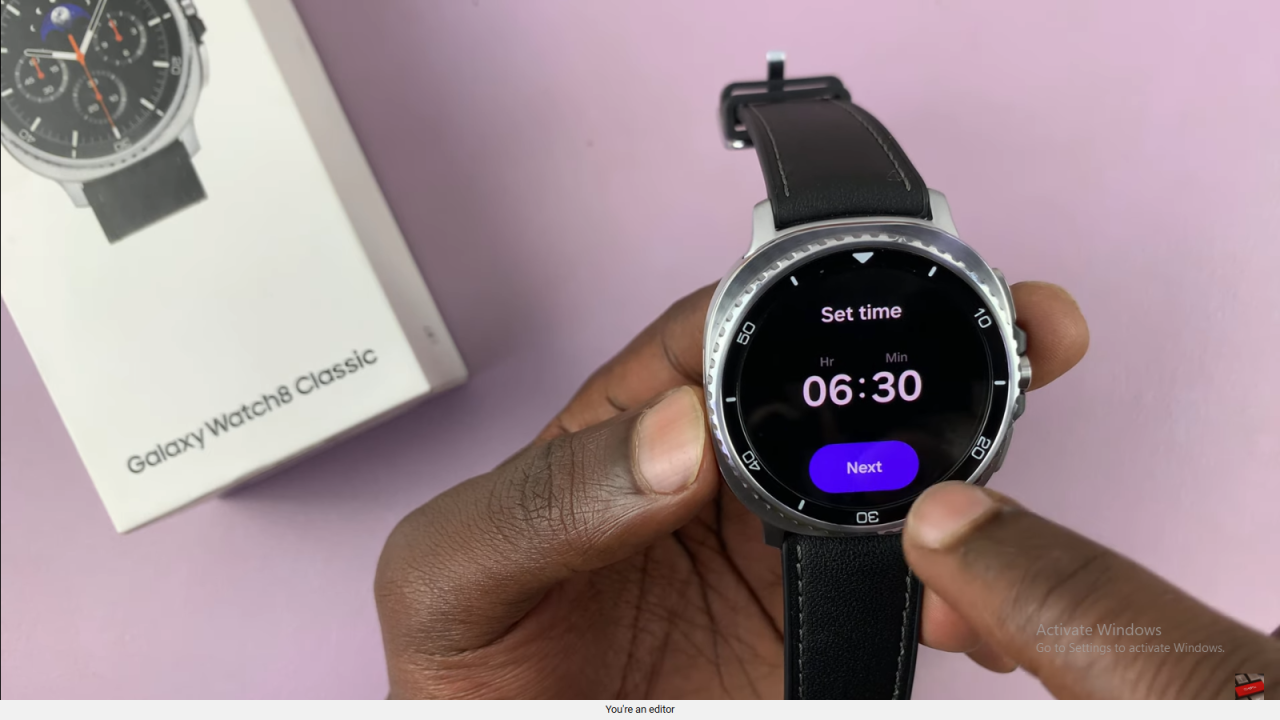
Choose a New Alarm Sound
Scroll through the available sounds and tap on the one you want to use. This will set your chosen sound as the new alarm tone.
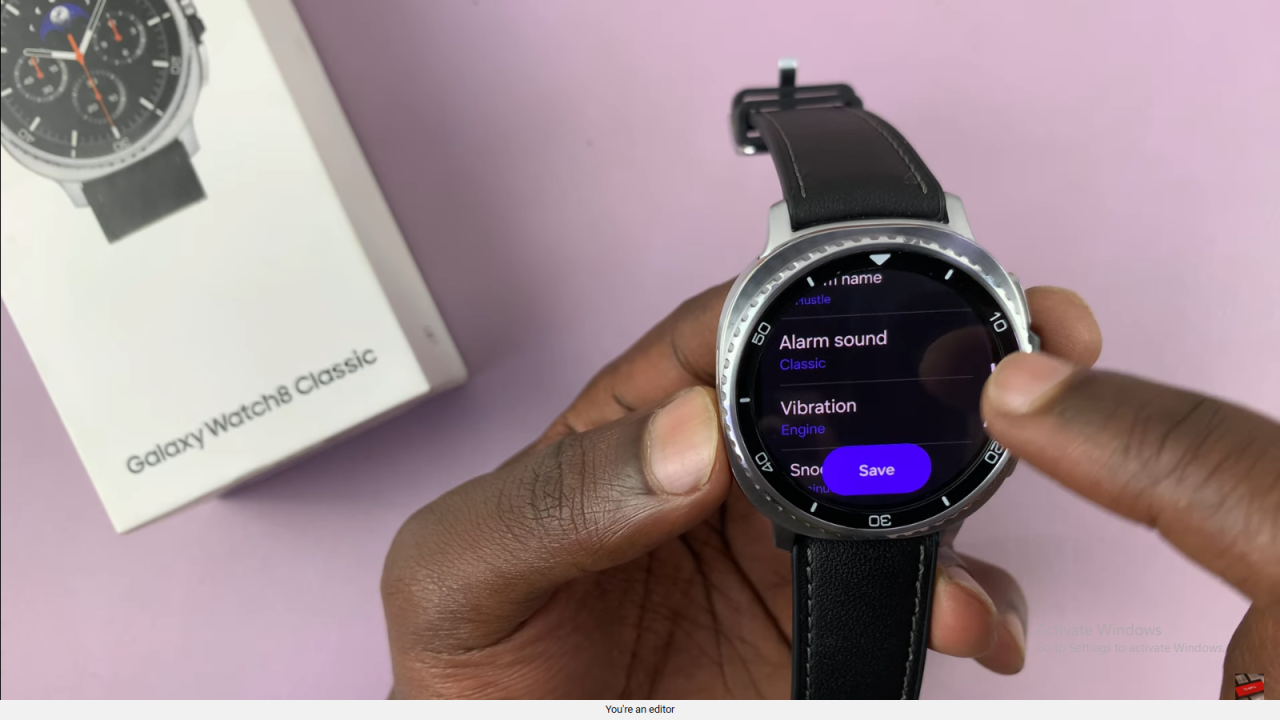

Save Your Changes
After selecting your preferred alarm tone, tap the Back button and then Save. Your alarm is now updated and ready to wake you up with the new sound.