
Video:How To Turn Ticking Sound ON/OFF On Samsung Galaxy Watch 8 / 8 Classic
The ticking sound on the Samsung Galaxy Watch 8 / 8 Classic adds a classic, mechanical feel to your smartwatch experience, and knowing how to turn it ON or OFF gives you full control over your device’s notifications and ambiance. With this feature, you can seamlessly adjust your watch to suit quiet environments or enjoy the traditional ticking sound that enhances the watch’s charm. Furthermore, being able to customize audio feedback enhances the overall user experience and makes interacting with your smartwatch more intuitive.
In addition, managing the ticking sound on the Samsung Galaxy Watch 8 / 8 Classic allows you to tailor your smartwatch to different situations, whether at work, at home, or during leisure. By having control over this subtle yet impactful feature, you can ensure your watch aligns perfectly with your lifestyle and preferences. Consequently, understanding how to turn the ticking sound ON or OFF becomes an essential part of optimizing your smartwatch experience.
Watch:How To Attach Watch Straps On Samsung Galaxy Watch 8 / 8 Classic
Turn Ticking Sound ON/OFF On Samsung Galaxy Watch 8 Classic
Open Settings
Swipe down on your Samsung Galaxy Watch 8 / 8 Classic and tap on Settings. This is the first step to access all sound-related features for your watch.

Go to Sounds and Vibration
Scroll down in the Settings menu and select Sounds and Vibration. This section allows you to manage all audio feedback, including notifications and system sounds.

Select System Sounds
Scroll to the bottom of the Sounds and Vibration menu and tap on System Sounds. This menu contains options for ticking, alerts, and other system audio cues.
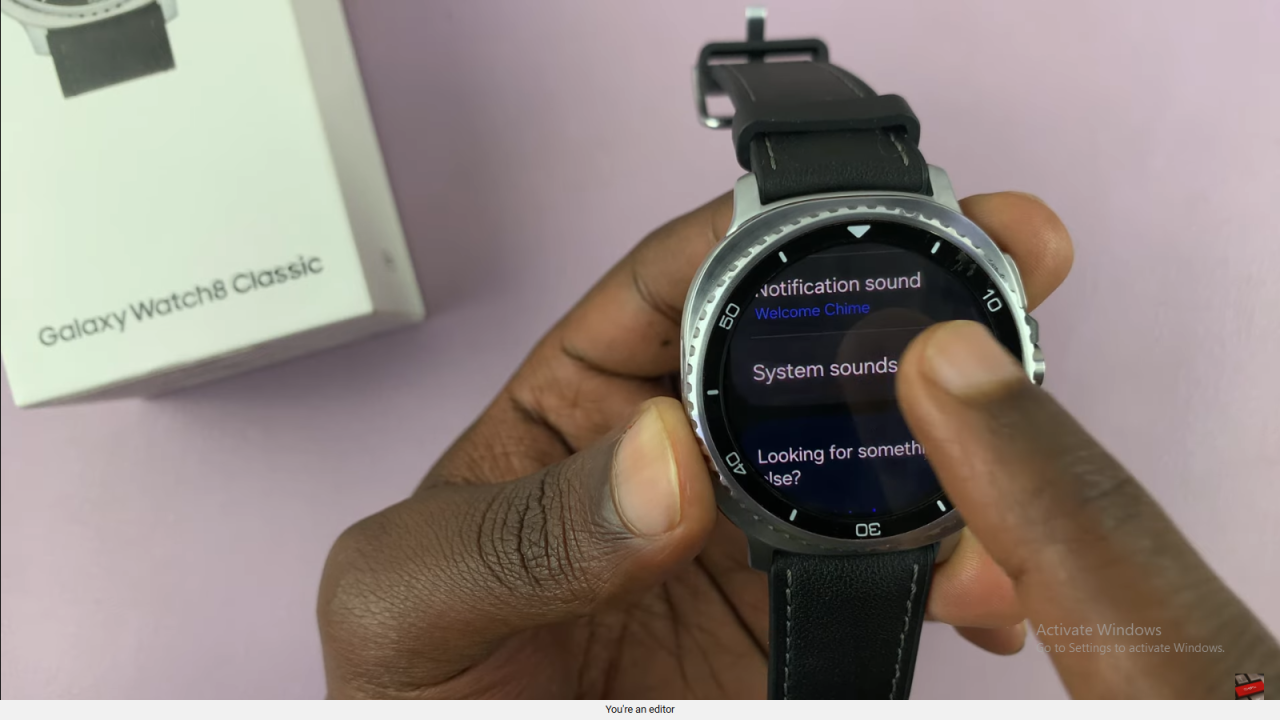
Enable Ticking Sound
Find the Ticking option and tap it to enable the sound. This works with supported analog watch faces, giving your smartwatch the feel of a mechanical or quartz watch.

Read:How To Attach Watch Straps On Samsung Galaxy Watch 8 Classic

