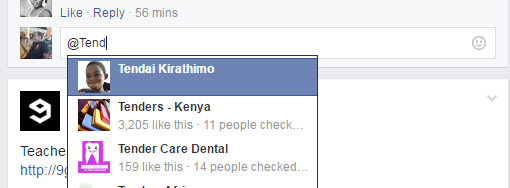There is an easy way of avoiding the awkwardness that comes with changing your Facebook relationship status .
If the status of your relationship has changed, you might feel the need to update it on Facebook as well. With a few changes in your settings, you can change that status without announcing your situation to the entire Facebook world.
Sign in to your Facebook account and go to your profile page on PC or mobile. Click on the ‘About’ tab. Click ‘Family and Relationships’.
In the Relationship Status section, there is an audience selector on the right side. Click on it and select ‘Only Me’ if you want tour relationship status to be completely private. Click Save changes.
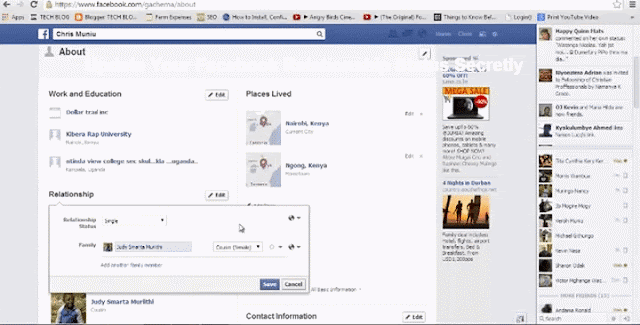
You can also choose any other option including custom options on the audience selector.
If you are in a relationship, you partner can share with his/her Facebook friends about the relationship. If you have confirmed that you are in a relationship, then that information is visible in your partners profile depending on his/her privacy settings.