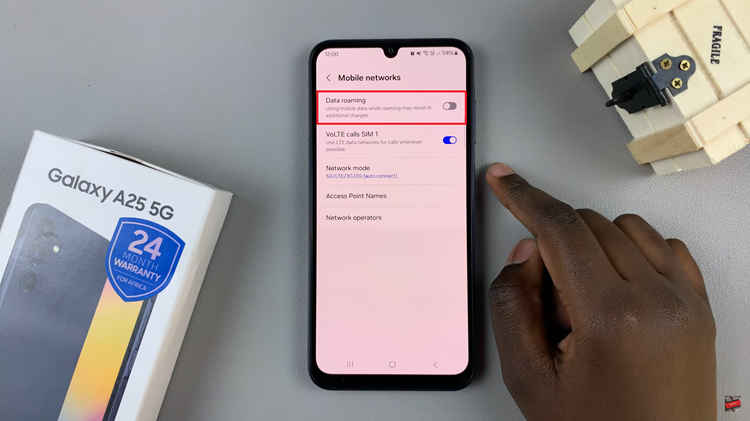This is a Hulu streaming error that originates from having a faulty network or connectivity problem.
An outdated app could also be the source of your problems.
How To Fix Hulu Error Code p-dev320
Check Hulu Status
The error may be occurring due Hulu servers being down or some other issue. Go online and check if this is the case.
Switch Devices
Try accessing Hulu on a different device from the one getting the error.
If it works on a different one, then the original one may be having connectivity problems.
The app on it may also need to be updated.
Update Hulu
Check online for the latest version of the app and if yours is not up to date, go ahead and download then install the latest version to avoid the error.
Clear Data & Cache
Corrupt data may also be the source of your problems so clearing it should sort you out.
On Android, open Settings and go to Apps. Tap on See all Apps then Storage & Cache. Tap on Clear Storage then Clear Cache.
In iOS, you have to uninstall the app then reinstall it. Go to Settings, open General then tap on Storage.
Tap on Hulu and go for the Delete option. Uninstall the app then reinstall it by going to the App store.
Check Your Internet Connection
Check to see if you can access other apps on your device. If no, then you might be facing internet challenges.
Check Your Internet Speed
If your internet speed is not sufficient, you will get this error. Hulu requires high speed internet in order to work.
Get in touch with your Internet Service Provider to see how this can be rectified.